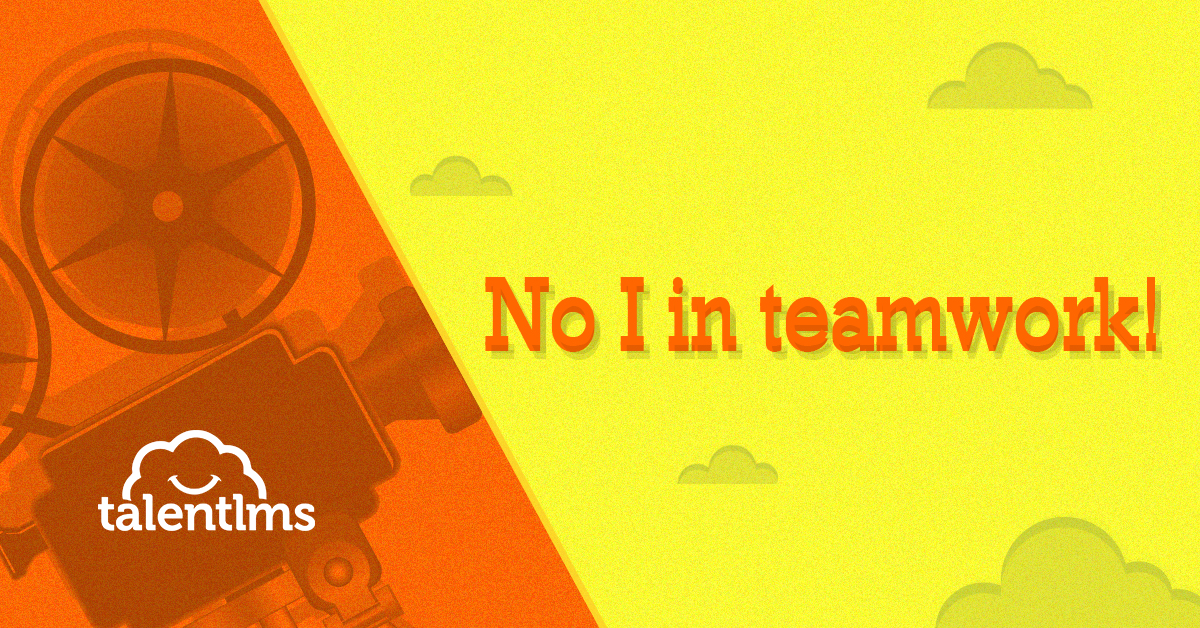Team formation activities are vital to eLearning training for organizations. Almost all organizations require team formation within their eLearning programs. As an eLearning program developer, you will need to integrate steps defined through best practices to successfully establish teams for eLearning.
Teams are a linchpin of any organization. Instead of offering a course in team building, a great way to offer eLearning courses is to feature team formation as an added bonus.
However, this feature is not free from challenges. The transformation from a group to a team for eLearning takes a significant amount of time. Activities need to be planned cleverly to minimize this time. Remember, the time spent to form teams in your eLearning group is not counted as time spent on learning!
Another challenge faced by course mentors is the distance factor in eLearning training environment. Because of the lack of in-person contact, team members do not have enough time to get to know each other. Tactful eLearning program designers and facilitators employ multiple communication technologies and personality activities to minimize the distance setback. A personality game can be played within teams and scores as well as responses can be discussed in the discussion forum.
eLearning groups’ members are extremely diverse in today’s online learning environment. They possess a variety of knowledge, skills, experiences and perspectives.
If not handled by expert facilitators, diverse teams for eLearning can quickly face conflicts. Recognizing personality types and attributing positively is the key to keep teams under control.
Let’s looks at the 6 steps in successful team formation:
To become a team, a group of eLearners must:
1) Get to know each other well enough to understand their strengths and weaknesses. This is why it’s important to assign roles in team projects. It is also important to trust and have faith in each other.
Explicitly reveal the expertise of each individual: their credentials like degrees, certificates and licenses. These can also include portfolios, resumes, and self-classification criteria results. Have each learner share one weakness and what they feel are their under-utilized capabilities.
2) Teams must agree on a common goal or a team mission. The team goal is formed by aligning individual goals with the team goal, which has to be meaningful and worthwhile for each team member. Have team members arrive to this goal through consensus.
3) Assign roles to the teams. Some good examples of initial team roles include: coordinator, group process monitor, morale booster, discussion moderator, summarizer etc. As the course progresses, these roles can become specialized – technologist, editor, presentation creator, theory former, quantitative analyst, legal expert etc.
4) Explicitly discuss professional standards of work in your team environments. This will create a sense of responsibility in your team members.
5) Discuss knowledge gaps in team members and determine how the team will overcome these gaps. Do they need a new member with the needed knowledge?
6) To get everyone started, agree on a starter team process and procedure. This can evolve as members work together and share a unified vision. A great way to get started is to have teams create their logo or team name.
Forming teams is the ultimate goal of a successful organization. Describe these points as an added benefit in your eLearning programs to improve course registrations. The best thing about having a team formation strategy is that it can be applied to almost any cohort-based eLearning program.
With more and more emphasis being placed on social learning, team formation will be in greater demand. Online instructors will soon encourage members to engage with each other more than ever. With the aid of these 6 steps, you should be able to integrate activities that lead to quicker team formation and greater team-based learning.

| Tags: Virtual Teams