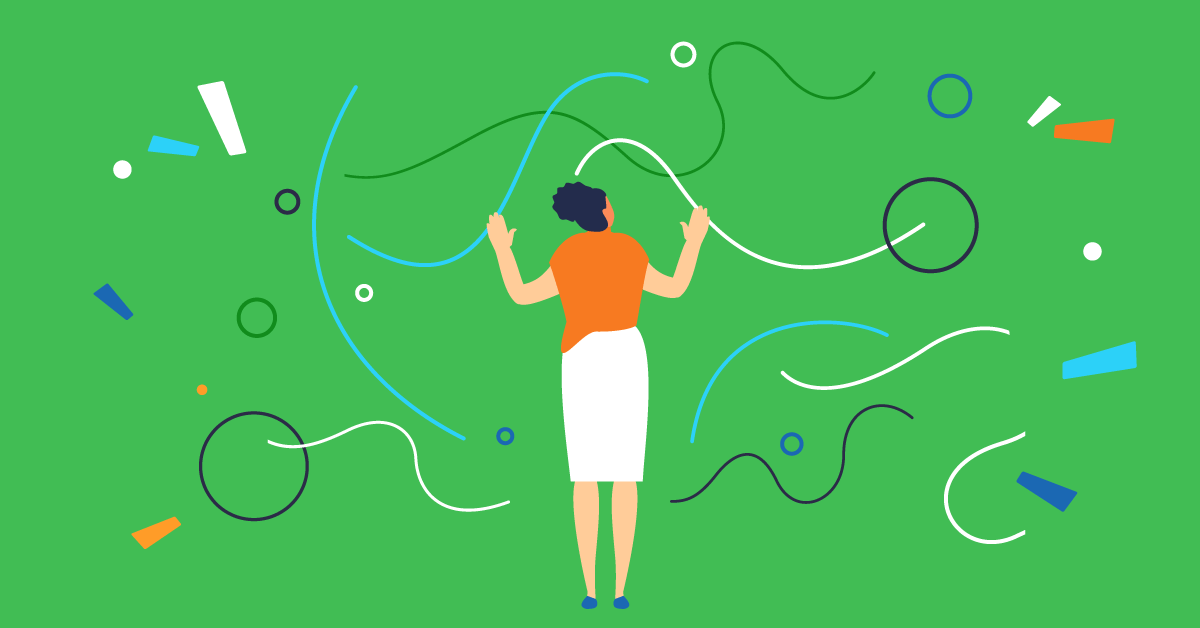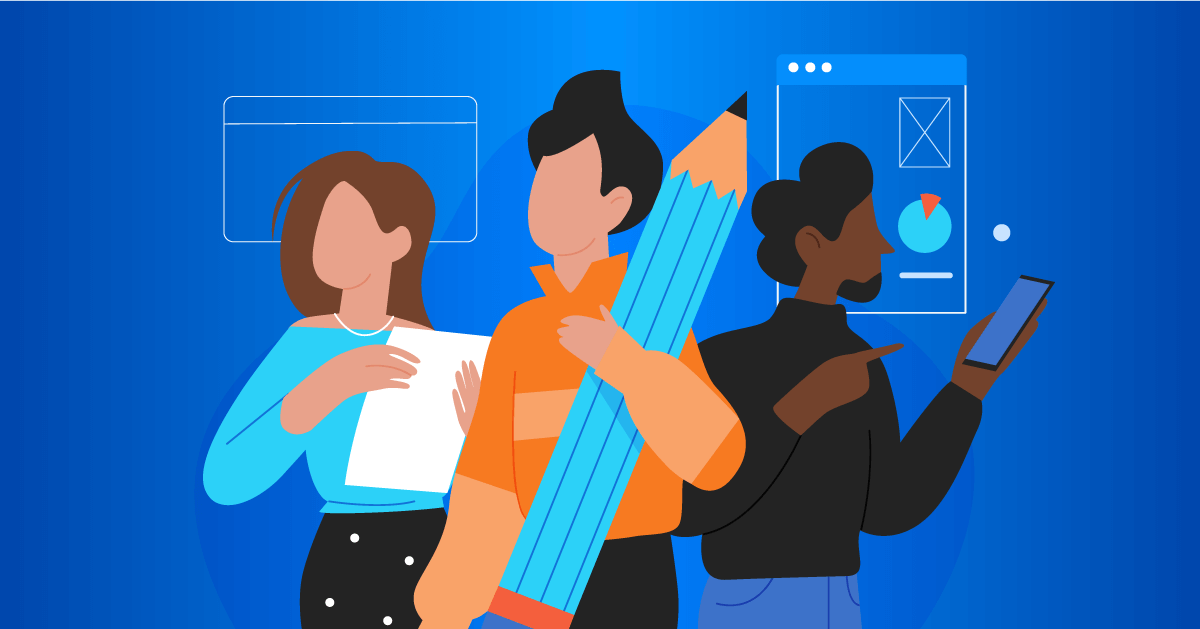In business, we understand that the customer experience is crucial to success. Keeping customers happy means thinking about our interactions from their perspective and designing an experience that meets their needs—and ensures they’ll come back.
Approaching our processes this way is called “design thinking,” and it’s not just for customer-facing processes. Design thinking can also improve the quality and effectiveness of your training.
Using the learner experience as the starting point for training design results in engaging courses that keep learners coming back and, most importantly, help them learn and retain the content.
In this article, we’ll share exactly what design thinking is and why and how to make it part of your employee training design process.
What is design thinking?
Design thinking began as a method for approaching innovation and design and is now also widely used in the business world.
It’s a way of approaching complex problem-solving with a human-centered focus, finding solutions that prioritize the end-user experience above all.
Instead of planning a product, service, or business process based on what the company wants to achieve or offer, developers study user interactions. They watch how people use a product or service, or execute a process, then iterate to adapt a solution to what they’re seeing.
What are the benefits of design thinking for training and development?
This method lets you constantly evolve your product as you respond to consumer thinking. Or, in the case of L&D, it lets you develop a course that exactly meets your employees’ learning needs. It’s a more fluid, non-linear approach that has a couple of key benefits for your training:
- Encourages participation: Training that matches a learner’s expectations and approach to learning will make it easy for them to navigate. And will motivate them to log on more frequently.
- Makes the content more engaging: Training designed to fill a specific need will grab and keep learners’ attention because they’ll be able to see why it matters to their situation.
Design thinking is a great new approach to your training strategy. So what exactly does it look like?
The 5 stages of design thinking
According to The Hasso Plattner Institute of Design at Stanford, the design thinking process is divided into five stages:
- Empathize
Learn to understand users’ needs by watching them in action. Consider the problem from their perspective as you observe. - Define
Define the problem by putting the users’ needs into words. Incorporate the data gathered in the empathize stage, but keep your conclusion focused on the user experience. - Ideate
Brainstorm ideas for creative solutions to the problem. - Prototype
Create new solutions and try them out to see what works and what doesn’t. - Test
Try out the final product with a real audience and make adjustments as needed.
Note that while these stages are ordered, the progress through them won’t necessarily be linear. A key principle of design thinking for training and development is to iterate quickly. That means you may revisit steps, possibly more than once.
As Karen Hold, Design Thinking Leader and Consultant, said on the Keep it Simple podcast, it’s best to adopt a “test and learn” approach with small bets instead of making a big investment upfront.
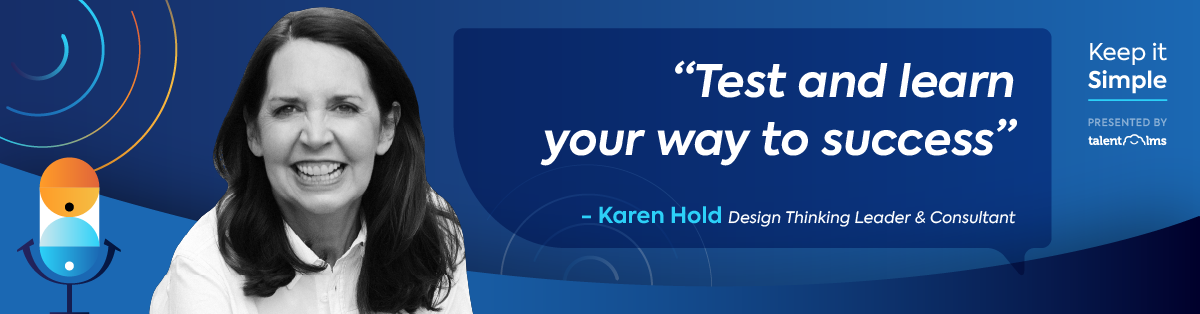
How design thinking can benefit employee learning
Adopting design thinking for training and development helps L&D teams and training designers create comprehensive content tailored to employee needs. It can make your training strategy smarter, therefore more effective.
Companies who have adopted design thinking into their L&D processes are more likely to report improved employee engagement, better ROI for their training, and more skill implementation back on the job.
The process leaves you open to more ideas. You don’t spend too long developing one prototype, so you don’t get stuck pushing for one solution. Testing prototypes and ideating quickly and multiple times gives you a bigger picture of what variables affect the final experience and allows you to make improvements as you go.
Sounds like a win-win, so let’s look at how you can apply the stages of design thinking for training and development to your strategy.
How to apply design thinking for training and development
Let’s say you want to roll out compliance training to get employees up to speed on new safety procedures. To be compliant, you need every employee to finish training, and you want them to be up-to-date to minimize workplace accidents that take employees away from work and hurt productivity.
Rather than designing modules based on previous training, here’s how you might approach this new (or any) training program with design thinking for training and development.
Stage 1: Find out where employees are and what they want
The first step, empathize, is all about researching the learner experience. Find out what employees want to learn and how they want to learn it by asking. Send out surveys and hold focus groups to see how they feel about current training initiatives.
Use your LMS to compile reports on how and when people are engaging with their training, whether they’re finishing the courses, and how they’re doing on tests and quizzes.
Looking to measure employee training engagement?
Get custom reports in no time with TalentLMS.
The training platform that users consistently rank #1.
Finally, look at delivery from the learners’ perspective. How and where are learners already using tech?
For instance, if you’ve got a younger workforce, most are probably already comfortable learning and interacting on their smartphones. Or, if you’ve got a large population of deskless workers, mobile-first solutions might be an easier sell than something tied to a laptop.
Stage 2: Clearly state the problem
Here, you’ll define the problem. What is it you’re looking to achieve with this new training?
Take your observations and sum up the problem as well as the result you want—remembering to keep it user-centric. This will give you a clear goal to work toward and a way to focus all your efforts.
For example, something like, “Employees need training that’s easy to access on the go and engaging enough to keep their attention,” is much more user-focused than “We need employees to complete their training so we can stay compliant and boost productivity.”
Focusing on what employees need will help you design a solution that works for them and will therefore be more successful.
Stage 3: Come up with (multiple) solutions
Ideate as many solutions as you can to start thinking outside the box. When you focus on quantity vs. one polished solution, you keep your options open and make room for experimenting.
Conduct brainstorming sessions with stakeholders and designers to get every idea for delivery out there.
For instance, with your problem statement in mind, you might focus brainstorming sessions and exercises on tactics and delivery methods that make training easier to access and more interactive.
Stage 4: Produce scaled-down versions of your solution
This is where you build out prototypes. You don’t develop full products yet, just functional versions of some of your best solutions that you can test before committing to a final solution.
For instance, develop one or two microlearning sessions for some of your safety training content. Include all the features and media you have determined that would most likely keep learner attention, and roll it out on an easy-to-use platform.
Meet TalentLibrary™
A growing collection of short, ready-made courses that cover the skills
your teams need for success
![]()

Test them out within the team or with a small test group within one department and watch how it goes. Take notes and be ready to brainstorm and iterate again if you see big room for improvement.
Stage 5: Test out the final product
Once you’ve got a good sense of the solution you want to present, create a more complete prototype and try it out on a real audience.
But don’t forget, this is an iterative process. Don’t just pat yourself on the back for reaching the final phase, launch your training, and move on. Stay curious and remember: your purpose is to best serve learners. So be open to what else they might need.
Returning to our compliance training example, you might build out the rest of your microlearning module, implementing improvements from the prototype stage. Then roll it out to an intact team. See whether people are finishing the module and how long it’s taking. Check test and quiz scores for comprehension. And ask for feedback through surveys or focus groups.
Maybe you find that people are engaged, but are having a hard time completing lessons in their free time between busy shifts. You may have to rethink the amount of content you include in each lesson. So you circle back to brainstorming and do another iteration.
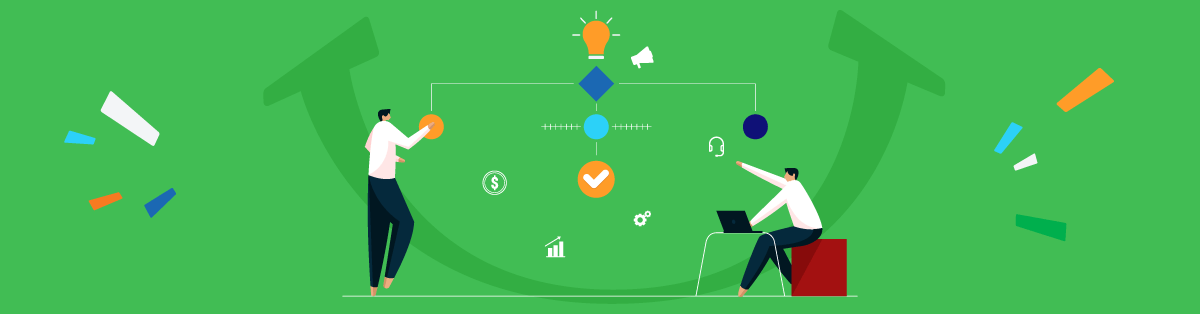
Ed-tech supports every stage of design thinking
Design thinking for training and development is a great solution for approaching your next training course. Its focus on the user experience will help you keep the real objectives of training in mind: education and employee development.
Modern ed-tech solutions can play a big role in the success of this design method. From compiling reports to offering built-in features that help you produce engaging, interactive courses to quick rollout and ease of updates. With the right LMS, you’ll be able to ideate and iterate quickly and seamlessly, which gets you to the best solution more quickly.
Considering learners first as you design your next training will help you provide your employees with the tools they need to learn and progress in their jobs. And that means more engaged and productive employees
| Tags: eLearning Design,Employee Training,learning and development,training and development