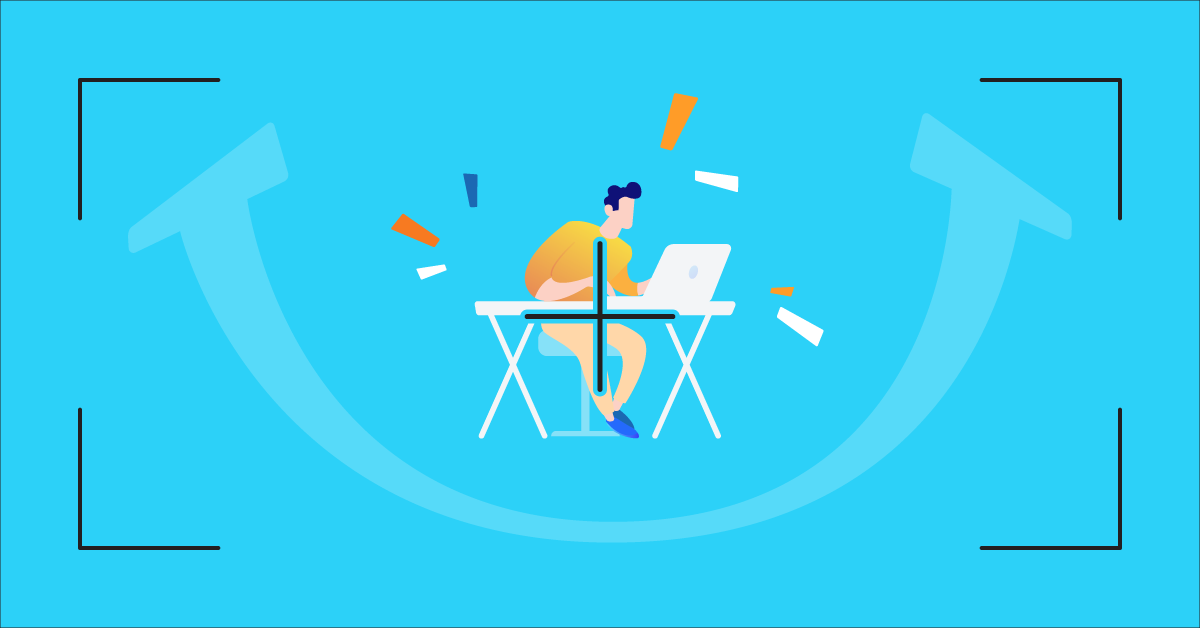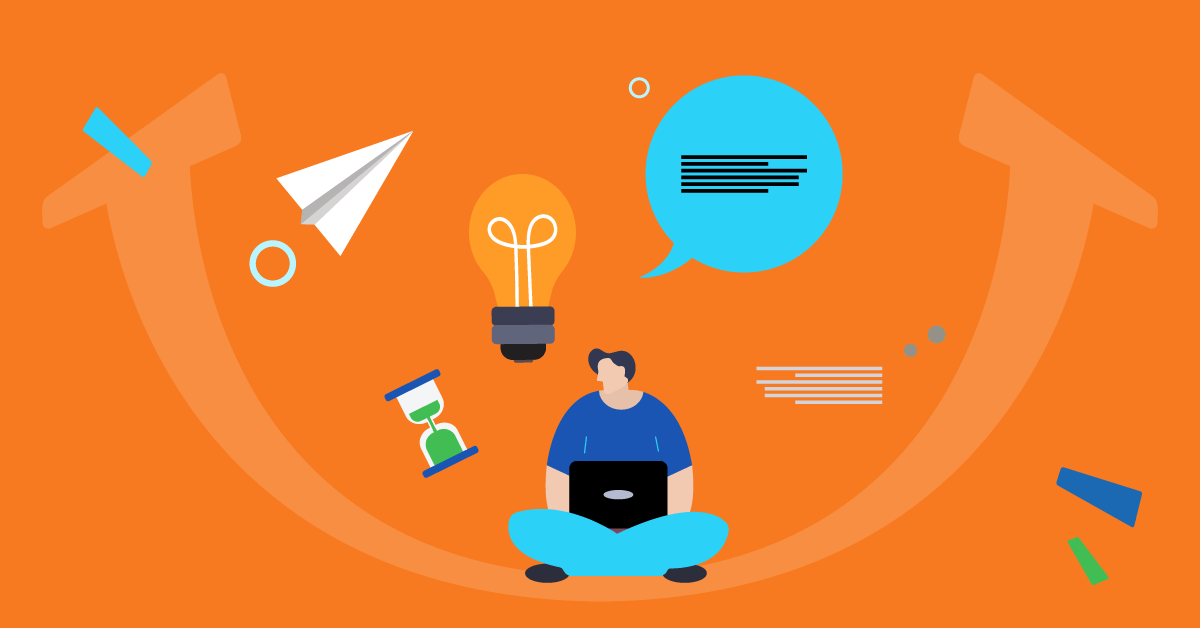Designing eLearning programs for imperfect Internet connections is, oddly enough, a valuable skill. Despite enjoying mobile data and broadband connectivity increasingly everywhere, most learners are still disrupted with unpredictable connections. How can you catch exceptions like these? Find out in this article!
With the broadening scope of eLearning courses, you shouldn’t be surprised if someone in Africa or in Bangladesh is registered for your courses. In fact, many developing nations rely on eLearning programs and training materials for quality learning experiences. They also look forward to completing the courses with dedication and add their professional development experiences to their resume.
This kind of dedication is hard to find! These learners are often among the select few individuals in their towns and villages that have the privilege of owning a computer and an Internet connection. These individuals, upon completing eLearning programs with you, would happily become an advocate to all who are interested in their community to learn more about your course.
Unfortunately, in scenarios like these, the quality of the Internet connection is seriously compromised! Learners in such areas are frustrated and can only have patience with their local communication infrastructure. These dedicated learners design their day around periods of stable Internet connectivity. They download the course material and open all the external resource pages on different tabs in order to read at their leisure, when Internet connectivity is low.
Part of being a successful eLearning provider is to cater to this learning need – the capability of your eLearning programs to run offline. Provide ample downloadable material to be viewed in spare time. Use file compression tools and methods to decrease the download time and required bandwidth. Also, when you wish to conduct teleconferencing sessions, consult with these learners before you set up a time. Better yet, always save the audio conference transcript for downloading in case these individuals miss a live meeting. You can imagine the sense of gratitude (and growing enrollment) after such compensating steps.
There are several more reasons that learners have weak or intermittent Internet connectivity, whether on the subway or just bad a mobile data connection in their favorite hangout. And YouTube videos in your courses are a potential issue for all these users. These videos do not work under frail Internet connections. Thankfully, there are several video compression or video converter software option available for reducing the size of large videos, from 700 MB to 40 MB, for example! Your learners will thank you for the effort, and no one will miss out on your content.
Just make sure you don’t compromise the video quality too much. And don’t forget to supply the transcript of the video on the learning management system page, in case the compression trick doesn’t work for some users. Learners can read what they could have been seeing and still make some sense of the missed video.
If your learners complain of weak Internet connectivity issues, reassure them that you understand their situation. Offer them assignment and course completion deadline flexibility. This strategy will prevent any discouragement. Your learners are more likely to complete the course due to your empathy!
Many of your learners are working on a mobile device, and this can lead to sporadic and unreliable network connections. Learners could get very short periods of connectivity or could drop out altogether. These technical problems require technical solutions. Work with your IT support to create more compatible and adjustable eLearning programs. Here are a few suggestions:
- Allow multiple types of network connections: Bear in mind that network protocols present in one part of the world will be entirely absent in another. You need to create eLearning files that work well with computer network protocols such as Wi-Fi, EDGE, 4G and 3G.
- Break down content into smaller files: Instead of having learners download one big file, allow them to download multiple smaller files when they can. While they get busy reading it, they can wait for the next one to download. Enable content download and offline reading options. This will be appreciated by many learners as it will save their time. If possible, enable learners to resume a download operation that was interrupted.
- Enable on-device storage and sharing options for the content. This will help prevent any frustrations due to connectivity problems.
Requiring learners to be connected continuously while taking a course is not practical. Allow learners to download units of content with full interactivity when not connected to a network. Unpredictable Internet connections raise the need for offline eLearning programs functionality. We hope the points raised in this article will enable you to be prepared for such irregularities in the global learning platform.
| Tags: eLearning Design