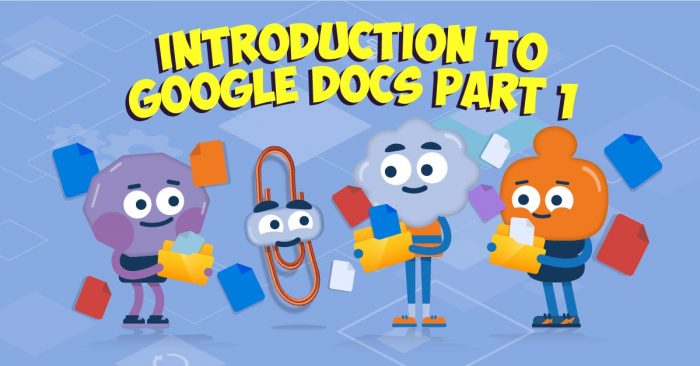Introduction to Google Drive
Duration15'
No. of mini-lessons8
ResourcesTranscript
Duration 15'
No. of mini-lessons 8
Resources Transcript
Course overview
Google Drive is a cloud-based storage service. It lets your employees upload and save different types of files, such as documents and videos, to the Google servers. As well as being an easy way for them to back up files, your staff can also use Drive to share files with other people, so they can collaborate.
But to do that effectively, your employees will need a good working knowledge of how Drive works. This course will show them the basics. Each mini-video covers a bite-sized topic, so they can find out exactly what they need to know, at a pace that suits them.


What's covered
Navigating the Google Drive screen, including menu options and the search bar
Uploading, downloading, opening, and creating files and folders
Managing files, including how to find, delete, restore, and reorder files
Sharing and restricting access to files and folders
Viewing changes to files in Drive

Why your teams need this course
It’s important to have somewhere to store and back up files. If your staff need to use Drive for storage, or collaboration, this is the course for them. To get the best out of this course, they’ll need internet access, and a Google Suite or Google Workspace account.

Accredited by CPD
TalentLibrary is recognized as reaching the standards and benchmarks required by the Continuing Professional Development (CPD) Certification Service.
The CPD Certification Service is the world’s leading and largest independent accreditation organization for professional development courses across all industry sectors.