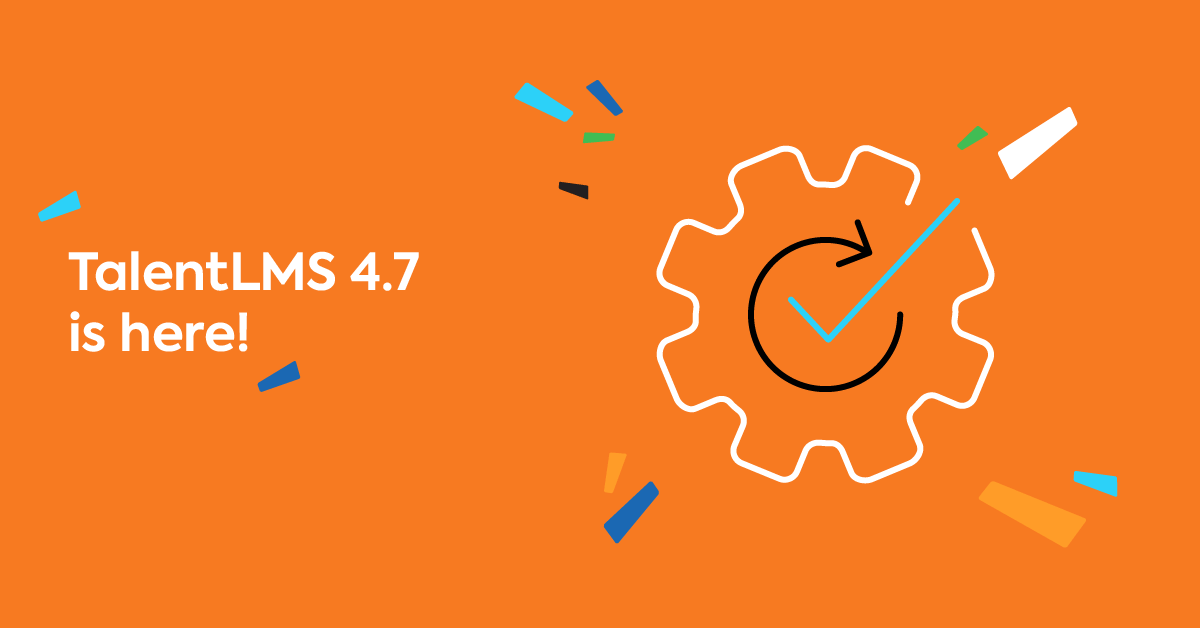Most people, when they think about training, are thinking about the actual training part. Online courses, assignments, instructor-led sessions, and so on. But those who work in training know there’s more to it than that. There’s all the behind-the-scenes stuff that happens for training to work well on the outside.
The TalentLMS 4.7 update puts this background work in the spotlight, aiming to make training as smooth as possible, both backstage and on the front stage.
Let’s see what’s new:
Better reporting for better course management
Do you ever find yourself going back and forth through different reports trying to collect all the data you need? Are you looking for a faster way to learn about the progress of a course? With our new training matrix, reporting gets much easier.
On a single page, you get an instant view of what’s happening across your entire portal. More specifically, you can see whether learners have enrolled and started a course, how they’re progressing, and whether they’ve passed or failed that course.
Color codes give you a quick overview at any time. And if you want to dive into more detail, you click on a learner or a course to get a richer report.
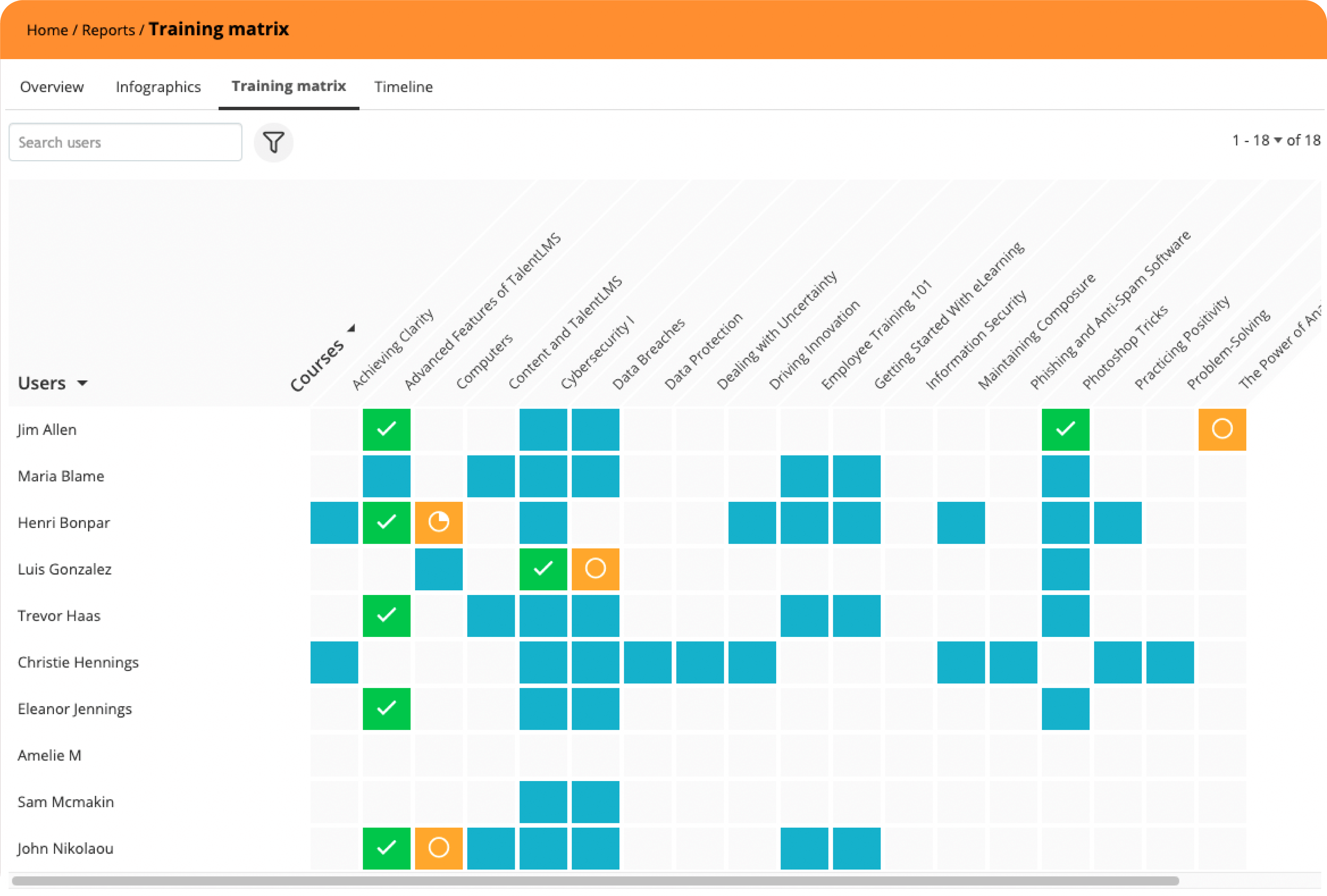
Learn more about how to work with our new training matrix report.
Setting your course limits
Not all limits are… limiting. In some cases, they help make sure that the right people have access to the right information — and no more than that. Here’s how you can add some extra rules for your courses with TalentLMS 4.7:
1. Automatically lock course enrollment
Let’s say you can only have 50 learners in an upcoming course. You can either enroll them one by one manually or let them self-enroll while you keep refreshing your page to make sure you don’t exceed that number. Not ideal.
TalentLMS 4.7 now gives you the option to set the course capacity from the beginning. Learners self-enroll as usual, and when the capacity is reached (in our example, when 50 people enroll), the course is automatically hidden from your catalog.
This way, learners won’t see that course anymore and, consequently, can’t enroll. Logistics nightmare over. They will only see courses with available seats, which makes for a better experience on their end, too.
Learn more about how to adjust the course capacity.
2. Lock the course content
While multiple people may be involved in a course (e.g., various admins, different instructors for different sessions, instructors who will grade assignments, etc.), not everyone should have the same permissions. Especially true for the content of the course. Course content is one thing that probably needs to remain as is.
The course owner or an administrator can now lock the course content so that no one can edit it unless they have permission to unlock it. Even when the content is locked, instructors and admins will still be able to perform other actions, such as adding learners to ILT sessions, viewing and grading tests, etc.
Learn more about how to lock the course content.
New collections just launched in TalentLibrary™
Diversity & Inclusion, Project Management Mastery, Marketing Skills Applied,
Digital Transformation Essentials, Retail Essentials, and more![]()

The keys to your home(page)
As the saying goes, “first impressions matter.” And when it comes to your training platform, that’s the homepage. You may want to keep it simple, or you may prefer to add engaging elements to capture people’s attention. No matter your page’s style, though, it’s always essential to provide learners with useful information.
That’s where Key points can help — a brand new section type you can add to your TalentLMS custom homepage. Key points could, for example, describe your various training topics, show a sneak peek of upcoming courses, or showcase customer testimonials. You can include different icons for a better visual result and add call-to-action buttons so that learners can find out more about each key point.
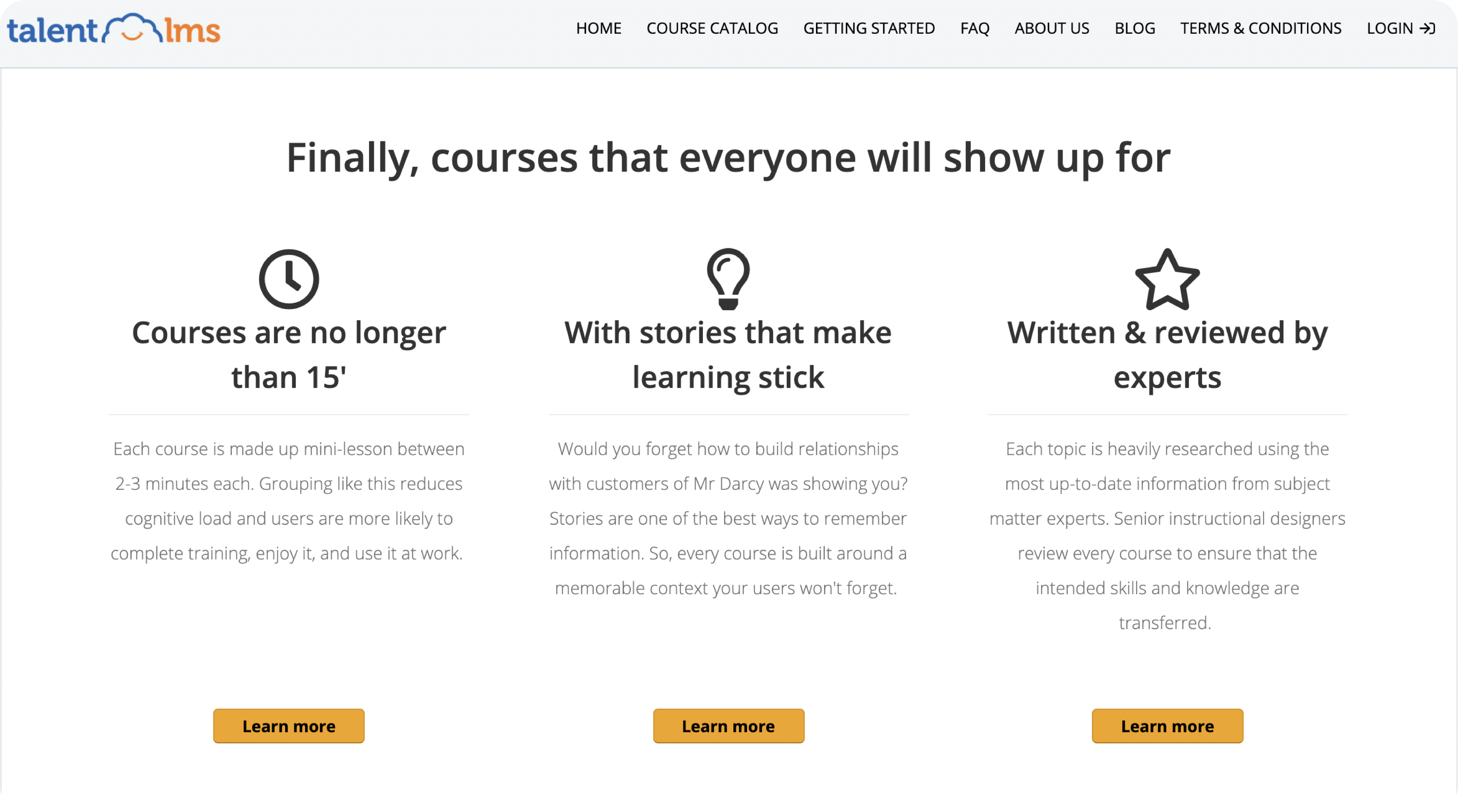
Learn more about how you can add different sections to your custom homepage.
Polishing branches in and out
Branches help you organize your training, your courses, and your learners. With the latest improvements, branch management is more streamlined:
1. Filter branch reports
As a branch administrator, you can now filter your branch reports by group. This way, it’s easier to target the training info you need.
Learn more about how to filter branch reports by groups.
2. Add branch-specific favicons
Now, each branch can get a unique look with a custom favicon. Your sub-accounts will match your branding but maintain their own “identity.”
Learn more about all the branch customization options.
Bonus: Improvements and updates
TalentLMS 4.7 comes with more improvements that give you and learners more control over training:
- Superadmins can now download SCORM/xAPI/cmi5 files from their courses.
- Our Zoom integration has been improved, and with the launch of a new Zoom app, you can connect easier to the platform. Learn more about how it works in this article or this video.
- Learners can increase or decrease the video playback speed for uploaded videos in the TalentLMS mobile app.
For more details on all new features, bug fixes, and improvements, please see the official Release Notes.
| Tags: Update