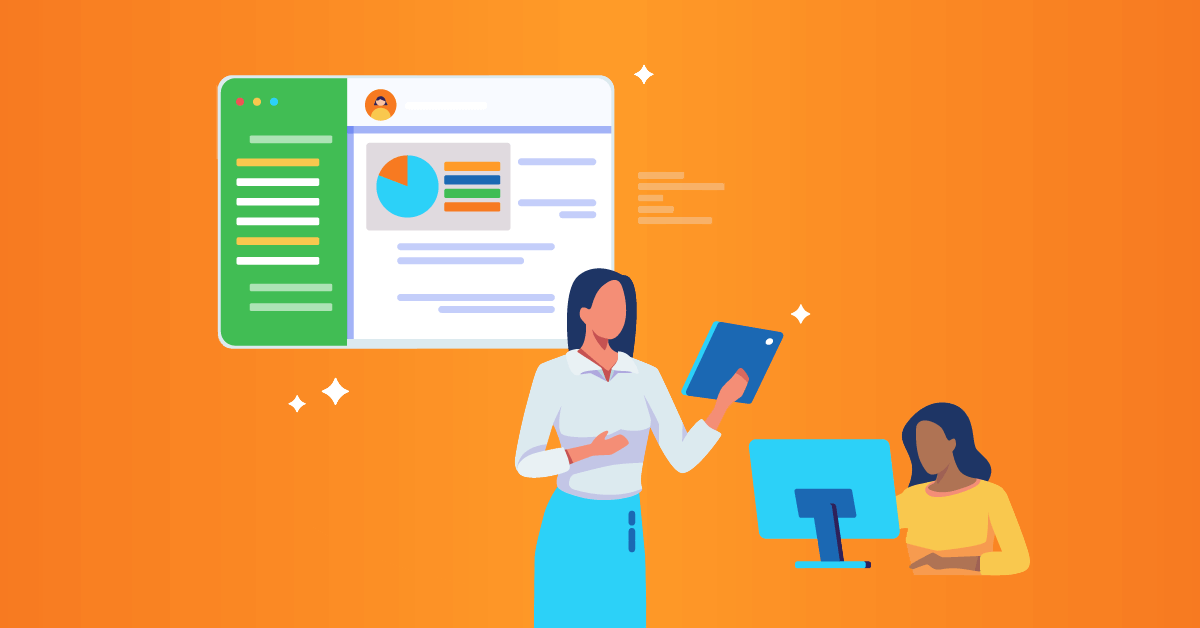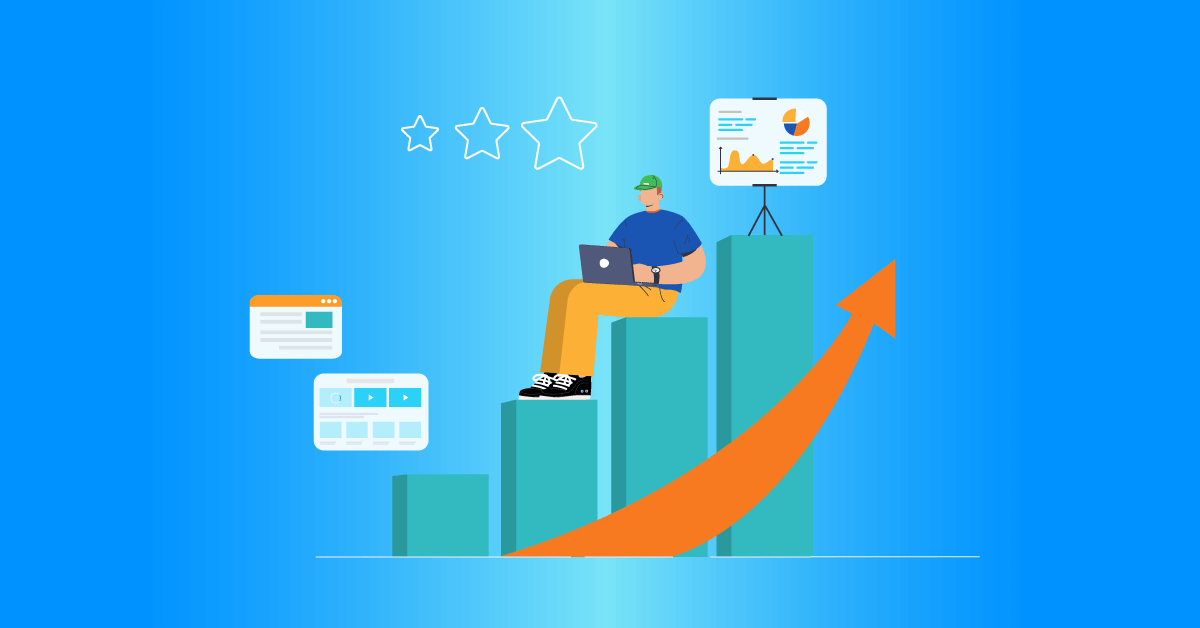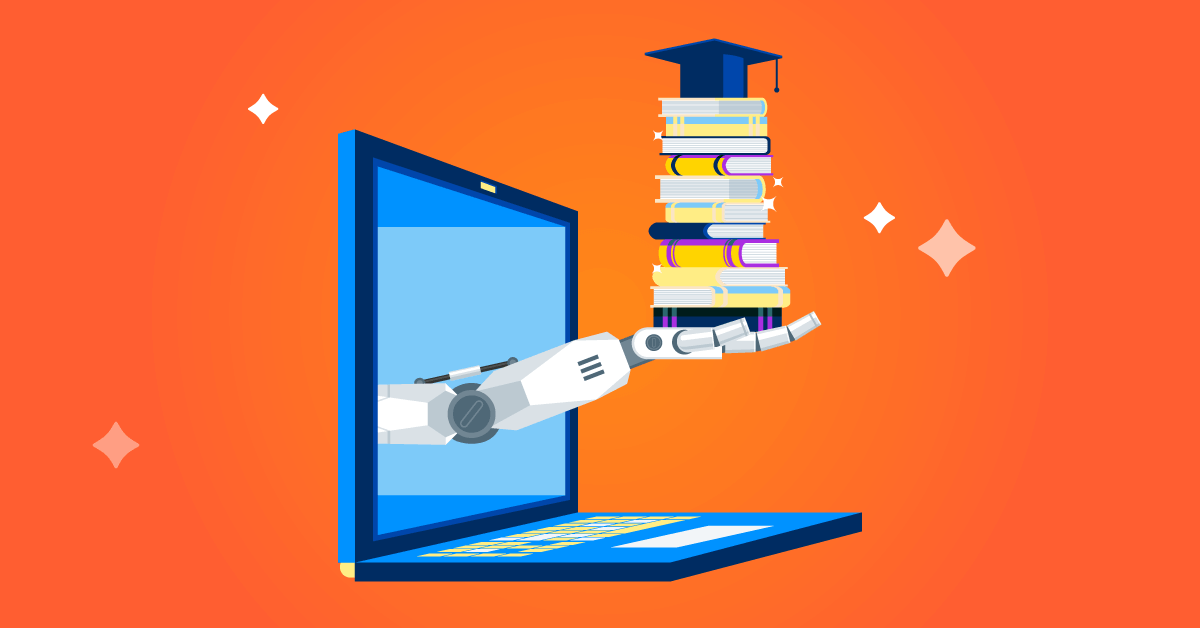Employees are the core of any successful organization. Whether you operate as a small-to-medium business (SMB) or an enterprise with a worldwide presence, employee development is key to your continued growth.
This is where choosing your employee training tools properly comes in. Using the right tools to deliver relevant, engaging learning to your workforce can make all the difference. Some work as dedicated tools for training and development, while others help employees communicate more effectively while learning.
Finding the best combination of specialized solutions will enable you to build a sustainable training program in the long run. Let’s take a look at some of the best employee training tools in different categories. This will help you make a more informed decision about which training resources will suit your needs the most.
Learning Management System (LMS)
A Learning Management System (LMS) is a cloud-based tool for creating, delivering, and tracking training. These employee training tools allow you to upload existing materials or create brand-new ones directly from the LMS.
Depending on your organization’s training needs, you can use these online employee training tools for onboarding, compliance, cybersecurity, or even developing specific departments or roles through upskilling and reskilling. Many LMS solutions also offer a vast library of ready-made courses, making it that much simpler to kickstart your training in no time.
Choosing the best LMS for your organization is much easier to do with a bit of research. To help you get started, here are some great tools to consider for employee training programs:
1. TalentLMS
Rating: 4.6/5 (792 reviews)

TalentLMS is an LMS for employee training and development. It’s a learning platform that features an intuitive interface, making it easy to use by anyone. Following its 2025 rebrand, TalentLMS introduced a more modern UI that further improves usability and navigation across the platform.
It also offers AI-powered course creation tools, allowing you to easily create and deliver. TalentLMS is also one of the employee training tools that comes with a native library of over 1000 ready-made courses for self-paced learning, ranging from compliance awareness to skill-based training, called TalentLibrary.
TalentLMS’s learning paths help guide your employees through their training journey by linking courses together in the most suitable learning sequence. You can then follow up on your training with learner assessments in the form of tests, surveys, and assignments to reinforce your employees’ knowledge. TalentLMS also comes with a suite of analytics tools that allow you to customize the types of training data you want to access at any time. It’s an LMS suited to every type of employee learning, from compliance to seasonal training, and fit for organizations of every size.
Why we chose TalentLMS
TalentLMS features branches as one of the more dynamic employee training tools available to you. It allows you to create separate sub-portals for different departments or teams within your organization. Unlike traditional training methods, this makes it easier for instructors to create training content suited to particular learner types. Beyond that, these sub-portals can be customized for different subsidiaries or branches within your organization, including different interface languages and branding.
On TalentLMS you can enrich training with ready-made content through integrations with LinkedIn Learning, OpenSesame, and LTI 1.3 providers. Also, AI Coach supports learners with on-demand guidance and personalized feedback at the time of training. It’s a very useful tool to have when training at a scale, making TalentLMS a reliable eLearning solution that’ll meet your practical training needs.
Key features:
- Content creation tools with generative AI
- Integrations
- Skills
- TalentCraft
- TalentLibrary
- AI Coach
- Content integrations with LinkedIn Learning, OpenSesame, and LTI 1.3
- Analytics for enhanced reporting
- Certification
- Automation
- Blended Learning
- Branches
- Content library
- Learning gamification
- White labeling
- Social learning
- AI Tests
- Learning paths
- Learner certification
- Training management automation
- Blended learning
- Single Sign-On (SSO)
Pros: Ability to self-register and set up your portal, brand-new user interface, practical AI-powered features
Cons: Not an ideal for selling courses via eCommerce
Pricing: Free plan available. Pricing starts at $119/month (Core Plan), $229/month (Grow Plan), $449/month (Pro Plan).
2. Seismic Learning (formerly Lessonly)
Rating: 4.7/5 (595 reviews)
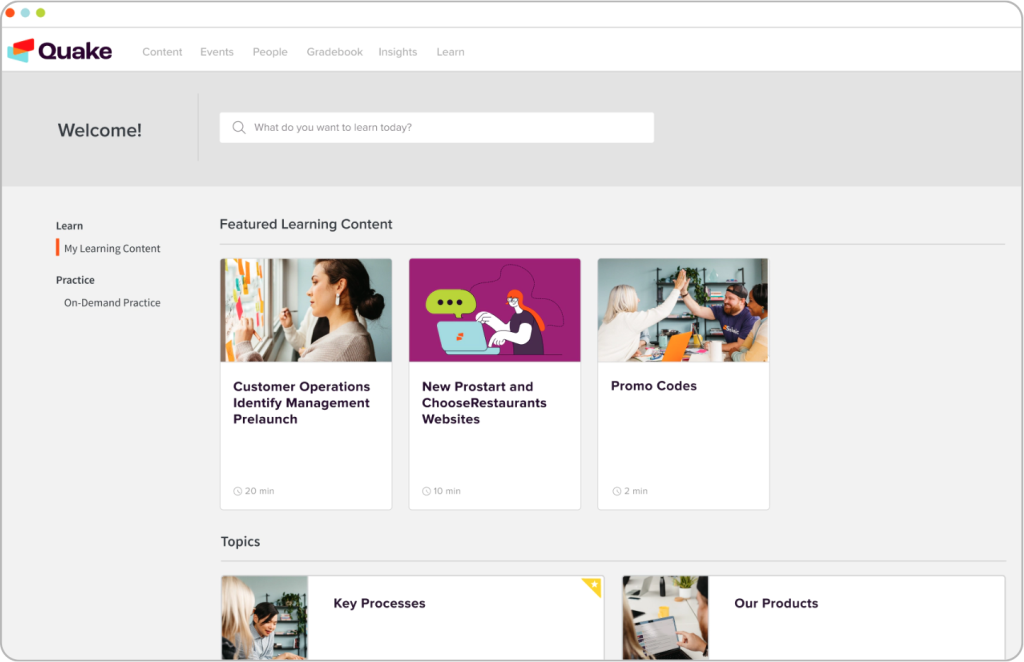
Seismic Learning is an LMS built as an online training platform with features for ongoing learning and development. It allows instructors to create and assign training to employees and then follow that training up with detailed assessments. This encourages continuous learning and allows employees to reflect on their journey as they attain new skills and competencies.
Seismic Learning is one of the employee training tools that features external training features, allowing you to temporarily bring customers or partners into the LMS. This eLearning solution also features training analytics, enabling instructors to dive into data and empower their learners with even better content later on.
Why we chose Seismic Learning
As an employee training tool, this LMS has extensive automated coaching features that allow instructors to keep track of the employee training process. This includes coaching follow-ups, skill assessments, and the implementation of individual plans. These features allow for a higher degree of employee engagement, ensuring that everyone receives an equal level of meaningful feedback and training throughout the learning process.
Key features:
- Aura AI
- Content creation
- Reports & analytics
- Integrations
- Gamification
- Learner skill assessments
- Social learning
- Offline learning
- Single Sign-On (SSO)
Pros: Useful content management automation, collaborative training program management
Cons: Slow and complex navigation, challenging to pick up and use for inexperienced LMS users, basic tools are sold as add-ons (content creation, document management, etc.)
Pricing: No free trial. No price listed. Contact the vendor.
3. Absorb LMS
Rating: 4.6/5 (804 reviews)
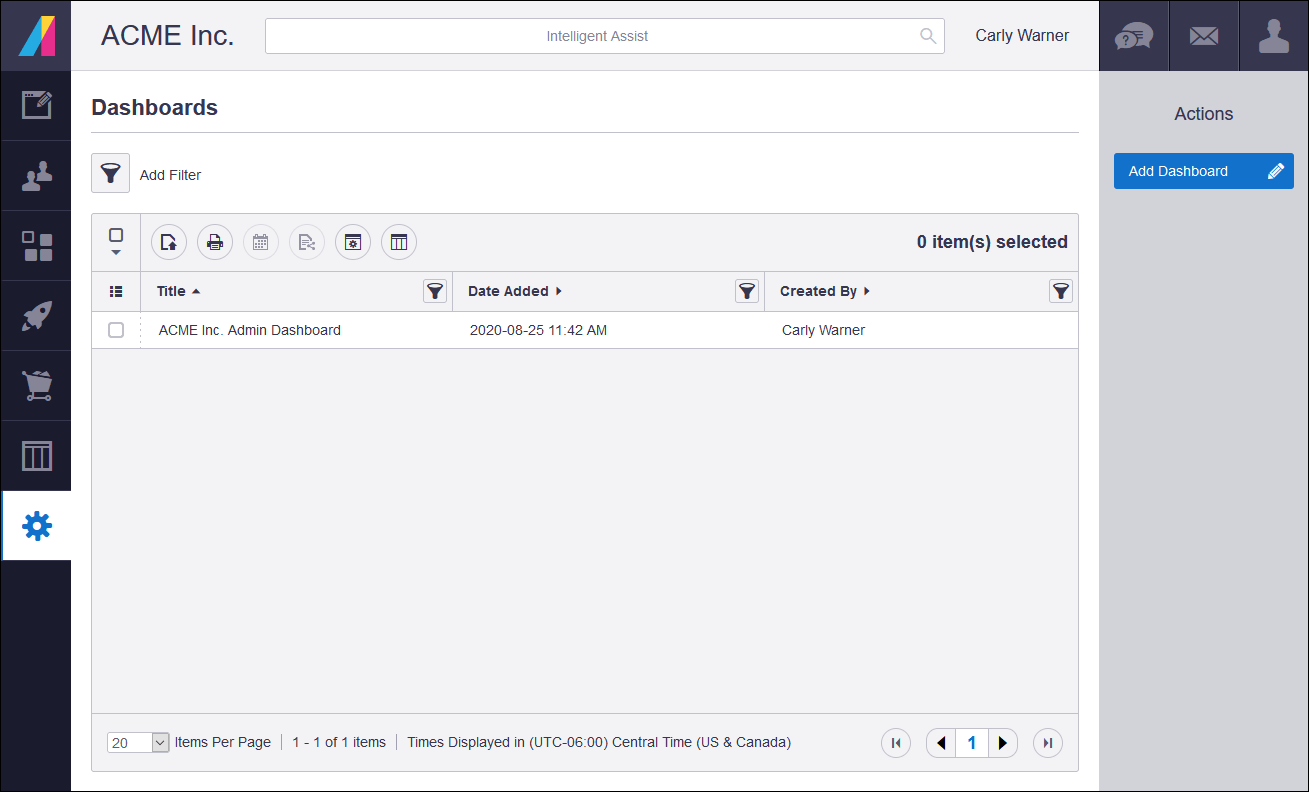
Absorb LMS is an LMS built to support training for employees, partners, and customers. Its goal is to simplify learning administration while helping organizations deliver consistent training experiences at scale. The platform includes a range of features to manage content, learners, and reporting, with AI-supported capabilities to enhance certain aspects of the learning experience.
It focuses on helping teams improve productivity and learner engagement through centralized administration and structured learning programs. Its reporting and analytics tools allow organizations to track training activity and assess outcomes across different audiences.
Why we chose Absorb LMS
Absorb LMS can be used for employee onboarding, partner enablement, customer education, and more. With a flexible setup and a user-friendly interface, it supports ongoing learning initiatives and helps organizations manage training programs efficiently over time.
Key features:
- Custom reports, dashboards, and charts
- eCommerce
- Integrations
- AI-driven learning paths
- Ready-made courses library
- Course content generation
- Social learning
- AI Coach
- Exercises & Checklists
- Reliable support
Pros: It can be used as a cloud-based LMS, allows for in-depth portal customization.
Cons: Not an ideal solution for small-to-medium businesses
Pricing: No public pricing. Ask for a custom quote from the vendor.
Additional resources:
Best Learning Management Systems (LMS) of 2025
12 Best SaaS Learning Management Systems (LMS) for 2026
The 10 Best Learning Management Systems for Employee Training in 2026
10 Top AI-Powered Learning Platforms (LMS) for 2026
Web Conferencing Tools
Web conferencing tools allow you to organize live video conferencing events. They also enable employees to collaborate in real time as part of their online training. Many web conferencing tools offer features that further expand their capabilities, such as screen or file sharing, text chats, event scheduling, etc.
Likewise, some can be used as employee training tools thanks to their native integration with popular LMS solutions. This means you can connect various web conferencing tools directly to your LMS to provide your employees with a more holistic learning experience.
4. Zoom Workplace
Rating: 4.5/5 (55,211 reviews)
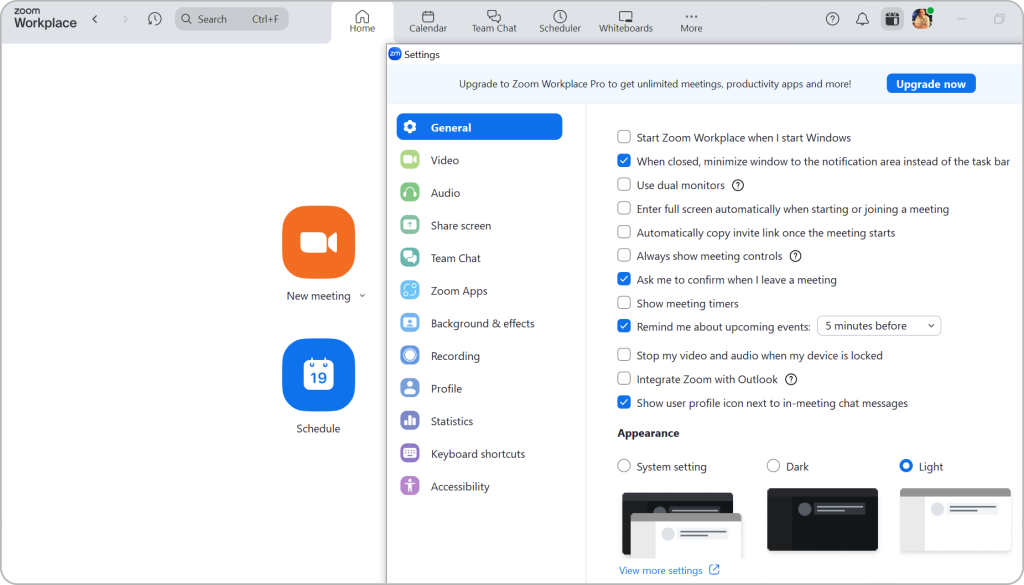
Zoom Workplace is a web-conferencing tool that allows organizations to connect teams across the globe through video meetings. Whether remote, hybrid, or on-site, employees can easily stay in touch with their teams and coordinate more efficiently, thanks to Zoom Workplace.
The tool comes equipped with a Zoom AI companion, which streamlines organizing and attending video conferencing. It includes a calendar, audio transcription, and other collaborative functionalities. This allows teams to stay engaged and interact during meetings, making them more productive and meaningful. Zoom Workplace is one of the employee training tools that also integrates with LMSs, making it easy for employees to engage with assigned training, such as webinars or live training sessions.
Why we chose Zoom Workplace
Zoom Workplace features intelligent recording processing. This means it can process past meetings and turn them into valuable sources of information for employees. For example, it can generate meeting summaries and analyze conversations to create meeting chapters within the video. As part of your employee training tools, Zoom Workplace can be useful in ensuring everyone can access learning resources resources they need to get the most out of their training session.
Key features:
- Audio and video calls
- In-meeting chat windows
- Built-in email functionality
- Meeting calendar
- Note-taking functionality
- Breakout rooms
- Hand raise
- In-meeting polls and quizzes
- Video clips
- Screen sharing
- Collaborative whiteboard
- Single Sign-On (SSO)
- Cloud storage
- Mobile app
Pros: User-friendly and easy to navigate, natively integrates with popular LMS solutions.
Cons: Administrative features are very complex, hard caps on the number of participants per meeting on all plans.
Pricing: Free plan available. Pricing starts at $12.49 per user/month (Pro Plan), $17.49 per user/month (Business Plan).
5. Microsoft Teams
Rating: 4.4/5 (17,390 reviews)
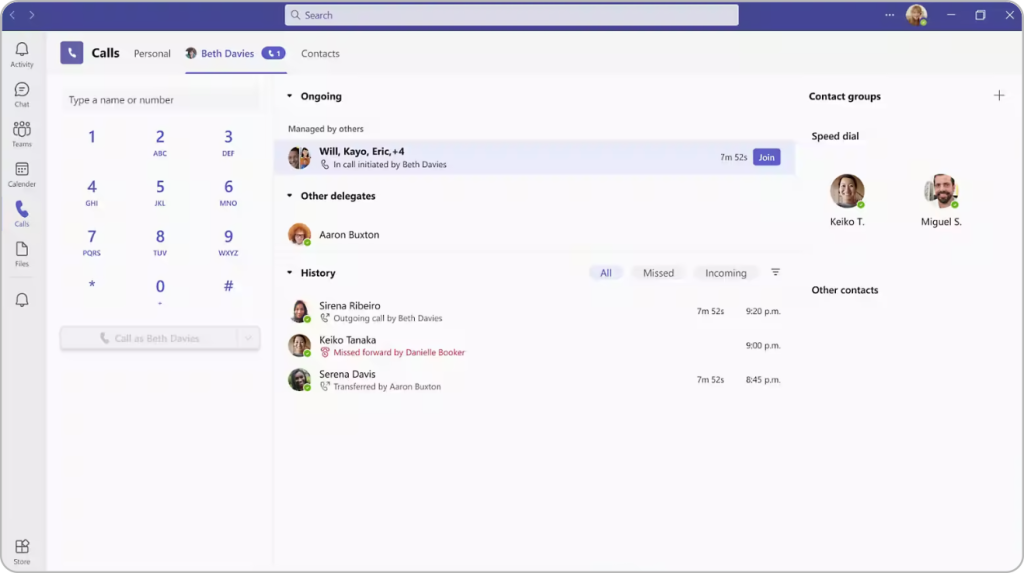
Microsoft Teams is a web-conferencing platform built for enterprise-level collaboration across various distributed departments and teams. Made by Microsoft, it’s a versatile app that can be used as a central touchpoint for other employee training tools in your organization thanks to its native integration with Microsoft 365, Microsoft Forms, Copilot, and others.
As a web-conferencing tool, Microsoft Teams features group meeting functionality with customizable chat channels, individual user storage space with data encryption, and more. When paired with a reliable LMS, Microsoft Teams also allows for learner registration and reporting on their attendance during instructor-led training (ILT) and other video meetings. Due to how comprehensive its features are, it’s a great solution for large-scale organizations but might be too cumbersome for SMBs looking for more straightforward communication tools.
Why we chose Microsoft Teams
Teams is built with the Microsoft Trustworthy Computing Security Development Lifecycle (SDL) security standards. This means that it’s one of the most secure employee training tools when it comes to data encryption and user privacy. For industries such as healthcare, finance, and others, this feature is important because it allows employees to interact, share files, and focus on learning.
Key features:
- Audio and video calls
- In-meeting chat windows
- Conversation channels
- Screen sharing
- Hand raise
- Meeting recording
- Collaborative whiteboard
- Mobile app
- Meeting live captions
- Channel moderation with bots
- Integrations
Pros: Native integration with Microsoft’s apps and popular LMS solutions.
Cons: Steep learning curve for first-time users, access to Microsoft apps native to Teams comes at a premium cost.
Pricing: Free plan available. Pricing starts at $4 per user/month (Essentials Plan), $6 per user/month (Business Basic Plan), $12.50 per user/month (Business Standard Plan).
6. BigBlueButton
Rating: 4.2/5 (26 reviews)
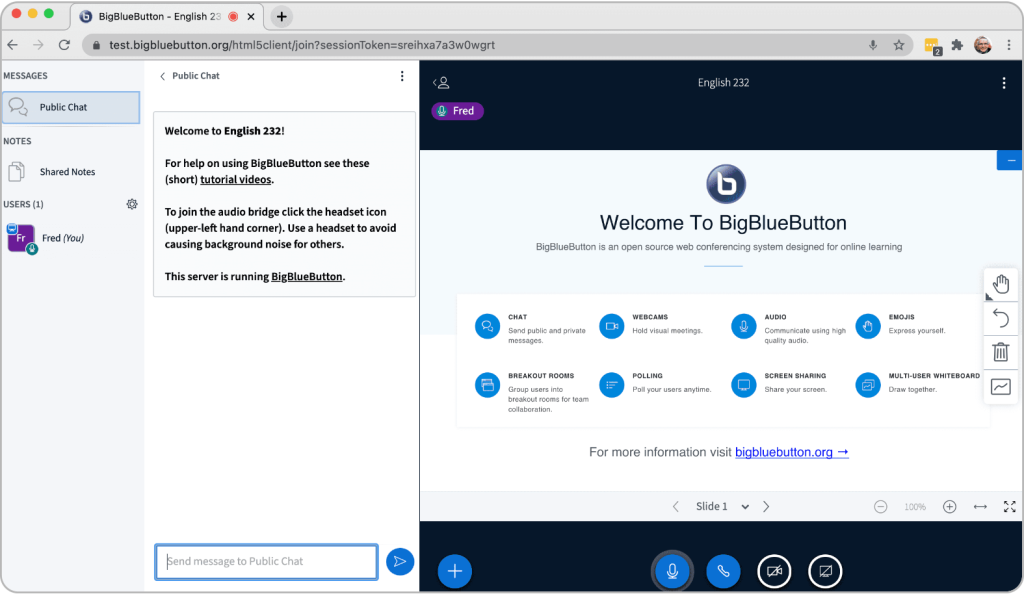
BigBlueButton is an open-source web-conferencing tool designed primarily for eLearning. It stands out from similar employee training tools by emphasizing real-time collaboration during live sessions. This is done through polls, whiteboards, document uploads, and other handy features.
BigBlueButton comes with real-time analytics tools that can help instructors have a better overview of their learners’ engagement during live training sessions via virtual classrooms. This makes online learning management possible even if training participants prefer not to use cameras, for example, as their interactions will suffice. Thanks to its open-source license model, it is easy to integrate with LMSs and other online training management tools. However, this does mean that you’ll need some IT knowledge to make it work just the way you want it to.
Why we chose BigBlueButton
BigBlueButton features Breakout Rooms, which are sub-channels learners can join in micro-groups. Instructors can assign learners to Breakout Rooms for quick brainstorming sessions, group assignments, discussions, and other activities–all while the main call is still ongoing. Combined with other employee training tools, this is a useful feature as it can create a more dynamic and interactive learning experience.
Key features:
- Audio and video calls
- Document uploads
- Learning analytics
- In-meeting chat windows
- In-meeting polls
- Hand raise
- Collaborative whiteboard
- Note-taking functionality
- Screen sharing
- Breakout rooms
Pros: Very easy to use out of the box, comes with valuable learner collaboration tools.
Cons: Combining it with other tools requires some IT knowledge, simplistic compared to other web-conferencing tools.
Pricing: Free trial available. Pricing starts at $65/month for 50 users (Economy 50 Plan).
AI-Powered Content Generation Tools
AI-powered content generation tools are software solutions that allow you to generate content using artificial intelligence. As tools for training, they make it easier for you to create the right kind of content for your learners without starting from scratch. As employee training tools, they’re invaluable in letting you personalize your content for different learner types, departments, or job roles.
They also allow you to assess your training goals and efforts with tests, surveys, and assignments based on your original training content. They are versatile, intuitive, and work well with other employee training tools, making them a must for any instructor.
7. TalentCraft
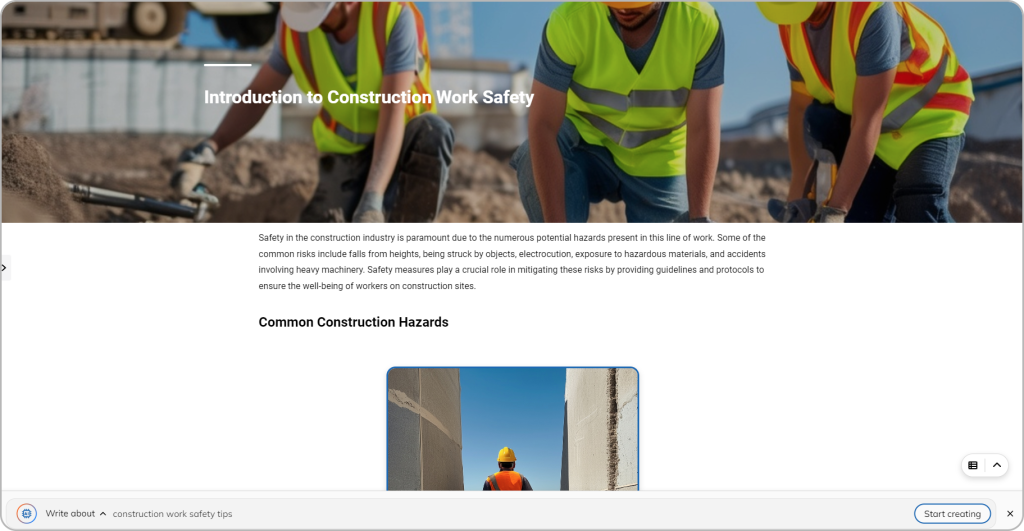
TalentCraft is a content creator native to TalentLMS that combines AI-assisted and traditional tools to support course creation. It’s a powerful solution that allows instructors to create brand-new training courses for their learners. Users can generate a rich variety of content types for their courses, including texts, photos, questions, flashcards, and more.
TalentCraft allows instructors to upload documents and convert them into fully-fledged eLearning units that can also be translated into different languages. They can then easily combine their content with multimedia elements, like photos and videos from various resources. TalentCraft continues to evolve with even more employee training tools in development, empowering instructors to develop an even better and more diverse training method for their learners.
Why we chose TalentCraft
Thanks to how fast and straightforward it is to generate content with TalentCraft, instructors can easily generate content for different learner types in minutes. It features a range of tools that enable instructors to create the right kind of content in a flash with the right prompts. In practice, this means that even a single instructor, or someone without instructional design experience, can easily create a rich assortment of training units.
Key features:
- Content creation with generative AI
- Personalized training content
- Question generation based on unit content
- Flashcard generation
- Step-by-step guide generation
- Document importing with content translation
- Intuitive user interface
- Ready-made unit templates
Pros: Quick and easy way for instructors to generate training content, ready-made templates, and various content types available.
Cons: Instructors should double-check generated learning materials in highly specialized topics such as legal or healthcare
Pricing: Free trial available. AI credit limits apply based on the TalentLMS plan (Core, Grow, Pro, Enterprise).
8. AI Coach
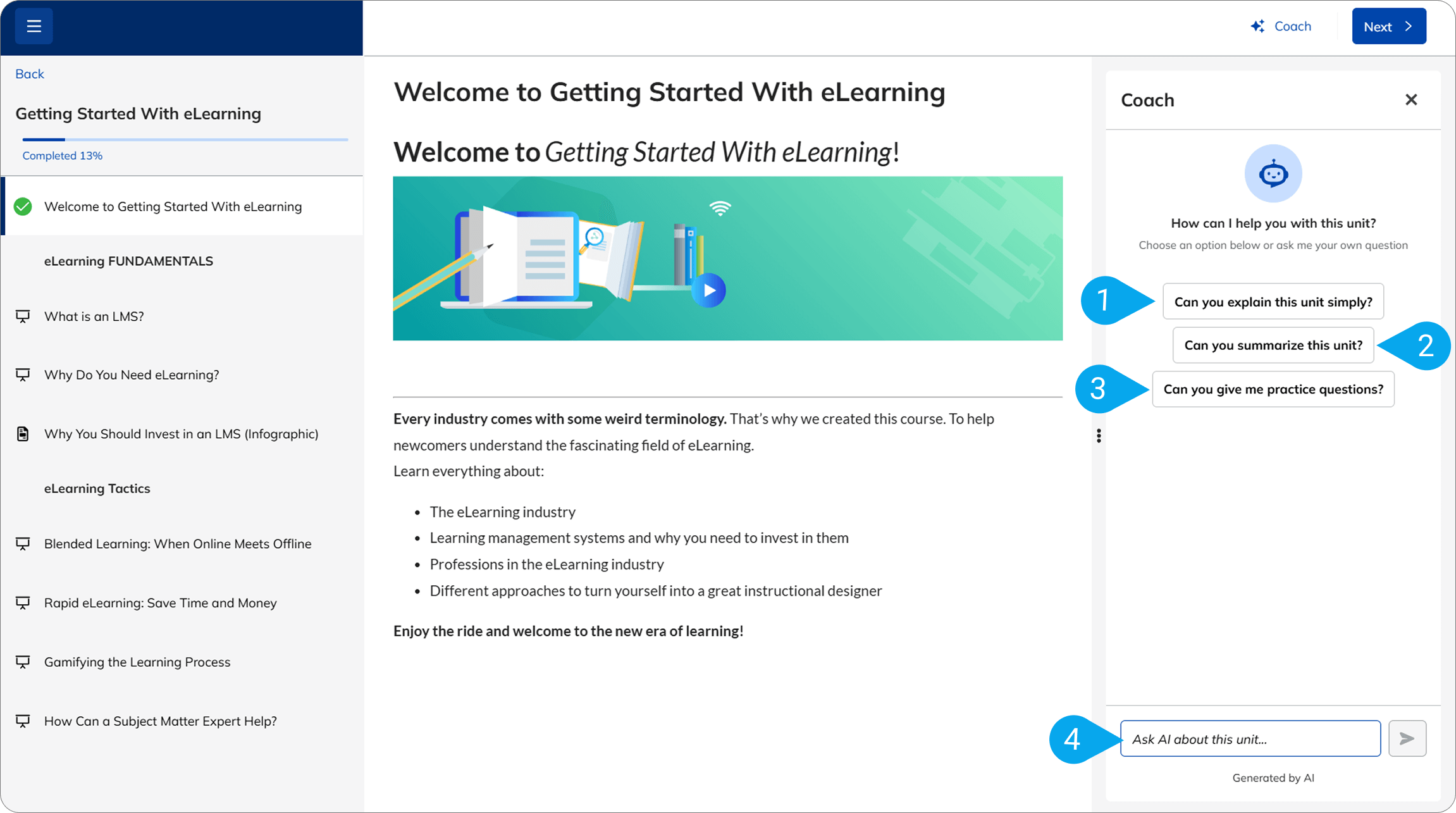
AI Coach is a built-in feature on TalentLMS designed to support learners in real time during training. It provides explanations, summaries, and practice questions, which help learners clarify key concepts as they move through their training.
Why we chose AI Coach
With this feature, learners have access to timely support without adding complexity for instructors or admins. The AI Coach acts as an additional layer of assistance, offering guidance that helps learners better understand training material.
This reduces friction during training, supports self-paced learning, and helps learners stay engaged. Which is particularly important among large or distributed teams where real-time human support isn’t always available. As the AI Coach is built directly into the platform, it works seamlessly alongside existing courses, allowing organizations to boost the learning experience without overhauling content or workflows.
Key features:
- Real-time explanations and clarifications during training
- Short summaries of course content
- Practice questions to reinforce understanding
- Embedded directly within TalentLMS courses
Pros: Provides immediate learner support without instructor intervention and encourages self-paced learning
Cons: Not a replacement for instructor feedback in complex or specialized topics.
Pricing: Included in TalentLMS plans. AI credit limits apply based on the TalentLMS plan (Core, Grow, Pro, Enterprise).
9. AI Test Creator & AI Translator
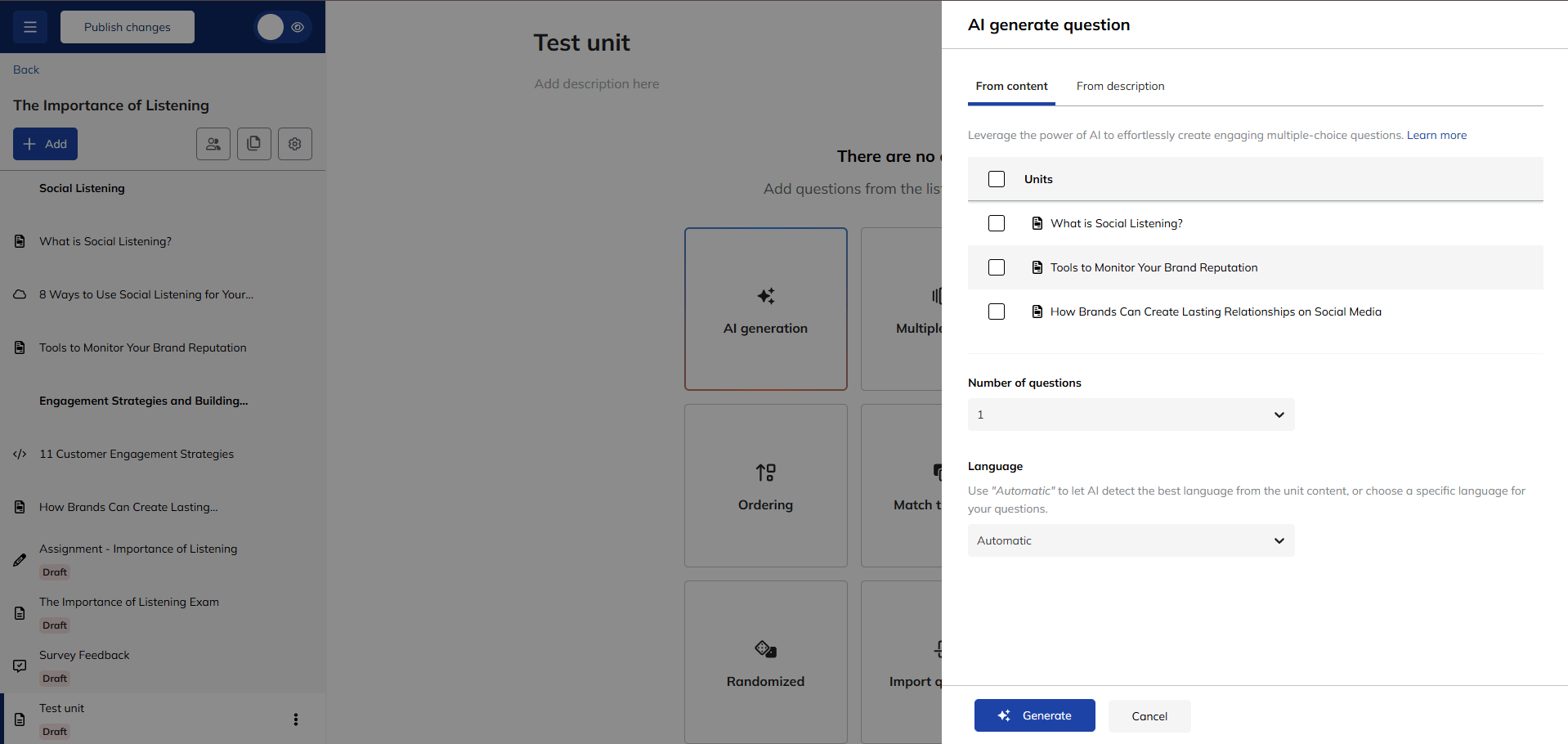
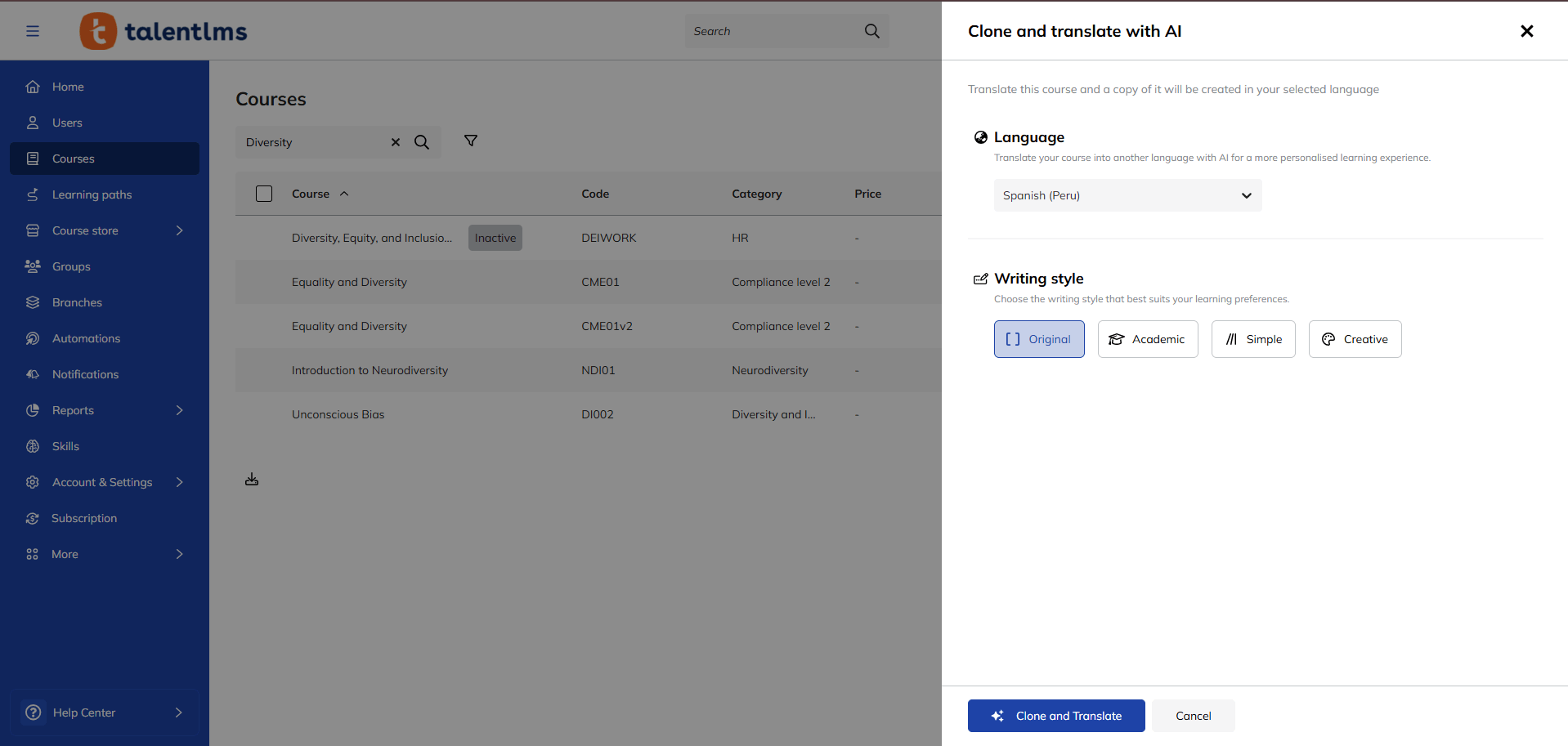
These instructor- and admin-facing AI tools streamline course creation and localization. AI Test Creator turns existing content into quizzes or flashcards with a single click. AI Translation enables training content to be instantly translated into 40+ languages.
Why we chose these tools
Together, these features help teams scale training efficiently without duplicating effort. Instructors can quickly assess understanding through AI-generated quizzes, while global organizations can localize content faster and more consistently. All within the same platform.
Key features:
- One-click quiz and flashcard generation from existing course content
- Automatically generated questions aligned with training material
- Instant translation of training content into 40+ languages
- Centralized review and editing of generated quizzes and translations
Pros: AI Test Creator speeds up assessment creation and content localization. AI translator supports consistent learning experiences across teams and regions.
Cons: Generated quizzes and translations may require review, particularly for specialized or regulated content.
Pricing: Included in TalentLMS plans. AI credit limits apply based on the TalentLMS plan (Core, Grow, Pro, Enterprise).
10. Storyline 360
Rating: 4.6/5 (146 reviews)
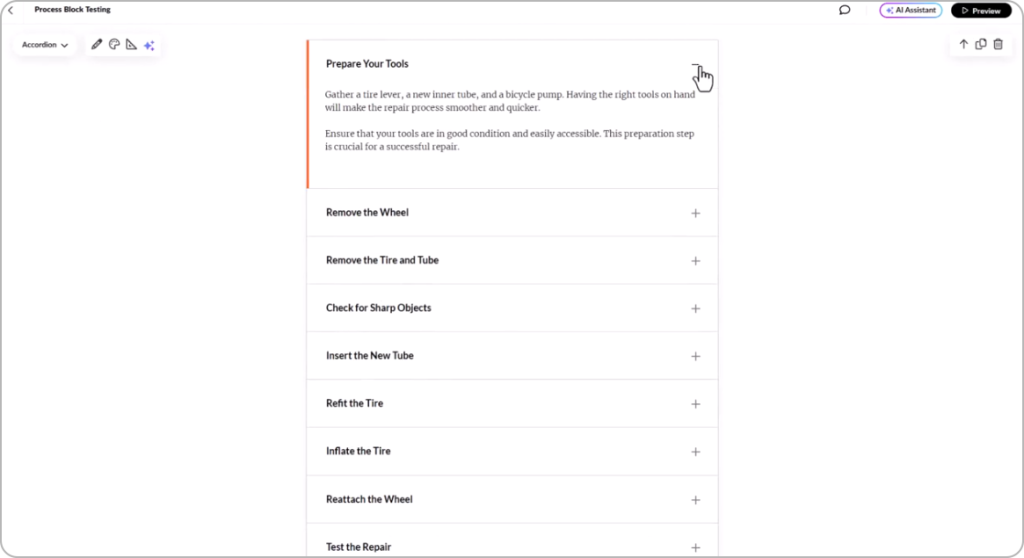
Storyline 360 is an AI-powered content creator native to Articulate 360. It’s designed to make course creation quick and intuitive for all types of instructors. Storyline 360’s main selling point is its native touch and mobile accessibility. This means learners can enjoy interactive courses on the go, using whichever device they prefer.
Storyline 360 features a large library of course assets, including photos, icons, videos, and more that instructors can use. Combined with its AI that can generate, rewrite, and expand any text content, it’s an intuitive approach to creating courses. However, the LMS is geared towards large enterprises with its business model, making it harder for smaller businesses to justify the cost.
Why we chose Storyline 360
Storyline 360 lets instructors upload various branded visual elements to the tool for others to use in course creation. This allows everyone on the team to use the same source of content (such as logos, images, visual elements, and more) in all course creation activities. Making it part of your employee training tools makes it easier for everyone can stay on the same page and create a visually consistent learning experience.
Key features:
- Content creation with generative AI
- Learning personalization
- Learner assessments
- User-friendly interface
- Slide templates
- Animation library
- Course theme customization
- Mobile-friendly content playback
- Touch screen support
Pros: Plenty of ready-made resources to create courses with, convenient content personalization.
Cons: Very high price of entry for most businesses.
Pricing: Free trial available. Pricing starts at $549 per user/year (Academic Plan), $1,099 per user/year (Personal Plan), $1,399 per user/year (Company Plan).
11. iSpring AI
Rating: 4.6/5 (757 reviews)
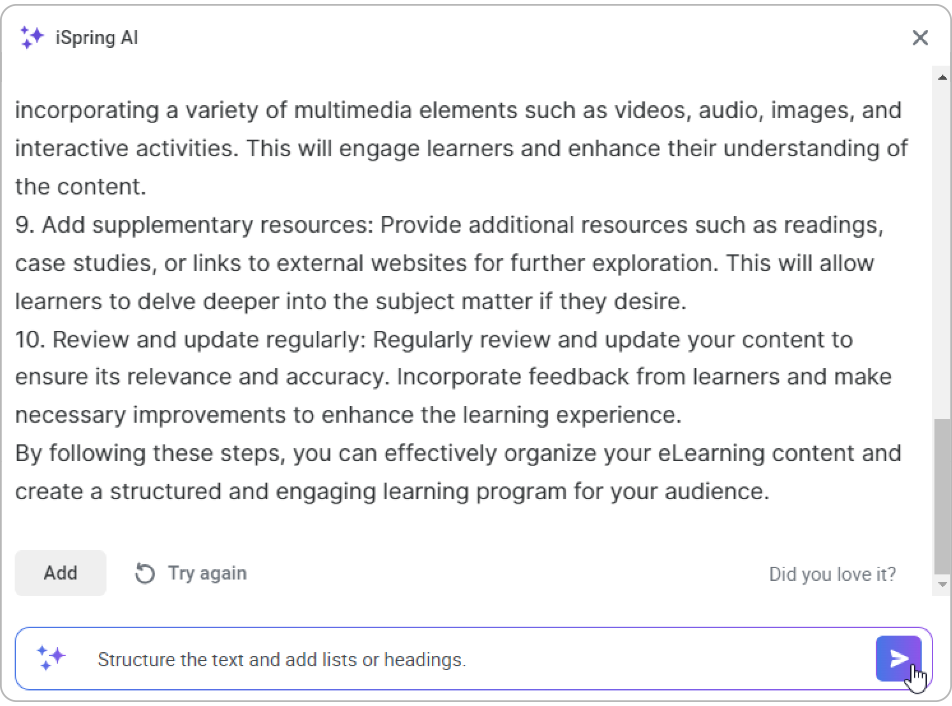
iSpring AI is an AI content creation tool native to the iSpring Suite LMS. Its features are focused on text content creation and editing. It allows instructors to generate content based on their prompts and in a number of different text content types. Some of these include plain text, quiz questions, course creation ideas, and more.
Beyond that, iSpring AI can also be used as a tool to visually customize course content. Instructors can ask the tool to highlight important information and create lists, headings, and other elements. While not as comprehensive as other employee training tools out there due to its focus on text content, it gets the job done when you need your learning content generated or edited quickly.
Why we chose iSpring AI
Because it’s focused on a single kind of content, text, iSpring AI serves a clear role when combined with other employee training tools. By enhancing already existing content and coming up with new training ideas, iSpring AI can prove itself useful. As part of iSpring Suite LMS, its content can natively be used in the training platform itself.
Key features:
- Content creation with generative AI
- Content editing
- Course formatting
- Course ideation
- Course resource library
- Test and quiz generation
Pros: Approachable and straightforward user interface.
Cons: Limited content creation when compared to other AI tools.
Pricing: Free trial available. Pricing starts at $970 per content author/year (iSpring Suite Max Plan).
Communication and Collaboration Tools
Communication and collaboration tools allow employees to connect and share information and files in real time. They offer texting, video, and audio communication features and let you create custom groups for different types of users with unique learning styles, for example. Many organizations use these tools because they allow for seamless, instant communication between employees in different departments, teams, or projects.
As employee training tools, they’re invaluable because they enable learners to share resources, tips, ideas, and other points of interest without downtime. And, they can also be connected with various LMS and apps to help employees keep track of upcoming training events, meetings, and other activities.
12. Slack
Rating: 4.5/5 (37,358 reviews)
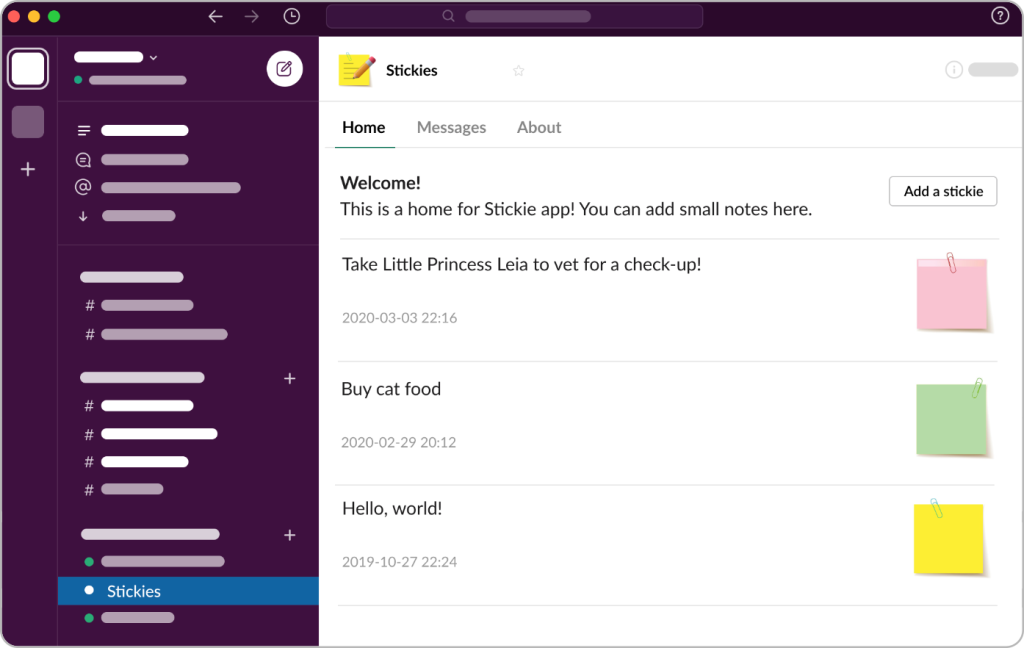
Slack is a communication tool built for businesses of all sizes. It’s a lightweight, intuitive app that allows organizations to create Workspaces and organize their departments and teams into Channels. Once it’s set up, Slack allows users to seamlessly communicate with colleagues from various parts of the organization.
Huddles also allow learners to touch base with instructors without having to wait for a dedicated ILT session. The tool also features basic customization options, which allow individuals to make their Slack interface their own. When combined with top employee training tools like a dedicated LMS, Slack works as a great complement that allows for quick and easy communication.
Why we chose Slack
Slack features a convenient way for instructors to organize employees into individual groups with Channels. Channels can be created with just a few clicks, after which instructors can add individuals to them, make them private, customize them, and more. Coordinating eLearning with a comprehensive tool like Slack makes the process easier to manage, thanks to the possibility of instant communication between instructors and learners.
Key features:
- Text communication tools
- Audio and video chat via Huddles
- Department/team level channels
- Organization-level workspaces
- Collaborative processes through Canvases
- Channel polls
- Task automation through Workflows
- Integrations
Pros: Wide range of organizational and personal customization options.
Cons: Notifications can stop working sporadically, prompting restarts.
Pricing: Free plan available. Pricing starts at $7.25 per user/month (Pro Plan), $12.50 per user/month (Business+ Plan).
13. Google Workspace
Rating: 4.6/5 (47,022 reviews)
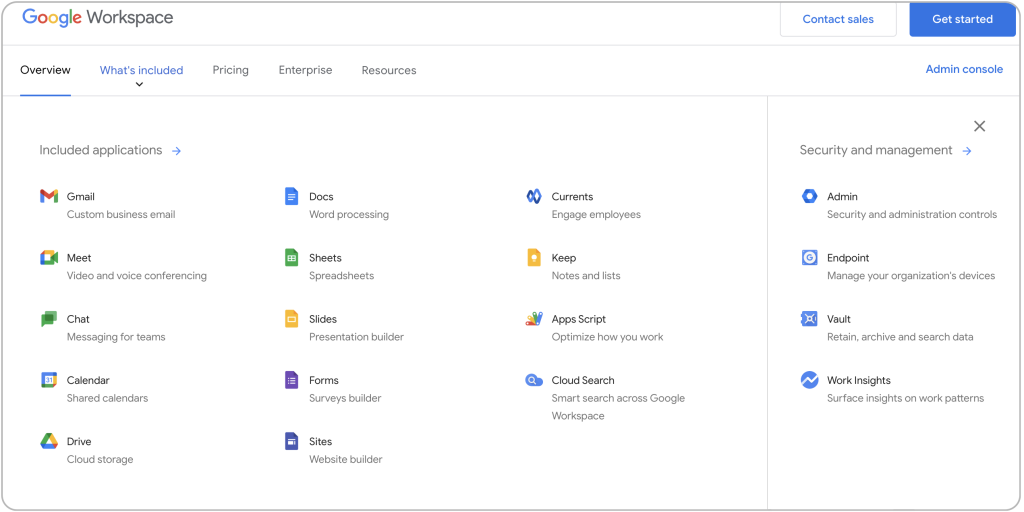
Google Workspace is a set of communication and collaboration tools made by Google. They’re designed as an all-in-one solution for businesses looking for web-based tools to help them manage their operations.
At its core, there’s Gmail, Google’s native emailing service. It allows employees to communicate with one another, as well as external stakeholders. Drive is the app most businesses use Google Workspace for as a cloud-based storage for all of their organization’s files and documents. The best thing about it is that it’s suitable for businesses of all sizes, from small startups to large global enterprises.
Why we chose Google Workspace
Google Workspace is a tool stack that many organizations rely on not only for employee development but also for day-to-day operations. This makes it easy for teams to share files, attend virtual meetings, and collaborate on various projects. Each of these Google Workspace apps could be used in conjunction with employee training tools like LMSs. This makes it one of the most versatile and valuable online training tools an organization could use.
Key features:
- Emailing service (Gmail)
- Cloud-based storage (Drive)
- Video conferencing (Meet)
- Built-in calendar
- Content creation (Docs, Sheets, Slides)
- Surveys (Forms)
- AI-powered document and project outlines (Gemini AI)
Pros: All tools are integrated with one another, making file sharing and collaboration easy.
Cons: Editing options vary from tool to tool, making it more complex for users to use different tools in parallel
Pricing: Free plan available. Pricing starts at $6 per user/month (Business Starter Plan), $12 per user/month (Business Standard Plan), $18 per user/month (Business Plus Plan).
14. Discord
Rating: 4.6/5 (529 reviews)
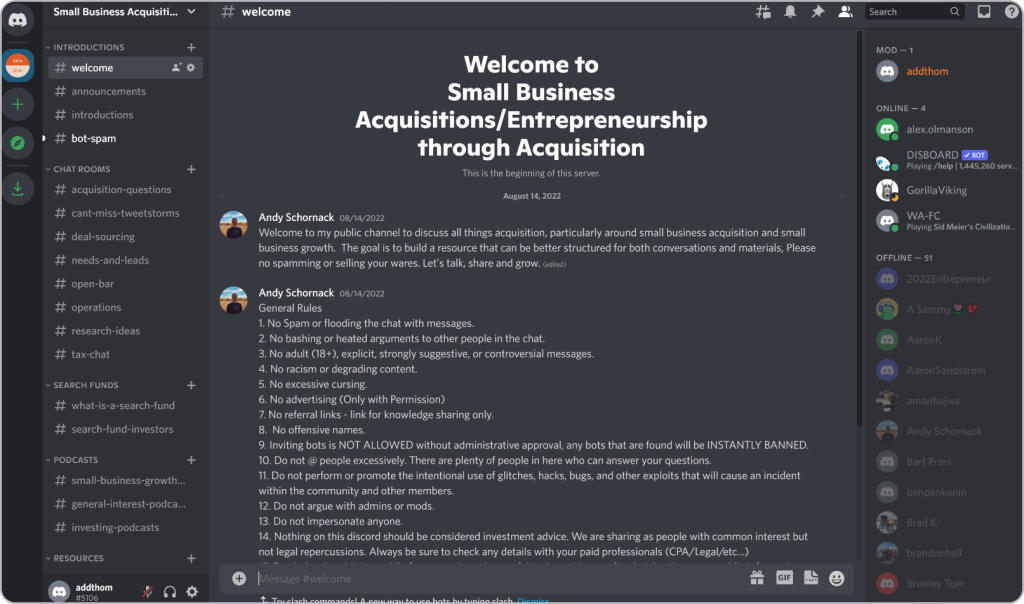
Discord is an instant messaging and collaboration app that allows users to connect easily. It features text, voice, and video communication, as well as sharing files and media. Organizations can create individual channels and groups in Discord for different teams and departments.
These can be set to be invite-only or free for anyone to join. Once users have populated these channels, they’ll be greeted with interactive elements in the form of custom emojis, original animated gifs, and convenient integrations. Automated bots can also be placed in charge of different channels as a moderation mechanism.
Why we chose Discord
As a gaming-first app, Discord is a great choice for instructors looking for intuitive communication tools to coordinate their online training sessions with younger employees in particular. From its user interface to custom emojis and visual effects, Discord is simply an appealing app to use. Some organizations may see these bells and whistles as obtrusive. However, younger generations will find plenty to love here, especially when used in combination with more dedicated employee training tools like LMSs.
Key features:
- Chats and messaging
- Video conferencing
- Discussions and forums
- Comments and notes
- Channel moderation with bots
- File sharing
- Screen sharing
- Bulk message sending
- Single Sign-On (SSO)
Pros: Clean, easy to use, and lightweight, both as a web-based or desktop application.
Cons: Visually geared toward younger users, making it less appealing to others
Pricing: Free plan available. Pricing starts at $2.99 per user/month (Discord Nitro Basic Plan), $9.99 per user/month (Discord Nitro Standard Plan).
Project Management Tools
Project management tools are apps that enable organizations to plan, manage, and execute projects. They allow managers to organize larger tasks into micro activities and then assign different sub-tasks to various individuals.
As employee training tools, they can help instructors assign training assignments, consolidate reports, and collect learner data all in one place. It also makes it convenient for businesses to bring external stakeholders like partners, third-party instructors, and others into training while efficiently managing their ‘guest’ status in the organization.
15. Asana
Rating: 4.4/5 (12,767 reviews)
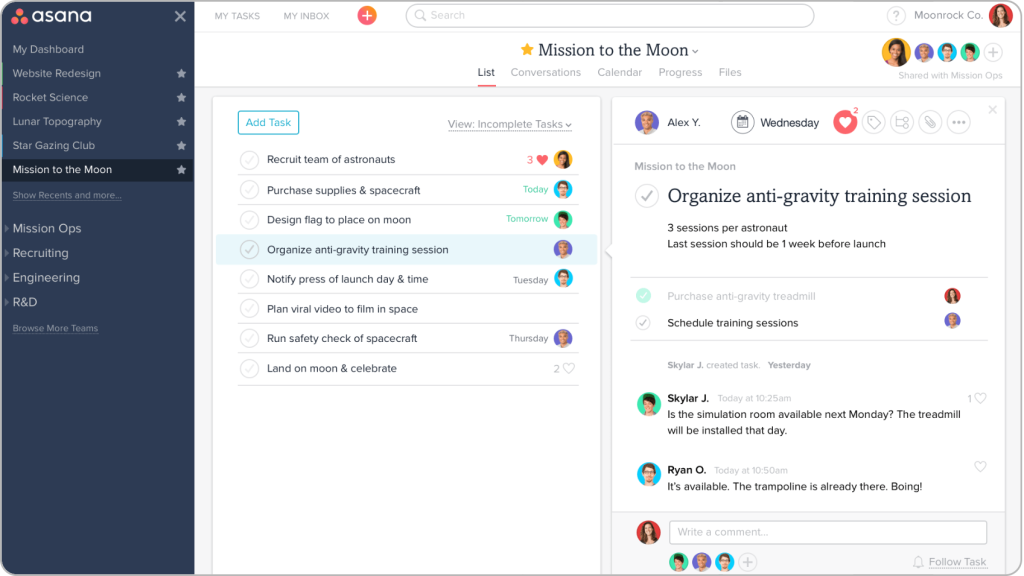
Asana is a project management tool that can be used as a web-based or desktop application. It allows businesses to manage their projects by segmenting them into smaller tasks and sub-tasks. Once various tasks are created, users can easily be brought on board and assigned to various projects.
Asana features a comprehensive list of project types that managers can benefit from based on the task’s complexity. They can also set training objectives for different departments or teams, all of which can easily be tracked from Asana’s customizable dashboard.
Why we chose Asana
Asana is a tool that can double as an organization-wide management center. Thanks to how versatile its task management features are, instructors can create separate workflows for their learners. When connected with other employee training tools, learners can easily keep track of assignments, submit tasks on time, and collaborate with colleagues. Once they’re done training for the day, they can easily switch to work-related tasks, all within Asana.
Key features:
- Task and sub-task management
- Workflow organization with Projects
- Real-time work overview with dashboards
- Task organization with Lists
- Task deadline tracking with Timelines
- Built-in calendar
- Strategic workflow planning with Portfolios
- Project templates
- Integrations
- Task and analytics automation with Asana AI
Pros: Extensive integrations with other tools and services.
Cons: Steep learning curve for less tech-savvy professionals, limited export/import options.
Pricing: Free plan available. Pricing starts at $10.99 per user/month (Starter Plan), $24.99 per user/month (Advanced Plan).
16. Trello
Rating: 4.4/5 (13,862 reviews)
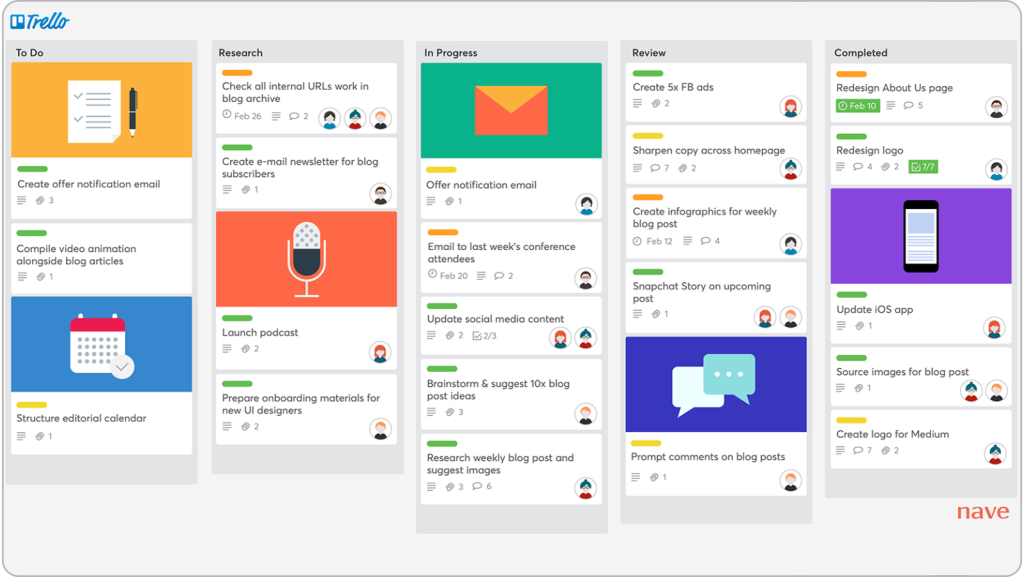
Trello is a project management tool built for simple and straightforward task management. It allows managers to split tasks into boards, lists, and cards, which can then be assigned to individuals or teams. Trello’s dashboard lets users easily scan which tasks are assigned to them and when they’re due, making it easy to use for all types of users.
Workflows allow Trello’s users to outline larger-scale projects with milestones, deadlines, and stakeholders. Thanks to its user-friendly interface, everyone can browse an organization’s pending projects without needing additional training. With built-in automations, Trello allows its users to focus on work, not micromanagement.
Why we chose Trello
Trello comes with a feature called Observers, which allows external users to interact with workspaces and boards to a certain extent. Instructors can place valuable training materials, documents, notes, and other eLearning content on different boards. Combined with various employee training tools, it allows external trainers, partners, customers, and others to access your organization’s Trello boards with specific limitations.
Key features:
- Organization-level workspaces
- Task organization with Boards
- Project to-do lists with Checklists
- Workflow overview with Timelines
- Guest user invitations with Observers
- Board data export options
- Integrations
- Task and workflow automation
- Single Sign-On (SSO)
- AI-powered content generation and editing
Pros: Responsive design on all platforms, affordable and easy to use.
Cons: Due to its simplicity, it may not be a suitable solution for businesses with a large number of projects.
Pricing: Free plan available. Pricing starts at $5 per user/month (Standard Plan), $10 per user/month (Premium Plan), $17.50 per user/month (Enterprise Plan).
17. Monday.com
Rating: 4.7/5 (14,727 reviews)
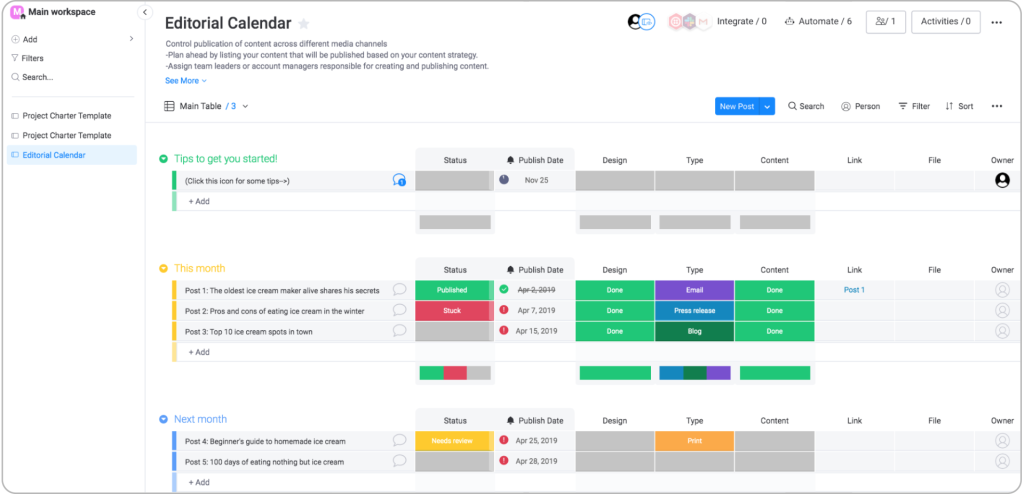
Monday.com is a work management app that allows businesses to organize their projects with intuitive, task-based workflows. Its user-friendly drag-and-drop features make it easy for anyone to create boards and start adding employees to them.
This process is made even easier thanks to project templates with pre-populated elements that managers can edit and launch with a few clicks. When combined with other employee training tools, Monday.com allows instructors to coordinate eLearning more efficiently through personalized assignments.
Why we chose Monday.com
Monday.com features robust analytics which can be valuable for instructors. These analytics allow you to visualize user interactions and track progress through different types of charts and boards. This can inform instructors of how long it takes learners to complete tasks over time and whether certain assignments need to be refined. With other employee training tools, such as collaboration apps or dedicated LMSs, Monday.com can act as a great source of learner analytics.
Key features:
- Project management with Boards
- Ready-made project templates
- Project and task grouping with Tags
- Workflow overview with Timelines
- Progress tracking
- Time tracking
- Reports and analytics
- Built-in calendar
- Task and workflow automation
- Integrations
Pros: Easy to use for everyday task management.
Cons: Poor mobile accessibility, automations are very complex to set up.
Pricing: Free plan available. Pricing starts at $9 per user/month (Basic Plan), $12 per user/month (Standard Plan), $19 per user/month (Pro Plan).
Start training with the best employee training tools
These online employee training tools are only the tip of the iceberg, as there are a variety of tools you need to use for your training and development to really bear fruit. How successful your training will be depends on how effectively you’ll use the resources available to you.
To that end, involving L&D professionals in your employee training tools selection is always a good idea. They’ll inform you of which ones are the best match for their training needs as instructors and your organization’s needs. And with a well-rounded set of the right tools, your employees will be able to see their training as engaging, rewarding, and meaningful.
Originally published on: 12 Jul 2024 | Tags: Cloud LMS,eLearning,Tools for Training and Development,top LMS
![15 Best Employee Training Tools + [Free Options]](https://www.talentlms.com/blog/wp-content/uploads/2025/12/Best-employee-training-tools.png)