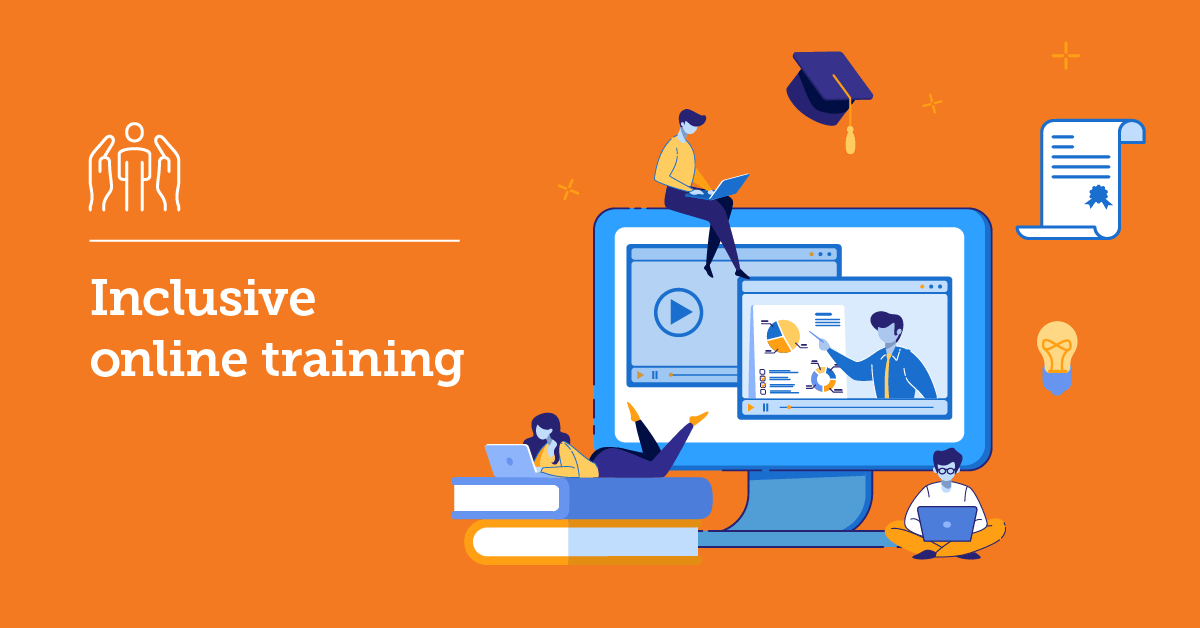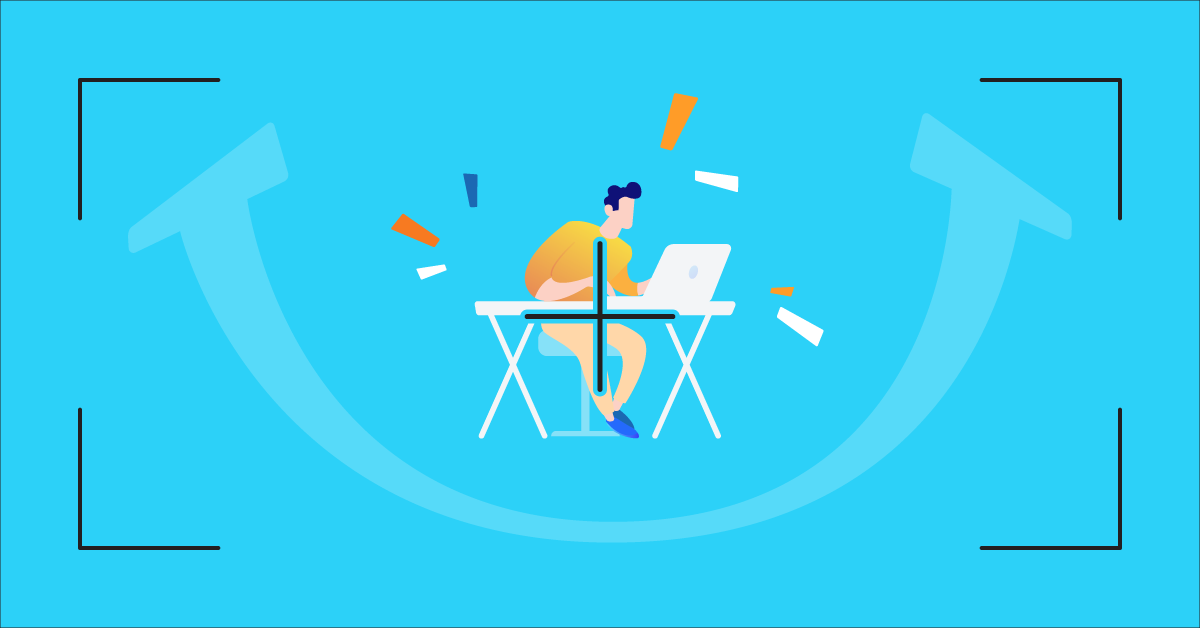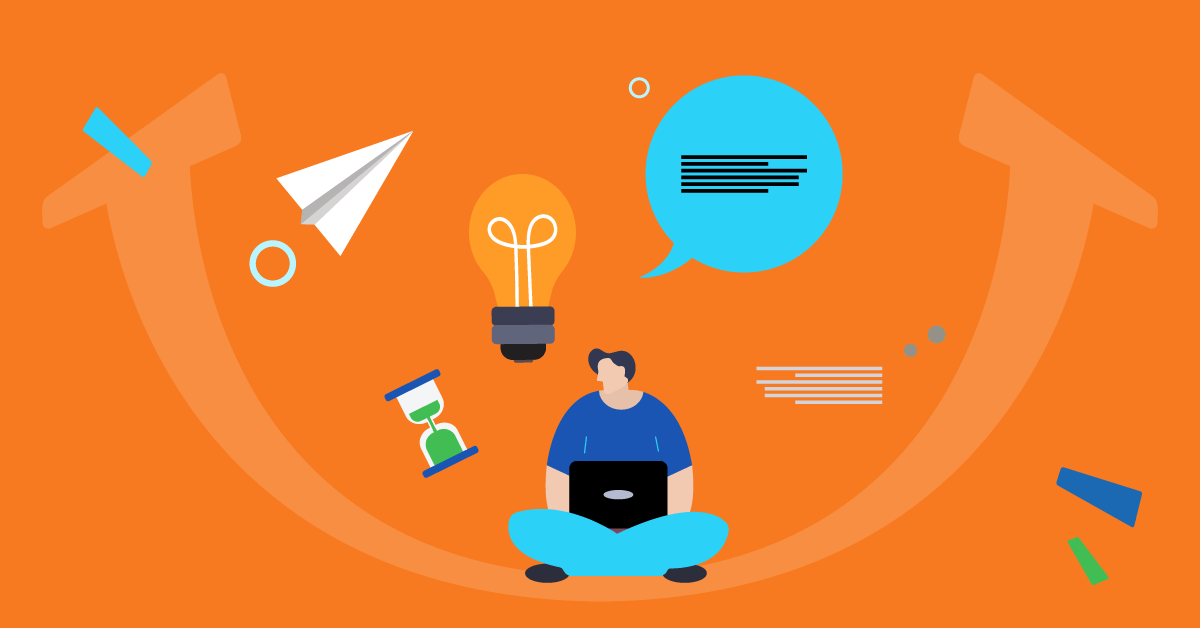We all know how important inclusion in the workplace is. Always — but even more so during these uncertain times. Surprisingly though, even in companies with a great company culture, sometimes inclusion and accessibility take second place when it comes to employee training and development. But building an inclusive training program shouldn’t be an afterthought.
Employee training is not a “one size fits all” solution. Not all employees engage and interact with training in the same way. They can’t be expected to yield the same results. That’s both wrong and impractical.
Enter inclusive training.
Making your employee training inclusive and accessible to everyone within your team, is not just about ticking the D&I box. Ultimately, you help learners retain information better. In the same way that creating an inclusive environment at work helps everyone (and the company) thrive, inclusive employee training keeps everyone engaged.
How to make your employee training program inclusive
Let’s clear something out first: making your employee training program inclusive to all, is in no way the same as offering inclusivity training. Educating your people about diversity, inclusion, and equality is something you should be doing as well. But, inclusive training is more than that. It’s about eliminating any barriers that would prevent your employees from reaching their full potential.
As Carmen Morris points out in this Forbes article, training is not necessarily the first step to developing an inclusive organization. Developing a strategy to support inclusion is — and making your employee training more inclusive, is part of that strategy.
Here’s how you can achieve that.
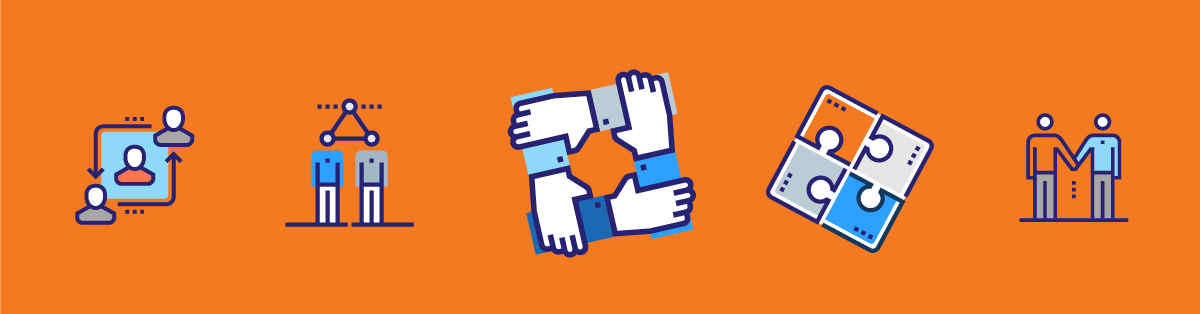
Use the right language
This part is three-fold.
For starters, you need to make sure your LMS supports multiple languages. Then, you need to be conscious of your team’s linguistic makeup. Even if English is your working language, you should consider translating the content into Spanish, for instance, if you have several Latinx employees. The reason for that is that learning new things in one’s native tongue can make it easier to retain information faster.
Finally, you need to consider the language you’re using in a metaphorical sense. Is your employee training content full of technical terms and words some people may have trouble grasping? How can you make your courses’ language more user friendly?
Part of your online training program will grapple with complex, technical issues. That’s why the rest of your content should be as simple as possible.
Remember: short sentences, friendly tone, no obscure jargon unless it’s necessary.
Opt for gamification characters that are representative of all cultures
You already know the importance of gamification in employee training. It’s human nature: we learn better when knowledge is delivered via some element of play. A recent TalentLMS survey showed that 83% of employees whose training was gamified feel motivated. At the same time, 61% of employees whose training wasn’t gamified felt bored and unproductive.
But while gamification will make your employees engage more with your online training program, not offering a diverse range of gamified characters can alienate them.
Representation matters. From fictional characters in shows and advertisements to diverse skin tone emojis, people are more likely to interact with content when they can see a part of themselves reflected in it.
When creating inclusive training content though, you don’t necessarily have to go down the “diverse skin tone emoji” road. You can opt for gamified characters that are race, age, gender, and ability neutral. For example, color tones and shapes that are more akin to fruit and vegetables than to human skin add a fun element to your training without alienating anyone.
The important thing is that not all your characters look alike — the same way that not all your employees look alike.
Build inclusive training programs with TalentLMS.
The training platform that users consistently rank #1.
Easy to set up, easy to use, easy to customize.
Follow the WCAG-2 accessibility requirements
Whether you currently have employees with disabilities or not, it’s very important to make sure your online training program adheres to the Web Content Accessibility Guidelines (WCAG) 2.0.
These guidelines are put in place to make online content more usable. For people with disabilities (from blindness/low vision and deafness/hearing loss to learning, cognitive and speech disabilities among other things) but also for everyone.
If your LMS is worth its salt, it will already have the WCAG-2 accessibility requirements built in — so you won’t have to worry about it.
Be mindful of age (and technology literacy) gaps
Not everyone is a tech-savvy millennial. And when you want to train a multigenerational workforce, it’s important to offer inclusive training. But how?
First, you need to bear in mind that every generation learns differently — and not all of them have the same tech literacy. In order to not alienate your team’s baby boomers while at the same time keeping your content visually stimulating to millennials, consider pairing different ages together.
Think of it as a mentorship program: employees from different generations, with different tech skills, can be “study buddies”. That way, younger employees can show their older co-workers around the software or help them with IT issues. Baby boomers, on their side, can share their considerable experience with other aspects of the learning process.
For Andrew Greene, senior product analyst at Isuzu UTE, the key is to not enforce training on employees, especially when they’re not all tech-savvy. Read what tools and techniques he’s using to train a non-tech audience.
Diversify your methods of content delivery
When thinking about how to create an inclusive environment, you should also consider your content delivery. Which methods are you using to share content? Videos? PDF? Infographics? Zoom webinars? Quizzes?
According to best practices, your content should be delivered in diverse ways, since not all people learn the same way. Some will prefer to watch videos while others prefer to read or listen to content, so it’s a good idea to offer options.
Another thing you need to consider is that inclusive training is not really that inclusive if people can’t access content from different devices. Make sure your LMS has an app for both iOS and Android. That way, your employees can engage in microlearning from their phone, or join webinars even when they’re on the go.
Don’t skip on opportunities for self-paced learning
It’s no news that most companies have transitioned, fully or partially, to remote work due to COVID-19. And offering remote training through an online course is becoming the norm.
But amidst all these changes at work, people also have to deal with changes at home.
From homeschooling kids to taking care of elderly relatives, your employees’ schedule is probably more erratic — and their stress levels higher than usual. Of course, it’s very important that everyone participates in the training process and completes the exercises in a timely manner. But inclusive training, nowadays, means also making sure to offer flexibility.
These are stressful times for all. Your employee training should not add to that stress. Self-paced learning, as opposed to watching a live presentation, means that all people can be included in the company training program no matter what their schedule looks like.
Conclusion
When thinking about how to create an inclusive environment at work, ensuring your training is inclusive and accessible to all is very important. And that means the language, the content, and the delivery method of your courses are diverse enough to not alienate anyone.
It sounds like a lot — but with the right platform, inclusive training will be a piece of cake.
TalentLMS is multilingual, conforms to WCAG-2 accessibility requirements, and has native applications for iOS and Android devices. It supports gamification and different methods of content delivery and has an extensive library filled with ready-made courses. Offering inclusive training has never been easier.
| Tags: eLearning Design