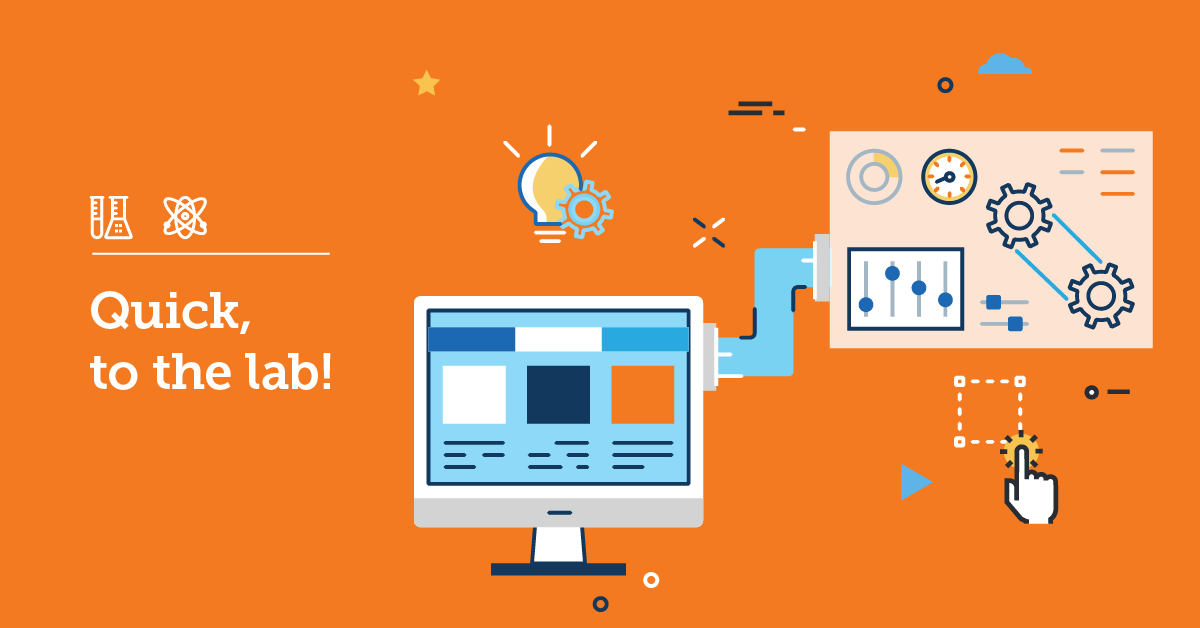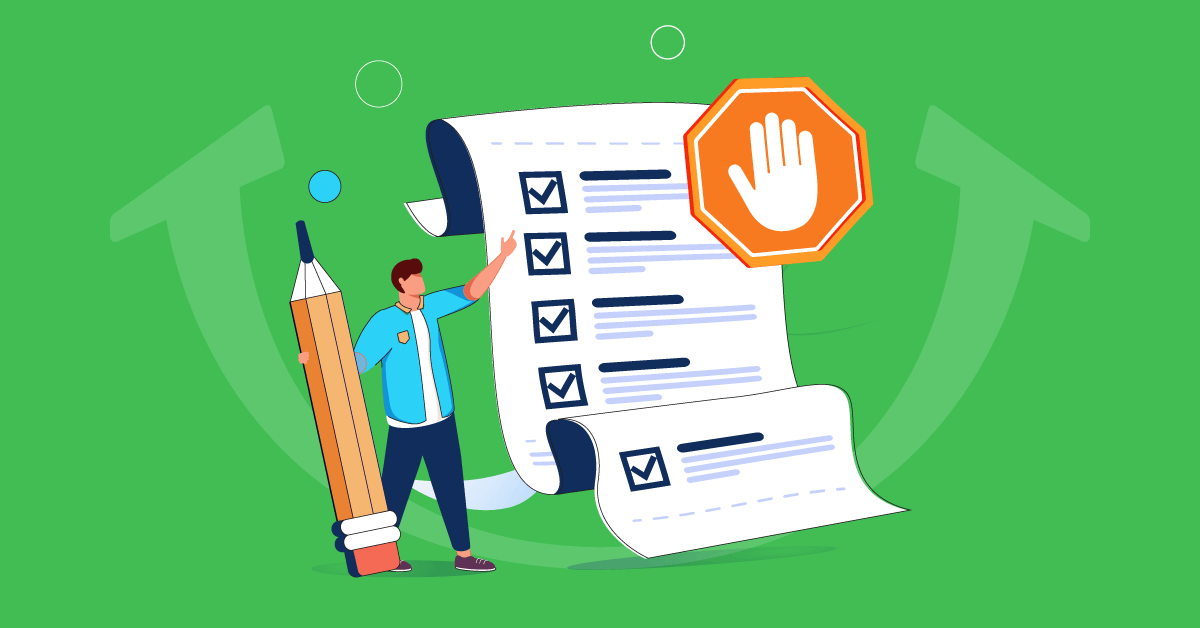eLearning course moderation is a deliberate process. It requires you to be an SME for the eLearning course and also to adopt online course moderation strategies. Effective course moderation techniques are very similar to effective teaching in the live environment. While some of these techniques are easy to bring into the online teaching environment, most of the techniques need to be improvised.
Course moderation is a confirmed method of improving learner enrollment, learning achievement and training success. In this article we’ll present some of the best practices in eLearning course moderation.
Benefits of eLearning Course Moderation
eLearning course moderation needs to be planned and offered as a professional development course to instructors. Successful course moderation leads to successful eLearning experiences and ultimately better marketing for your courses.
The top reason is that course moderation yields learner-centered training programs. There are a plethora of benefits associated with learner-centered programs. Trainees have better motivation, engagement, retention and transfer experiences, when learning is designed the way they prefer.
Also, a close course moderation routine leads to greater trust and reliability in regards to the training provider. A better rapport and communication channel is established between the learner and the trainer. Course moderation is a great way to boost sales and reduce course drop-out rates.
Before beginning your training sessions, share your course syllabus with your learners. Explain any unclear areas and ensure that all learners agree with the course timelines.
Once the course begins, observe the moderation strategies for complete learning achievement:
1. Grading and assessment criteria need to be explained clearly. Each learning objective is to be linked to one major assessment or assignment. Demonstrate the percentage distribution between each assessment. Prepare your learners for a presentation or group work by discussing these requirements during the first live session. Encourage questions and answer them promptly.
2. During the course, schedule some face-to-face conversation time with your learners. Speak to them and establish one-on-one time for addressing any concerns privately.
3. Consider using a variety of assignment submission and feedback delivery methods. Allow learners to email you and be open to useful alternative methods. If the need arises, you can even allow learners to submit assignments through email. In a distance-learning environment, alternative methods provide a much needed reassurance and a sense of power to the learner.
4. Create a database of learner observations. Highlight learners who do not seem to be very involved. Chat with them to resolve any issues they may have. A personal message to under-achieving or uninterested learners is a great way to provide a boost towards their learning achievement.
5. Keep feedback and grades private. Try to return graded assignments within 48 hours with complete feedback or comments. Rephrase pieces of learner writing to individualize the feedback. At the end of each piece of feedback, ask a question to encourage further inquiry and investigation.
6. Provide feedback to wrong answers in the assessments and assignments too. Ideally, prepare a sample assignment and assessment to help learners benchmark and visualize your expectations from them.
7. Periodically, send personal messages to learners on their individual performance and grades. Based on the information you have gathered in your learner observation database, provide ideas for improvement to your learners.
8. Reply to emails strictly within 24 hours. The longer learners wait, the more frustrated they get and the further they feel from their learning goals.
9. Consider creating a small team of “ace performers”. Request for their consent to share their assignments and projects as a model with the rest of the course participants. Create discussion groups for the ace performers and have the class ask them questions. Likewise, promote and praise learners who provide insightful and deep feedback to peers in the discussion boards.
10. Make it a rule to have a strong online presence. Appear online on each day of class.
11. Have learners submit at least two drafts of their work. Provide feedback and intervene to help create the best possible version of the final version.
12. Avoid feedback and commenting on every post. Wait for almost everyone to submit their posts, then provide feedback collectively to all learners. This is similar to the live environment, when comments from several learners are not addressed, rather a combined answer is given to all learners.
13. Require your learners to fill out an informal instructor moderation evaluation. Ask about any instructional or course structural concerns to be addressed in future courses. You can also ask for this kind of feedback in the middle of the course too. This will help you adjust the remaining half according to student expectations.
14. You can never over-use the course announcement tool in your learning management system. Share announcements with your learners to keep them in the loop.
As a rule, always give your learners the feeling that you have read their assignments, comments, posts and emails thoroughly. Your responses will reflect the degree to which you read the learner submissions. Provide strong personalized feedback to your learners to promote healthy learning and performance behaviors.
eLearning course moderation requires careful observation, evaluation and estimation of learner caliber. It involves changing the courses to deliver the expectations of the learners.
Effective course moderation requires careful planning and execution. Do share with us you your personal eLearning course moderation techniques.
| Tags: eLearning Courses