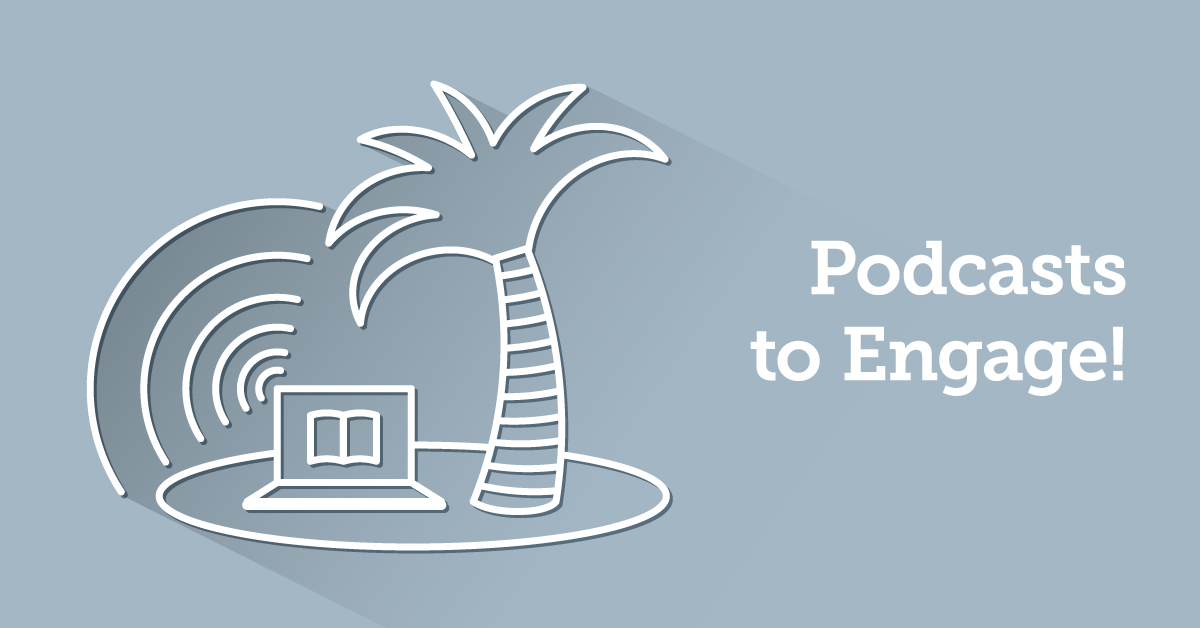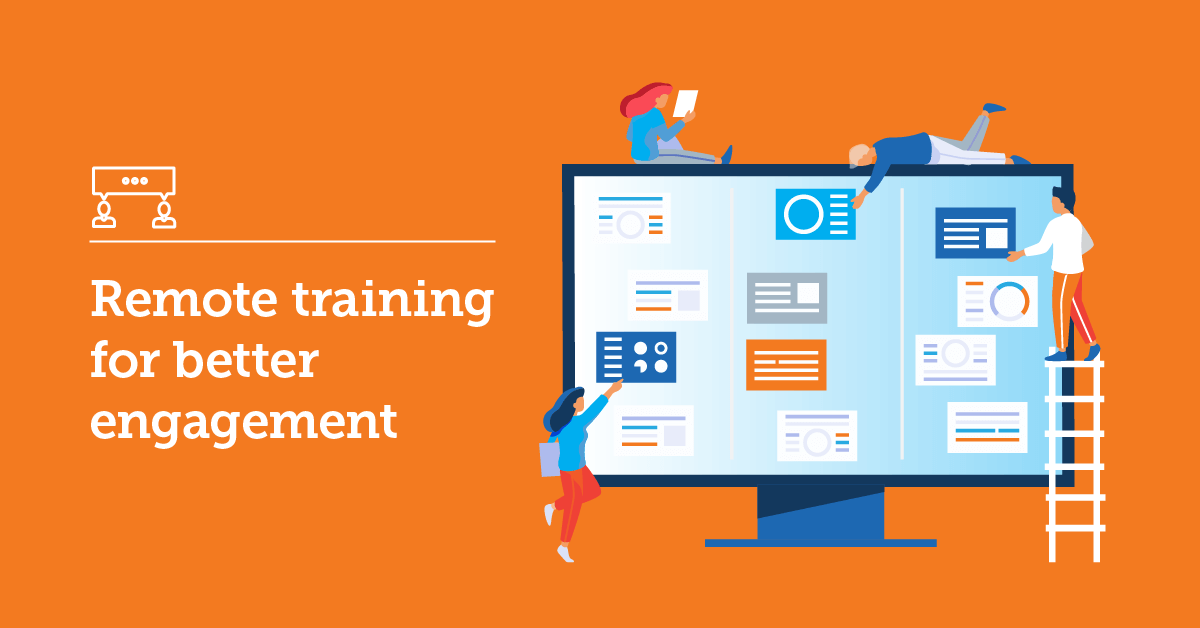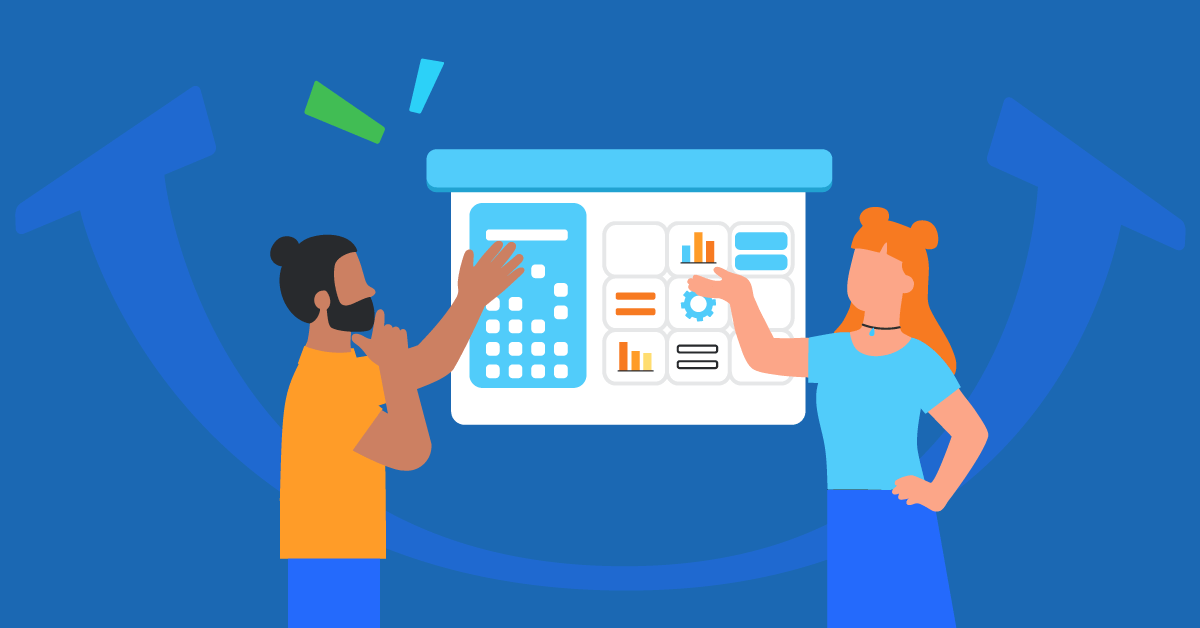Are you ready to launch your own online training podcast series? In this article, I’ll explore 9 ways to use these powerful audio tools to engage remote employees.
Online training podcasts give your organization the ability to impart online training tidbits and helpful tips. Employees from all over the world can tune in to bridge gaps and build skills. However, producing award-winning online training podcasts takes careful planning, organization, and most importantly employee involvement. Here are 9 tips for using podcasts in your online training program.
1. Map Out Your Talking Points
It’s usually not advisable to “wing it” when you’re producing online training podcasts. In fact, you should create a general outline to follow or even a script that features all the key talking points.
This ensures that you stay on topic and deliver the message as quickly and succinctly as possible, instead of going off on a tangent that takes up your employees’ valuable time.
Another approach is to create time stamps for your online training podcast. For example, by the 1-minute mark, you should already be finished with the intro and moving on to the first tip.
2. Focus On A Single Learning Objective
Rather than covering a lot of ground, it’s best to stick with a single learning objective for each episode. This gives remote employees the ability to concentrate on a specific task or online training topic, then move onto the next when time allows.
They can also use the online training podcasts as “just in time” online training tools if they are bite-sized and easily accessible. Create a list of possible ideas or concepts. Then jot down a few points for each item to see if there’s enough to fill an episode.
If not, you can always group ideas that fall under the same category. For instance, related concepts that all pertain to health and safety online training.
3. Start A Companion Social Media Group
Online training podcasts are interactive. They’re pre-recorded, which makes them quick and convenient, but they don’t offer employees the opportunity to collaborate with peers or ask questions in real time. That’s where social media comes in. Employees are able to post their opinions, questions, and eLearning feedback via closed groups.
Their comments are only viewable to the group members. Thus, they don’t have to worry about sharing their thoughts or ideas in a public group where they can be judged.
You can also use a hashtag to move the online discussion to Twitter. That way, employees can interact with their peers whenever they listen to the online training podcast, even if that’s years down the road.
4. Find A Reliable Audio Recording And Editing Tool
High-quality podcast recordings are essential. You want your employees to understand the information in order to get the full benefit from each episode, which is why you need a reliable audio recording and editing tool.
In addition, consider investing in a microphone and pop filter that can produce crystal clear audio. Alternatively, outsource the work to a voice-over artist who can work from your script.

5. Create A Broadcast Schedule
Employees should know when you post each online training podcast so that they can tune in whenever time allows. Better yet, provide them with a regular broadcasting schedule that features the air date, time, and topic for each episode. Another option is making a weekly or bi-weekly online training podcast that’s posted on the same day of the week.
For example, they can expect a new installment of the online training podcast series every Wednesday at 12 pm CST. They may even look forward to it, which builds the buzz and gets them excited about online training.
6. Use Anecdotes And Real-World Stories
Emotional connection is an important part of successful online training podcasts, and stories are one of the most effective ways to evoke feeling. Share anecdotes and real-world examples that tie into the subject matter. For example, tell them about a time that you resolved a conflict with a co-worker or addressed a customer issue.
This also humanizes the online training experience and gets employees emotionally invested. They can relate to your personal stories and then use the jewels of wisdom in their own professional lives.
7. Spruce It Up With Sound Effects
You have the unique opportunity to speak directly to your employees and employ a variety of sound elements, such as background music and sound effects. This enhances the interactivity of the online training podcast and sets the right mood.
For example, soothing music serves as a great backdrop for your personal anecdotes. Just make sure that it doesn’t drown out the vocals. Heavy metal music blaring in the background may not be the best option.
8. Keep It Conversational
Nobody wants to hear a robotic voice ramble on for half an hour about compliance topics. As such, you should keep your tone conversational but professional. For example, speak in a personable manner without using slang.
This is one of the key reasons why you need to research your target audience. This allows you to learn as much as possible about their backgrounds so that you can engage them on a personal level.
9. Invite Guest Speakers
Guest speakers add variety to your online training podcast series. They also expose employees to new topics and viewpoints. For example, invite an expert from one of your international branches to share their stories. They’ll be able to offer a different perspective, based on their experience level, location, and job position.
You can also let employees share the spotlight by guest-hosting their own online training podcasts. Then encourage them to post the link to your online training podcast “master list”.
The trick to creating memorable online training podcasts is audience participation. Employees may be listening to a pre-recorded broadcast but they should always feel like they’re part of the action. Social media, supplemental online training activities, and opportunities to provide eLearning feedback keep them excited and engaged.
| Tags: Remote Employees