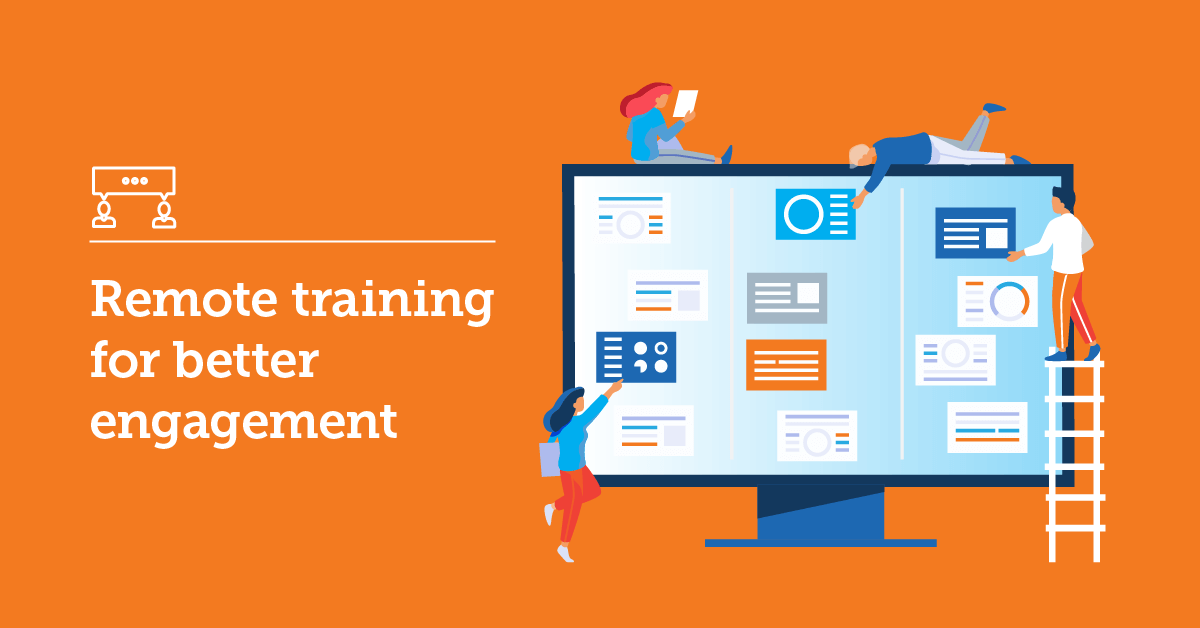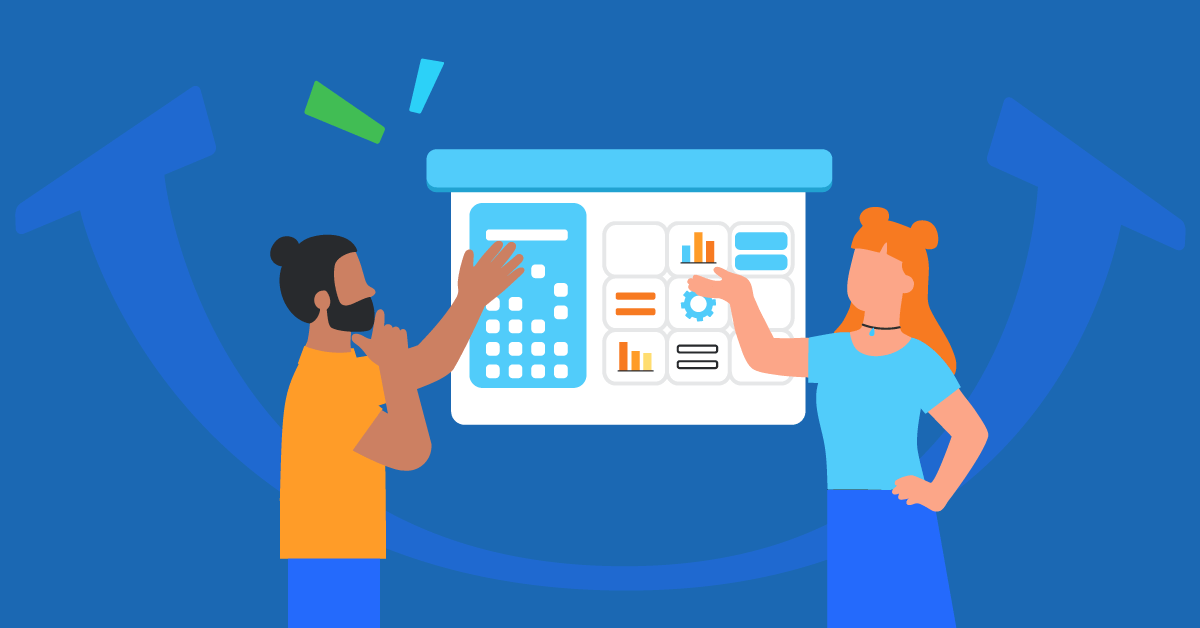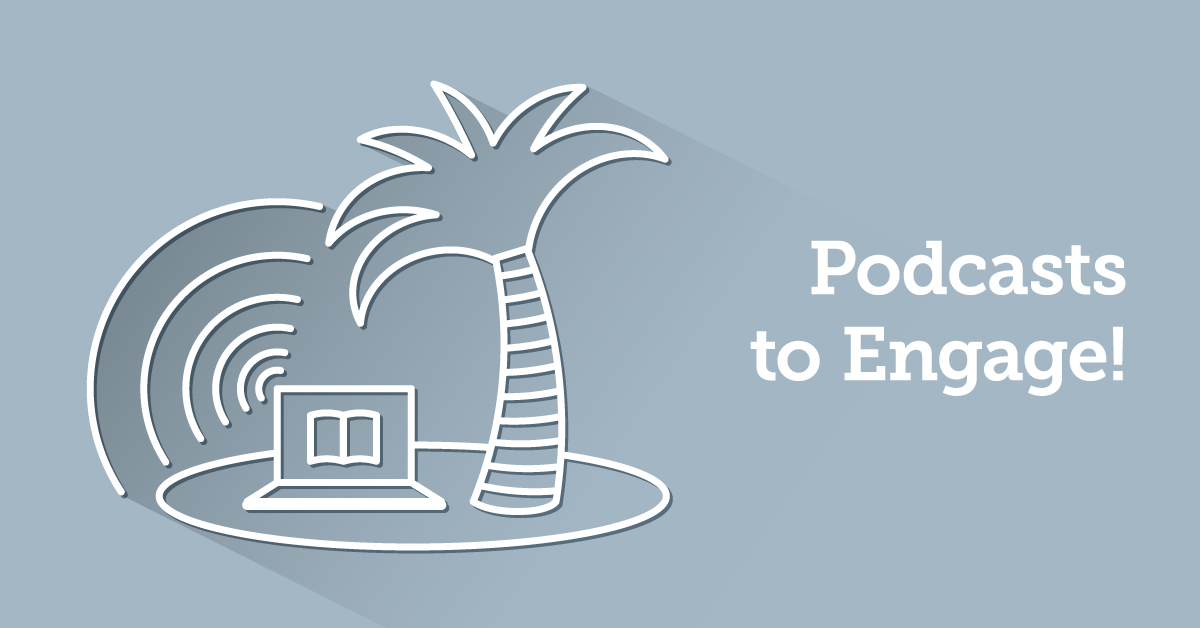It may have taken a long time for most companies and corporations to reexamine their remote work policies, but it’s official: we’re there. It’s a brave new world, and we’re all bravely navigating it together.
In this new world, new trends are taking hold while new questions are taking front and center. Mainly, how do you keep your remote team engaged? You already know continuous employee training leads to maintaining employee engagement; you’ve already invested in it. But it was easier to implement your employee training program within that shared physical space previously known as office.
What happens when all (or most) of your workforce is now remote? Do you just pause training and hope they’ll continue to hit their goals from the comfort of their homes? Short answer: no.
Working remotely comes with a unique set of challenges, both practical and psychological. Now more than ever, employees need the structure and the direct line to the company culture a training program provides. In fact according to TalentLMS’s remote work survey, 67% of remote workers want more training from their employers.
Enter remote training.
Putting together an employee training plan that focuses on online training courses will make all the difference. It will allow your employees to feel more connected to the company and its goals. It will allow you to stay connected to your employees and facilitate their growth (and track it). It will ensure that the quality of your company’s services and products remains consistent. It will also make sure that you can keep working remotely for longer… or forever.
In short, remote training is your friend — if you do it right. Unsure where to start? This article will help you tick all the necessary boxes when it comes to remote training.
5 remote training tips that will make employee engagement soar
Videoconferencing
Videoconferencing software has become an essential tool for everyday business needs. It can also help tremendously with remote training.
It’s not just that humans learn better from other humans. It’s having a designated place where your employees can ask any training-related questions. Where they can work in groups (like in Zoom’s “break rooms” function) to tackle projects and assignments.
In a Training Industry article, ADP’s chief behavioral economist Jordan Birnbaum highlights the importance of training for adaptability. Basically it’s more important that your employees know where to go for guidance, than it is for them to always know how to use each tool perfectly. This makes sense, as tools and technology change all the time. Videoconferencing creates that link between your employees and your managers/educators.
There are many ways to boost the impact of your video conferencing software when it comes to remote training. Some of them are already built in the software. There are “attention tracking” features (letting you know if one of your attendees has moved another window in front of your video conference) which help track learner engagement. You can record the lessons and share them with your employees later, so that they can revisit them in their own time. You can also schedule Q&A sessions, so that your employees can ask any training-related questions.
Of course, with everyone working remotely, scheduling becomes more complicated. Having a simple, integrated videoconferencing process will help people not skip classes. To that end, you should really consider pairing your videoconferencing software with your LMS.
Virtual training
Another aspect you should include to your remote training plan is virtual training.
Virtual training recreates real-life scenarios, like customer support sessions with demanding clients or sales calls using a prerecorded script. Generally, it centers around a piece of technology your employees would use in everyday business. And although in previous times you could have held virtual training sessions at the office, this training type is perfectly suited for remote training.
In virtual training, though, the need for interaction becomes even more crucial. Employees need to be able to understand and get direct feedback on how they handled their script/scenario. They need to be able to ask questions and quickly find solutions to things they get stuck with.
One thing you need to always keep in mind, is that the transition to remote training affects educators, too. Even the best “real life” speaker can come off as flat from behind a screen. As Micah Solomon points out in this Forbes article, that’s why it’s so important to incorporate interactive tools into a virtual training session and facilitate group discussions.
A good way to do that, is through an interactive whiteboard. Your educators/instructors can use it to write down key points or questions for later reference, while your employees can jot down their own ideas on it. This will bring that invigorating, small-classroom feeling during discussions or group assignments.
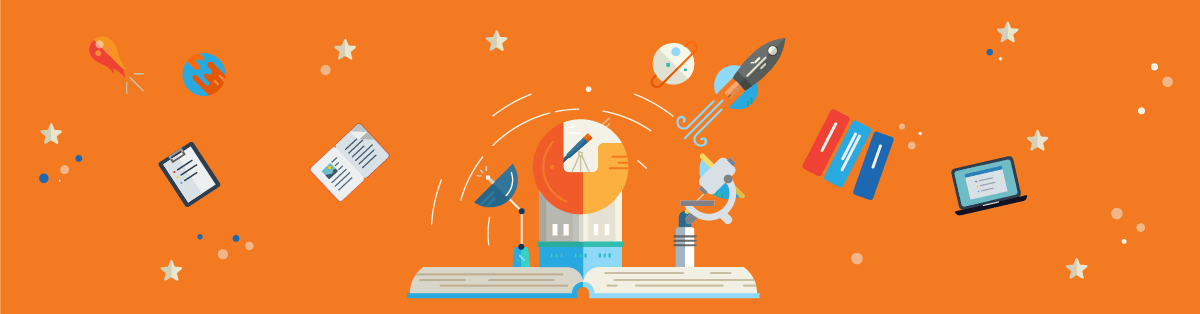
Adjusting your training content
Now that your workforce is remote, you should create online courses that reflect this new reality.
Where to begin? Focus on content that will prepare your employees for the future. It may sound strange given that so many of us work in isolation, but behavioral skills are as important as digital skills now — if not more. A 2019 IBM survey showed that behavioral skills will soon be the area with more significant gaps. This is directly tied to the fast-paced changes in technology and machine learning: most of the jobs that will exist ten years from now, haven’t been invented yet. Arming your employees with behavioral skills ensures they will know how to learn, how to adapt to new challenges. And long-term, the “how” is more important than the “what”.
On that note: you should consider offering upskilling and reskilling training options as part of your remote training. If quarantine taught us anything, is that humans love learning new skills. It’s your job to make sure your employees develop a skill set that’s beneficial for future positions in your company — more than making sourdough bread.
Finally, adjusting your training content means adjusting how you deliver it as well. If you want to reach those remote workers (who may be in the kitchen making that sourdough bread) make sure your training is mobile friendly. That’s one of the things you need to weigh on, when considering the right remote training software.
Doubling down on company culture
You already know this: “normal” is changing.
Companies like Twitter and Square have already announced that employees can continue to work remotely forever. A variety of surveys, like the one conducted by CEO of The Kung Group Jocelyn Kung among more than 500 founders of venture-backed companies, show similar results. Apart from considering letting employees continue to work remotely, founders are also reconsidering their investments in office space.
If a company has no physical office is it even a company? This question will be swirling in many people’s heads — maybe yours, too. But the truth is that a company is its people and values. And now more than ever, your remote training should double down on helping that company culture thrive. Cultivating a sense of shared vision and goals has a huge impact on employee productivity and retention.
Equally important is to promote a sense of community. How do you achieve that without the proverbial “watercooler”, aka a dedicated space and time where employees can chat about non-crucial, non-work related matters? Functions like Slack’s channels can help. The idea is to create online spaces for your employees to connect, whether they want to talk about training assignments or exchange cat gifs.
Choosing the right LMS
Remember how we said that adjusting your training content doesn’t mean much unless you also adjust how you deliver it?
To maximize employee engagement you need to deliver your content in a way that’s both easy and fun to use. (And spamming your employees’ inbox with Zoom links is not going to cut it.) That’s why you need a learning management system (LMS) that allows you to take full advantage of all that remote training has to offer. Ideally, you need something that can be both a remote training tool and a virtual training platform.
With that kind of remote training software you can do anything from creating and managing your content, to hosting live webinars and tracking learners’ progress. And yes, it should be easily accessible and mobile friendly! It’s a brave new world, after all.
Over to you
Remote work is here to stay — and so is remote training. Choosing the right type of content for your company’s (and employees’) changing needs is key, as is finding the right delivery method. An LMS can help with all that.
If you need help finding the right LMS for your business, may we recommend taking TalentLMS for a test drive?
| Tags: Remote Employees,Remote Training