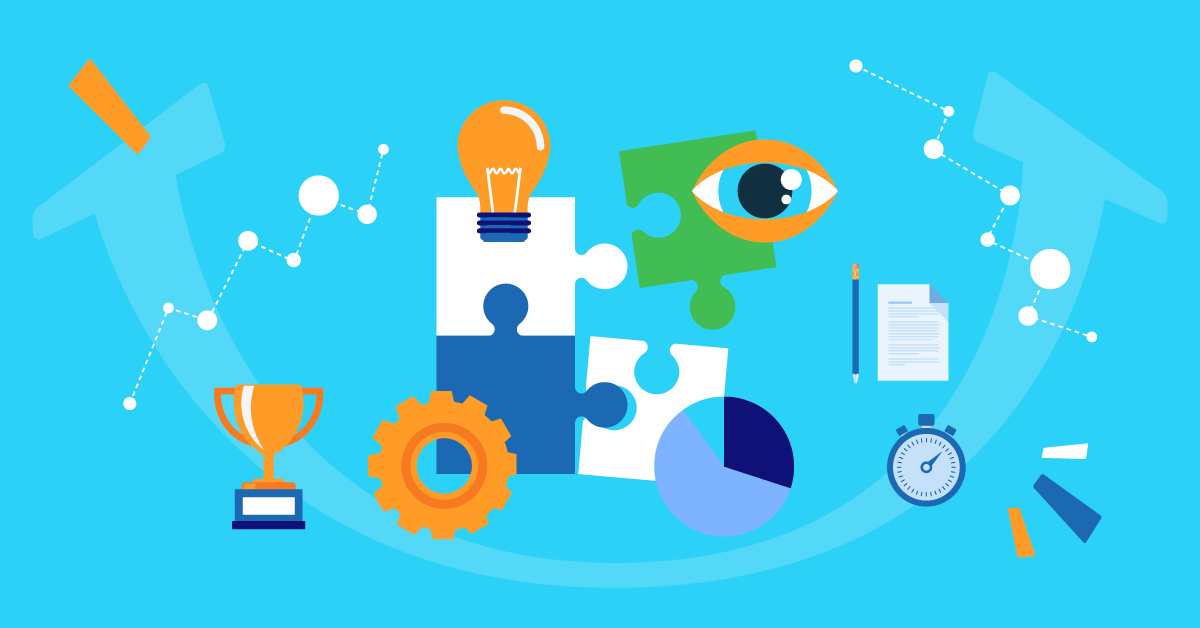Tests engine
We have plenty of love for the Tests engine in this update. Actually, so much that we decided to create a short video to discuss many of the new additions.
This update brings two new types of questions (Drag-&-drop and Ordering) together with a Feedback mode for tests. We have crafted Drag-&-drop and Ordering questions to work on mobile devices. Give them a try on your IOS or Android device!
In Feedback mode you need to answer a question correctly in order to move on. TalentLMS will show the question feedback whenever a wrong answer is chosen to help the end-user complete the task.
There are plenty of other subtle improvements like an option to move to the next/previous question or an overview of the given answers even when someone fails a test.
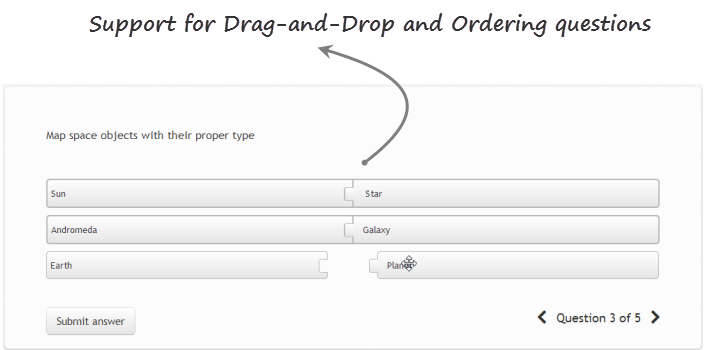
Sections
Got courses with many units? Need a way to organize them better? Now you can use Sections to group Units into logical entities.
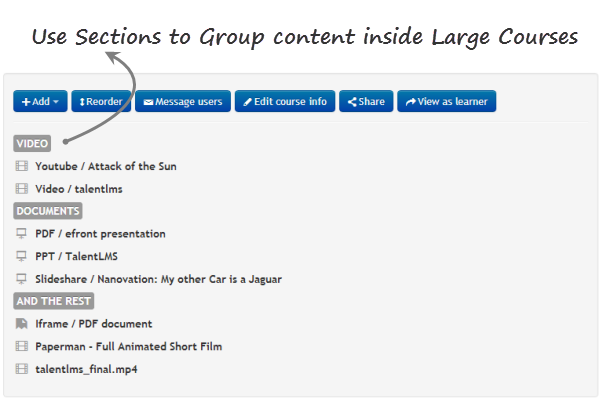
CSS
For the advanced users we now offer the ability to manipulate the CSS of your TalentLMS domain directly. You can access this option from “Account & Settings->Themes” and then the “Additional CSS” option beneath the “Update Theme” button. As an example you could use the following CSS to produce a nice background result:

Gravatars
Whenever a new user registers, we now check against a service called Gravatar for his avatar. Gravatars are being used by sites like WordPress and Zendesk; they are a universal way to share your avatar across web-sites. You can always upload a new avatar if you want to.
SCORM reports
Fine tuning
There are plenty of subtle functionality & usability improvements in this update – from Course shortcuts for the instructor, pure branding on paid accounts (we removed the Powered by TalentLMS from the footer) and speed optimizations (we reduced the product’s bandwidth utilization by 50% – this translates to faster browsing speed).
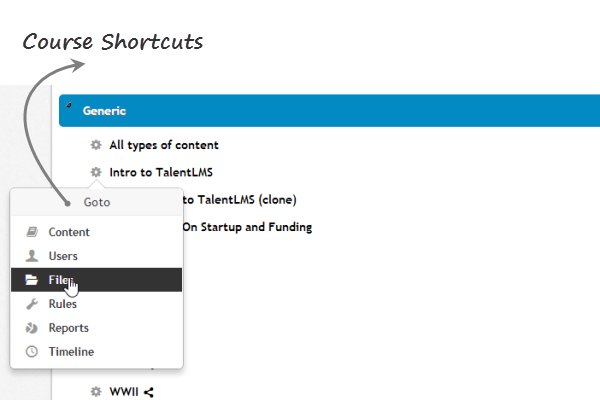
Until next time – have fun and keep learning!
| Tags: eLearning Tests,SCORM