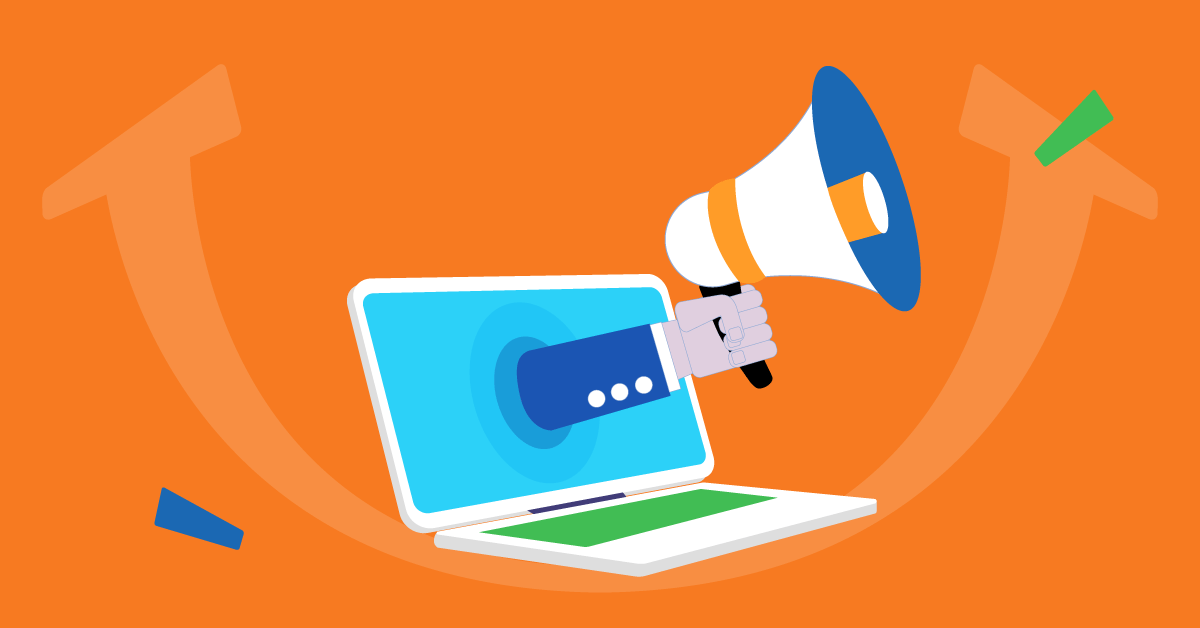- What to include in a training invitation email
- How to use your training announcement template
- Download your training invitation email template
- Example 1: In-person training
- Example 2: Live virtual training
- How to customize your training announcement email
- Formal training announcement email example
- Informal training announcement email example
- Send your training announcement email with confidence
Have you ever struggled to craft the perfect training announcement email, only to worry it might be ignored or misunderstood? You’re not alone—and we’re here to help.
Training announcement email templates save time, keep comms consistent, and prompt you to get all the right details in place before you press “send.”
If you work in HR or L&D, designing and arranging a training session will take up a big chunk of your time. And as the training date approaches you’ll need to inform employees about the upcoming training session.
Having a ready-made employee training announcement template means you have one less thing to think about.
In this article, we’ll give you everything you need to create a training announcement email.
You’ll learn how to create an announcement email to employees, plus you’ll get email templates and examples that hit the mark every time. Feel free to change, amend, or adapt to your needs.
Let’s make communicating training announcements a breeze. Read on.
What to include in a training invitation email
When you’re sending out a training announcement email, it’s important to think about (and confirm) the four “Ws”: Who, Why, What, and When.
1. “Who”
Who should the training announcement email come from, and who should get it?
In most cases, the sender will probably be your HR Manager or L&D lead, but it could come directly from team managers or the person doing the upcoming training sessions.
You can also use this opportunity to spark excitement. Just consider the boost in credibility if your VP of Sales invites the team to a sales training session.
Or you can try to implement peer-to-peer nominations for certain programs. This encourages social proof and motivates employees to participate.
In terms of who should get it, you’ll want to tailor your recipient list to the training’s scope—whether it’s organization-wide, department-specific or targeted at new hires.
2. “Why”
Why does this training announcement email need to be sent?
The primary function of this training announcement template is to invite employees to bookmark and pencil in the training session. However, you can also use this opportunity to build excitement and engagement by clearly communicating the purpose and benefits of the training program.
In fact, linking training to career advancement can significantly boost engagement. According to a recent SHRM study, employees are more likely to stay with a company when they see that it invests in their professional growth.
For example, instead of a generic invitation like ‘Learn leadership skills,’ try a more engaging approach: ‘Join us to gain practical tools for future management roles, including decision-making, conflict resolution, and team-building.‘ By making the benefits tangible and relatable, you not only improve attendance but also foster excitement and motivation among employees.
Clearly communicate the purpose and benefits of the training, focusing on how it helps them. For example, if you’re offering leadership training, emphasize how it will prepare employees for management roles or help them take on more responsibility within their current position.
Mention things like the core skills employees will gain and how it aligns with their professional development or organizational goals.
For example, instead of saying “Improve your communication skills,” try “This training will help you deliver more impactful presentations and confidently lead team meetings.”
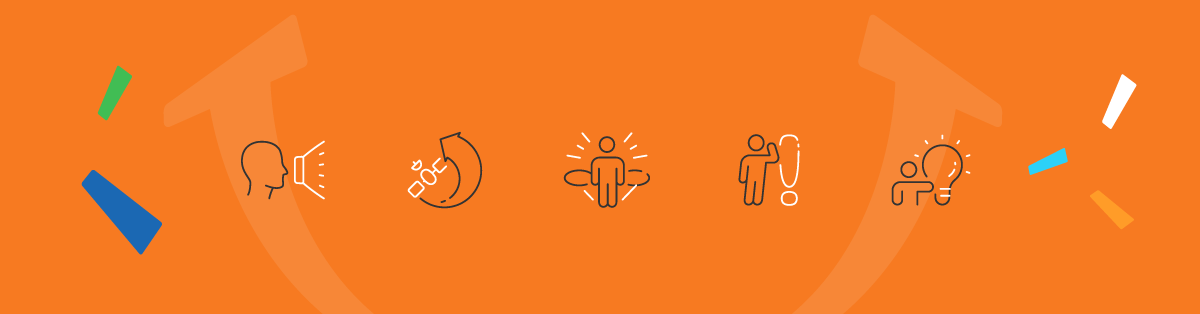
3. “What”
What’s the essential information that should be included?
This will depend on the course itself. If it’s a standard or regular training course the following practical information should be enough. For example:
- Name of the course
- Any associated deadlines
- Details on how it will be delivered (e.g., face-to-face or online training using employee training software)
- Basic instructions on how to access and complete the course
- If any preparation is required
- Whether it’s mandatory or optional
If it’s a new course, you’ll want to add background information to provide context and meaning for the training. For example, is there something timely that prompted the new training, such as new legislation, a change in approach, or a new customer or business development?
Remember, the main goal of this email is to provide recipients with all the necessary information and minimize the need for follow-up questions. Therefore, it should be concise and contain all the relevant details.
4. “When”
When should this training announcement email be sent?
Timing is key to maximizing engagement. Send your email with enough lead time to allow employees to plan and prepare, but not so far in advance that they forget.
Here are some practical tips to help you get it just right:
- Optimal days and times: Research shows that emails sent mid-week (Tuesday, Wednesday, or Thursday) between 10 am and 11 am tend to have the highest open rates. Avoid Mondays, when inboxes are flooded, and Fridays, when employees may already be in ‘weekend mode.’
- Lead time: Send the initial training announcement at least 2-3 weeks in advance. This gives employees enough time to adjust their schedules and prepare. For shorter sessions, a one-week lead time may suffice.
- Follow-up reminders: Schedule a follow-up email 2-3 days before the training. Use this email to reiterate key details (e.g., date, time, and location) and encourage last-minute RSVPs if required.
- Time zones: If you’re working with remote or global teams, factor in different time zones when scheduling your email. Aim for a time when most recipients are likely to be online, such as early afternoon in their respective time zones.
By carefully timing your email communications, you increase the likelihood that employees will open, read, and act on your training invitations.
How to use your training announcement template
Your training announcement email is more than an announcement of an upcoming course.
It’s a valuable tool for communicating important messages and reinforcing your organization’s commitment to learning.
It offers a great opportunity to reinforce brand identity, so remember to add in company details and to use consistent language. If your company culture is relatively relaxed, for example, use a tone that reflects this. If there’s a more formal ethos in place, make sure you reinforce that.
Remember to double-check the content to make sure it’s relevant to your particular course. Delete anything that’s not relevant and add in anything unique. For example, if the training is self-paced, delete references to specific dates or times. Add elements that enhance the learning experience, like a pre-training survey or a post-training feedback form.
The beauty of a template is that it saves you time while ensuring consistency and clarity. You can quickly add the specific course information and hit “send” without starting from scratch each time.
And if you’re using an LMS like TalentLMS, save your customized templates directly on the platform for even faster distribution.
Looking for more training email templates? Download our free customizable samples:
- Invitation to a live training session
- Invitation to log into your LMS
- Reminder to complete a course
- Reminder for an ILT session
Download your training invitation email template
To help you get started, we’ve created a few basic online training announcement email templates that you can download and customize as needed.
Once you’ve got all the essential practical information and training details in place, it’s time to customize it further by:
- Changing the tone depending on your company culture or the “voice’’ of whoever is sending it
- Articulating the benefits of attending the training or the importance of employee training
- Adding background information to set the stage for the new training program
- Incorporating relevant details about the session presenter, if applicable
- Linking the course into a wider L&D program or internal campaigns, if relevant
- Clarifying if any preparation is required or if employees need to bring anything
The template we’ve created is designed for employee training, but it can also be used to promote other types of training, such as courses aimed at external partners or customers.
Example 1: In-person training
Email subject line: Training invitation: [Name of training course]. Save the date!
Dear [employee name],
You’re invited to attend [name of course] on [date], from [start time] to [end time]. Please save the date in your calendar.
Focusing on [main objective], after completing the [session/sessions] you’ll have learned how to [skills/knowledge achieved].
The training will take place [location].
I do hope you can join us. Please respond to this email to book your seat by [date].
Thank you,
[name] [email signature]Example 2: Live virtual training
Email subject line: Training invitation: [Name of training course].
Dear [employee name],
You’re invited to attend [name of course] on [date], from [start time] to [end time]. Please save the date in your calendar.
This course is a great chance to expand your knowledge on [topic of the course] and learn how to [skills/knowledge achieved].
The training will take place online. An email with joining details (link and password) will be sent nearer the time.
I do hope you can join us. Please respond to this email to book your seat by [date].
Thank you,
[name] [email signature]How to customize your training announcement email
So, you’ve got the basic template. And you’ve used it to check off all the essential information. Now it’s time to make it yours. How (and how much) you customize it is up to you and will be defined by your company culture and the type of training session you’re running.
But to help you on your way, we’ve included a few examples below. These illustrate two different tones and approaches: one formal, the other informal.
Formal training announcement email example
Email subject line: Invitation: Mandatory harassment prevention training. Save the date!
Dear Katie,
To ensure a safe and respectful workplace for all, we’re holding a mandatory Harassment Prevention Training session on Friday, September 24th, from 2 pm to 4 pm. Please save the date in your calendar.
This 2-hour online session will cover essential topics including recognizing, preventing, and addressing workplace harassment. By attending, you’ll gain a clear understanding of our company’s policies and your role in fostering an inclusive environment.
Joining details (link and password) will be sent closer to the date. Please confirm your attendance by replying to this email no later than Friday, September 17th.
No preparation is required, but feel free to bring any questions you’d like addressed during the session.
Thank you for your participation in this important initiative.
Emily Vargas
HR manager
Informal training announcement email example
Email subject line: Upcoming training opportunity: Business writing. Save the date!
Hello Katie,
We’re thrilled to offer a new Business Writing training course you can complete at your own pace.
This practical course will guide you through the principles of effective business writing, helping you improve emails, reports, presentations, and more. By the end, you’ll have the tools to make your written communication clearer and more impactful.
This course will be available on your training platform on Friday, September 24th.
There’s no deadline to start, but we recommend completing it within the next month to maximize its value.
Best,
Mo Howard
Learning & Development Coordinator
Send your training announcement email with confidence
We’ve all seen them—training announcement emails that make you wince. Unclear subject lines that feel like spam and impersonal tones that make you feel like just another name on a list.
Crafting the perfect training announcement doesn’t have to be daunting. With these templates and examples, you’re just a few clicks away from engaging and inspiring your team.
Originally published on: 23 Aug 2021 | Tags: Template