Remember when you were at school and professors would walk into the classroom and give a lecture?
Similar presentations happen in the workplace, too, but that’s … well, old-school training. Training webinars are a more effective, hassle-free way to train employees.
In this post, you’re going to learn why and how to use webinars for employee training. You’re also going to get some tips on how to make your online presentations more engaging.
But first, let’s see what a webinar is and how it works.
What are training webinars?
A webinar is an online seminar, workshop or presentation. Hosts meet virtually with attendees at a predefined time to share knowledge and answer questions. Note that the term “webinar” is sometimes used to describe online conferences and marketing events, too. But, here, we’re going to focus on employee training webinars.
Think, for example, the following scenarios where a company wants to:
- Onboard remote employees
- Present new products to sales teams across different offices or stores
- Train busy managers on soft skills
They all have something in common: it’s difficult to gather those employees at the same time, at the same location. That’s where training webinars come in handy. But there’s more than that.
Let’s see in more detail how webinars can boost your learning and development efforts.
8 reasons you should use webinars in employee training
If you only use webinars when employees are in different locations, you’re scratching the surface. Online employee training can replace – or support – your offline training (in-person conferences, written resources, etc.).
That’s because training webinars help:
Reduce training costs
From booking large venues to covering travel expenses, onsite conferences could hurt your budget. Think of the money you’ll be saving if you move your training online.
You’ll only need to set up your webinar software – it could be something like Zoom or GoToMeeting – and create an event that trainees can join remotely. Since you don’t have to pay for travel and accommodation, you could even invite subject-matter experts to make sure your employees learn from the best.
Save time and resources
Onsite events usually involve tasks that have nothing to do with the actual learning, like making travel arrangements or preparing the venue.
With online training, you can skip all that. Scheduling a webinar is as quick as booking a meeting with your team. That lets you focus on what matters the most: preparing the content and the takeaways of the course.
Also, written training material needs constant updates which, again, takes time. But, when trainees communicate live with the instructor, they get relevant knowledge and answers on the spot.
All this time you’re saving means that employee training doesn’t have to be a large, one-off event you’re planning for months. You can train employees as often as needed.
Support inclusion and accessibility
Not everyone can attend day-long workshops. And even those who do, won’t always feel comfortable networking or raising their hand to ask a question. Webinars make training feel more “at home” as employees can watch from wherever they are and use live chat to communicate with the instructor.
Besides, due to high costs, conference tickets are usually a benefit for more senior employees. But why exclude the rest of your employees? Webinars are a cost-effective way to develop all employees’ skills. They can largely impact your employee retention as 94% of employees say they’d stay longer at a company if it helped them learn and grow.
Boost employee engagement
Interaction captures trainees’ attention, namely 82% of employees think interactive videos (including quizzes, additional material or even personalization) keep them more interested compared to traditional videos. That’s particularly useful for topics that require full attention and understanding (call me compliance training).
You don’t want employees to see training as another box to tick; you want to make sure they’re engaged. A live webinar prompts employees to participate which makes training more memorable, as opposed to simply reading a manual.
Repurpose your training content
You don’t have to forget about a webinar the moment the live session ends. Consider recording and storing the videos for future use.
For example, a webinar about management skills might not be relevant for junior employees now but could be a useful resource once they get more experienced. Also, employees can access this on-demand webinar library to develop their skills or gain new knowledge at their own pace.
Host webinars, not just video calls!
Choose a training platform that users consistently rank #1.
TalentLMS integrates with all the videoconferencing tools you love!
Improve customer retention
Whether you’re training internal teams or external partners, training webinars can boost customer satisfaction.
Let’s say that you noticed a decline in sales. You can quickly set up an online training session to provide your salespeople with new sales techniques they can apply right away.
You can also host a sales training webinar every month or quarter, where your employees will update their product and market knowledge. With those webinars, you make sure all salespeople get consistent training, without having to bring everyone in the same room. Also, in-between webinars, you can assign your teams some online sales training courses to make sure they refresh their knowledge.
Customize your employee training programs
Different people and different teams have unique training needs. But, conferences appeal to a larger audience, so they leave little or no room for flexibility when it comes to presentations and takeaways. Instead, training webinars target specific skills and goals.
For example, one sales team might need to develop negotiation skills while another should focus on relationship building. Don’t give your employees generic training just for the sake of it. Provide them with actionable tips that are meaningful for their work.
Aim for better employee relationships
You don’t always have to hire a professional instructor to run a webinar; your own employees could do the trick.
For example, let’s say you want to implement inVision to your design team but already have a colleague who’s an expert user. They could host a training session for the team. Why would you pick them over an external instructor, though? Because this is an opportunity to show your employees you trust them and acknowledge their skills.
Also, if you hire remote employees, it’s a good idea to ask their peers to onboard them online. This way, it’ll be easier for them to get to know each other and feel part of the team.

Tips for hosting great training webinars
Just because a webinar is easier to set up compared to a conference, it doesn’t mean you shouldn’t put any thought into how you organize it.
Here are some tips to guide you on how to do a webinar your employees will find useful – and enjoy:
Add interactive elements
A webinar can turn into a regular lecture if trainees and instructors have no interaction. Pick webinar software that allows participants to communicate in real time.
For example, live chat and polls can be useful if you want to run a Q&A session. With screen sharing and file sharing features, instructors can get into detail and provide additional resources. Digital whiteboards and screen highlighters can also give the effect of a real classroom.
Accommodate different time zones/schedules
When organizing training webinars, be mindful of employees’ work schedules, especially if attendees are in different locations. Try to find a time that’s convenient for everyone and consider recording the session for those who can’t join the live event.
You should also think about how a webinar fits with their overall workload.
It might not be the best idea to train developers on soft skills right before a big product release. Likewise, an important compliance training session might not capture employees’ attention on a Friday afternoon.
Don’t forget the logistics
It might be easier to host an online training session than an onsite conference. But, still, the perfect webinar won’t be organized on its own.
Check whether your instructor and all employees have access to the webinar platform and help with any technical issues they may face. To build up engagement, send a reminder a few days before. You could also have a dry run on the previous day to make sure that everything flows smoothly.
Prepare your material in advance
Think about an instructor who stops their presentation to look for an article they mentioned or a survey they cited. Long pauses or distractions can make employees lose interest. It doesn’t mean the entire presentation should be scripted, but a little preparation can go a long way.
For example, sync with the instructor to make sure you give trainees useful resources – you could even send some material beforehand to get them familiar with the topic of the webinar.
Create blended learning experiences
Webinars are one way to train employees, but they don’t have to be the only way.
Complement webinars with follow-up quizzes to refresh trainees’ memory and offer additional resources for those who want to dig deeper.
You could also assign specific tasks to employees so that they apply their newly-acquired knowledge on the job. With this way of blended learning, your employees also do their reinforcement training!
Assess your webinar attendees with a powerful tool!
TalentLMS integrates with all the videoconferencing tools you already use.
Lights. Camera. Action! – Ready for your webinar training?
You’re now ready to start planning your first webinar for training employees.
Follow our tips to make sure you’re offering a valuable learning experience. But don’t leave it at that. To help your employees develop their skills and thrive at work, design complete training paths and track engagement.
You can do that with the right learning management software where you’ll create your online training content – and webinars will be part of it.
| Tags: Employee Training
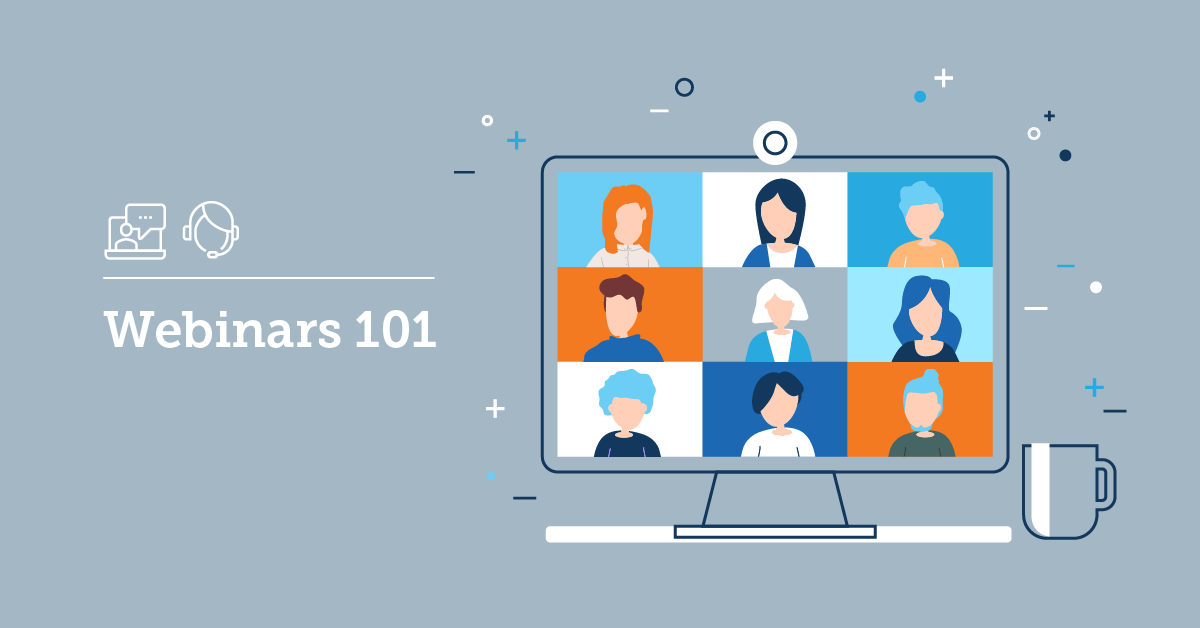
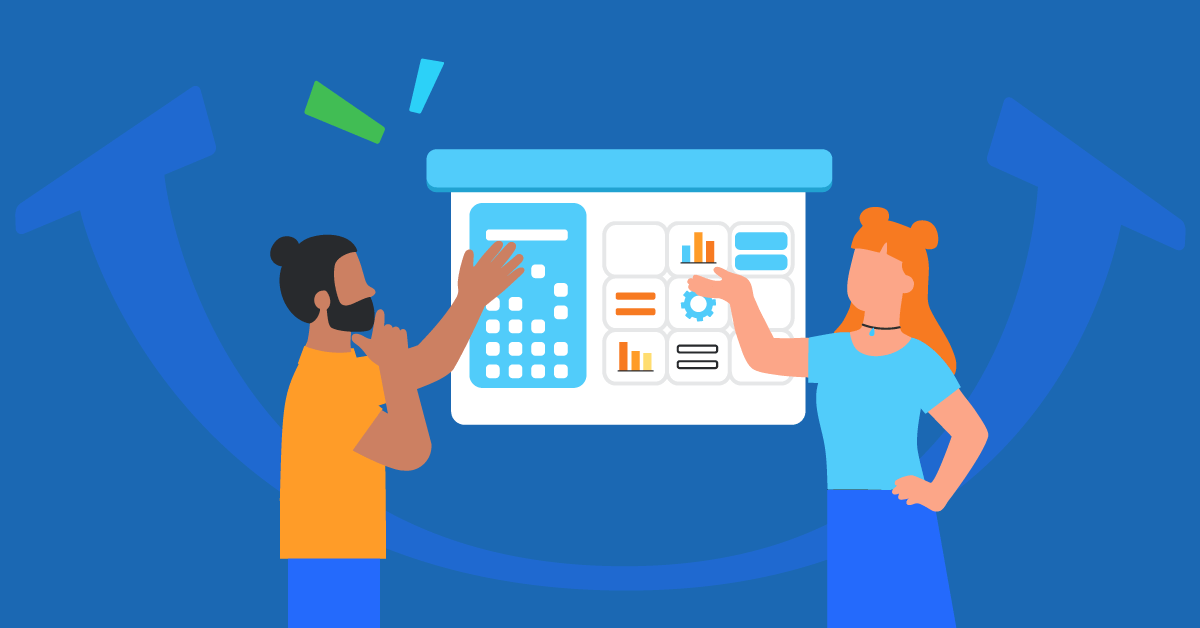
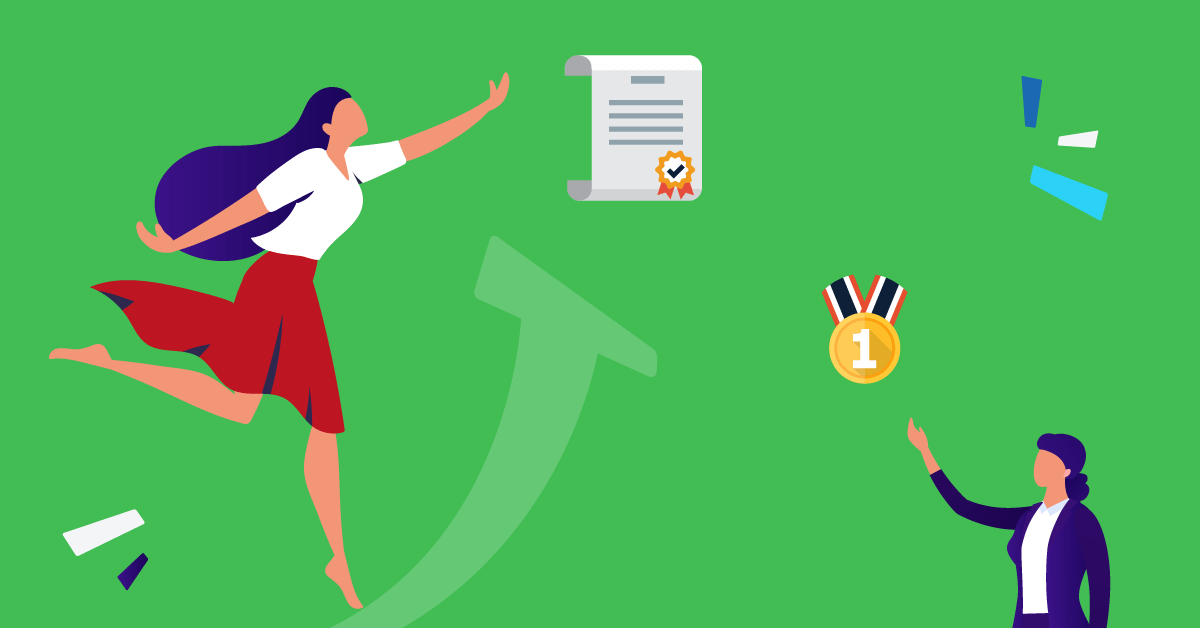
![Etiquette Training: 12 Rules For Crafting Professional Emails [+Free Guide]](https://images.www.talentlms.com/blog/wp-content/uploads/2023/03/TLMS_20230228_1200x628.png)