Introduction to PowerPoint – Tables & Charts
Train everyone on adding tables and using charts in PowerPoint presentations with this course.
- Digital Literacy
- PowerPoint Basics
- Written Communication

Course overview
We’ve all likely had to sit through a PowerPoint presentation at some point or another. PowerPoint is one of those tools which can be easily adapted to your requirements. It’s great to make something quick and simple, if that’s what your employees need. But if they really want to make presentations pop, then the functionality is there for them.
These courses are designed to teach your employees the basics and beyond. Each subject is covered in an individual mini-video, to make it easy for them to navigate.
What’s covered
- How to add tables to your presentation
- The different types of charts available and how to add them
Why your teams need this course
From experts to amateurs,anyone who works in an office has likely used or at least seen PowerPoint in action at some point. This course will help your employees use it to take their presentations up a level. Please note that most modern versions of Microsoft PowerPoint use the same interface, but some may have cosmetic differences. To get the most from this course, learners should have existing software licenses and a full version of Microsoft PowerPoint.
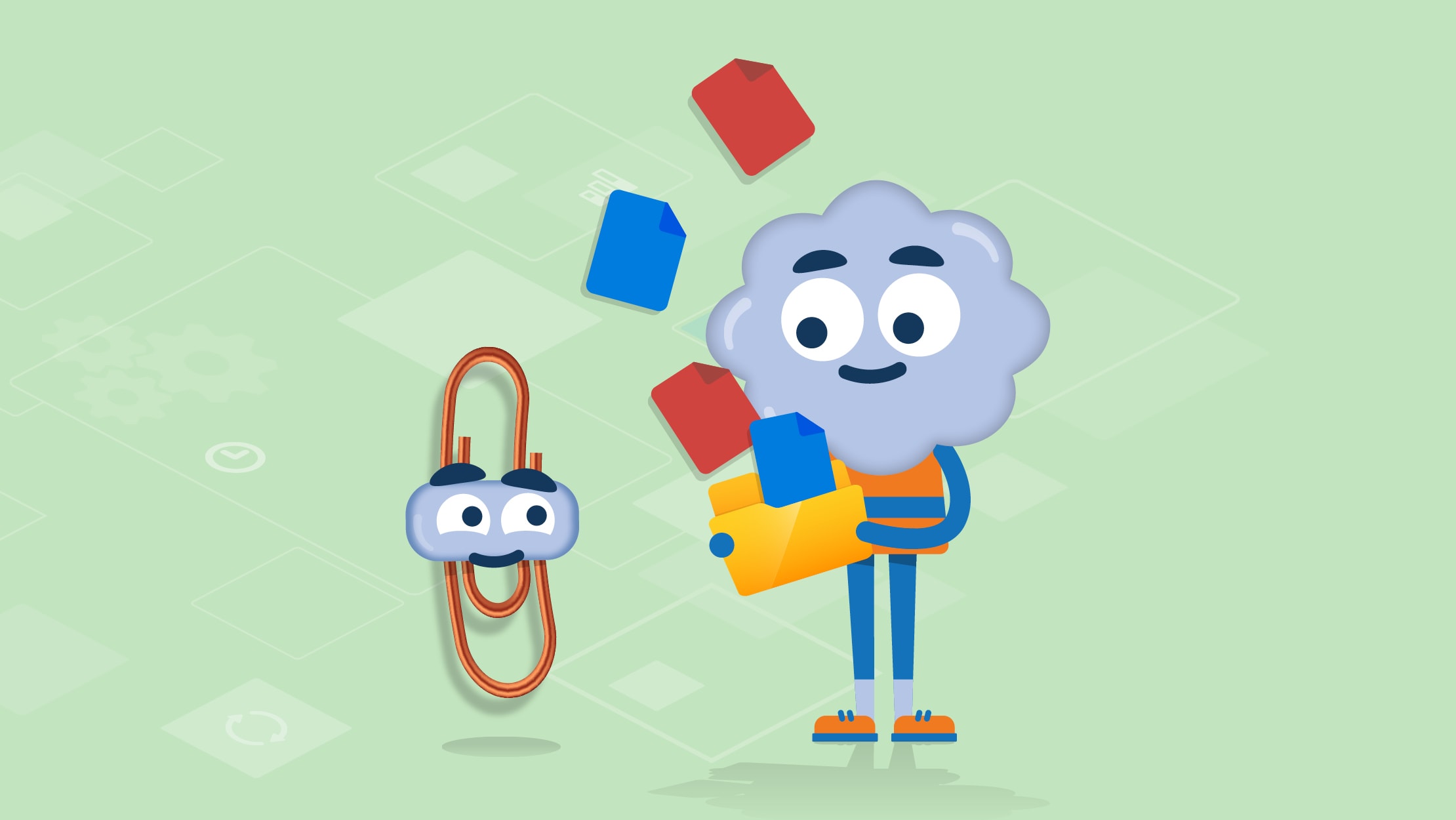

Accredited by CPD
TalentLibrary is recognized as reaching the standards and benchmarks required by the Continuing Professional Development (CPD) Certification Service.
The CPD Certification Service is the world’s leading and largest independent accreditation organization for professional development courses across all industry sectors.



