Learning Management System Guide What is an LMS?
Your handy TalentLMS guide to Learning Management Systems: From Understanding the basics to choosing the best solution for your needs.

What is an LMS?
What is an LMS? A learning management system (LMS) is a type of eLearning software designed to help you create, manage, deliver, and assess training courses and L&D programs. These programs are conducted online, although they can be accessed offline from mobile devices with downloaded content. Yet there’s far more that goes into an LMS than a one-sentence definition.
LMS: The definition
Learning management system: The definition
Before we explore the details, let’s give you some background info.
It’s no surprise when people talk about learning it conjures images of school, further education, or even once-and-done training days. What may be surprising though, is that as the world becomes ever more digitized, education and training are following suit. Gone are the days of low engagement, retention, and high costs, as the world recognizes the benefits of eLearning.
Reflecting the switch is the boom in the LMS market—it’s projected to be worth approximately $35m by 2027, more than doubling in size from 2023. And, to serve this burgeoning market, LMS vendors have divided into two groups: one serving educational institutes, and the other catering to companies in the professional sector.
This TalentLMS guide will explain all you need to know about corporate LMSs, their features, use cases, benefits, and how to choose the best LMS to meet your training needs.
Consider that all software are electronic programs designed to execute specific tasks on a device (PC, laptop, tablet, mobile). An online LMS is no different—it’s electronic software or web-based tech.
And its purpose? A learning management system is the tool organizations use to plan, develop, deliver, and track training for both internal and external learning audiences.
As you already know, the acronym LMS stands for learning management system, but it may be helpful to break the term down visually.

Learning
Delivers courses online, incorporating interactive tools and multiple types of media to aid different styles of learning.
Management
Enables efficient course and user management, automating the process, tracking progress, and managing enrollments.


System
A software platform that supports online and offline training content delivery and integrates with other systems and apps.
That’s the basics of “what is an LMS?” covered. Now, to build your knowledge further. The next logical step to getting to grips with LMSs is to understand what they’re used for.

Looking for a cost-effective and easy-to-use LMS?
Well, look no further.
Start TalentLMS free and discover the best LMS. No credit card needed.
What are learning management systems used for?
Learning management systems are indispensable tools in the modern professional development landscape. But there’s no way to define an LMS’s uses succinctly. Especially as they have multiple purposes, learning applications, and cater to a variety of sectors.
Types of learning supported by learning management platforms
LMS training can cater to different learning styles and supports a holistic approach that includes all your learners’ preferences. The flexibility in supporting different types of learning and different learning styles is why corporate organizations are beginning to prefer LMS-based training. In recognizing the difference in learners, LMSs help those delivering L&D programs boost engagement, completion rates, and, by extension, employee performance.
Here are the most common learning styles provided for:
Live Training
As you would expect from the name, live learning happens in real time. Live learning can consist of either in-person sessions or virtual lessons led by an instructor—scheduled or hosted on your LMS.
Asynchronous Learning
Asynchronous learning, or self-directed learning, is the primary use of LMSs. Individual learners access and engage with online training at the pace and place that suits them. Materials can include readings, quizzes, assessments, recorded lectures, and more.
Blended Learning
Blended learning includes elements of both live and asynchronous learning. Essentially, it balances a curriculum of online self-paced courses and live sessions. These sessions are either hosted online in virtual classrooms or in person.
Hybrid Learning
Much like some hybrid working models, hybrid learning happens at the same time, but not in the same place for every learner. Learners either join training in person or virtually through videoconferencing tools built-in or integrated to the LMS.
M-learning
Mobile learning. M-learning gives learners (and to a lesser extent, admins and instructors) access to their LMS whenever, wherever. While training can be accessed by learners at the point of need, LMS admin features like course building and other administrative elements are limited.
Microlearning
An LMS can help boost knowledge retention and recall with microlearning. Microlearning focuses on breaking content up into bite-size chunks, so learners can digest material without losing focus (or too much time out of their workday).
Social Learning
Social learning on an online LMS brings your learners together to share experiences and breaks down knowledge silos. Social learning encourages collaboration and observation, and an LMS facilitates this through features like direct messaging, forums, and virtual classrooms.
Successful orgs prioritize employee training
-
 85%
85% of HR leaders find training beneficial for organizational growth
-
 76%
76% of employees are more likely to stay with orgs that offer continuous training
-
 57%
57% of employees pursue learning opportunities outside of workplace training
Corporate LMS training use cases
LMSs cover pretty much any type of training use case in the professional world. While not an exhaustive list (otherwise, you’d be reading all day), here are the most common types of training LMSs are used for:
Employee Training
Helps orgs develop employee skills and knowledge that apply to both their professional and personal lives. With an LMS, you can deliver hard and soft skills training, and job and industry-specific learning to your employees.
Onboarding Training
Offers a structured, uniform onboarding experience to every new hire. Introduce your new employees to company policies, culture, and their roles with planned training. And with automated processes, it can free your admins to focus on welcoming your people properly.
Continuous Training
Supports the continuous development of your people and your org’s growth strategy. Employees can choose from a catalog of courses and progress their careers in the direction they want. By promoting a culture of learning your org will stay competitive in its sector.
Department Training
Allows for targeted department-specific training. Naturally, your teams will have different training needs, and an LMS platform sorts learners and training into separate branches. You can then assign specific content, without overloading your people with irrelevant training.
Compliance Training
Ensures your people are up to date on all regulations and legal requirements related to their roles, industry, or government mandates like workplace harassment training. Take advantage of automatic recertifications to ensure your org’s and your learners’ continued compliance.
Cybersecurity Training
Shores up your org’s security. Most threats exploit human error, which is why it’s essential you train your people to identify potential risks. You can offer scenario-based training to raise awareness, and prep your people to apply their knowledge.
Remote Training
Acts as the platform to bridge the gap between your training and your remote learners, no matter their location. As long as your people have an internet connection (or not, with downloadable courses), they can log in and lean into training on your LMS from anywhere.
Extended Enterprise Training
Reaches learners outside your org. Partners, suppliers, resellers, customers and more. Anyone you may need to train, you can do so with LMS software. Most LMSs can be white-labeled to represent your brand on separate portals so you can manage all your learning audiences.
Who uses an LMS?
LMS platforms cater to 3 types of users. Each distinct category interacts with the LMS in specific ways to meet their unique needs and objectives. Understanding the difference in function and perspectives of admins, instructors, and learners is key to realizing the full potential of an LMS.
Admins: Admins are the users who operate the LMS and are responsible for their org’s training infrastructure. This includes setting up and maintaining the LMS platform, managing user accounts, and ensuring data integrity and security. Admins have the ability to configure the platform to support their L&D strategy, such as, generating reports, integrating the LMS with other software systems, and all the functions of an instructor, too.
Instructors: Instructors or trainers are the users who design, develop, and deliver training material on an LMS. They create course content, facilitate instructor-led training, assess student progress, and provide feedback. Instructors differ from admins by fostering the learning environment in relation to training needs.
Learners: Quite self-explanatory, learners are the users that learn. Ultimately, they’re the end-users for whom the LMS is designed. On corporate LMSs, they consist of employees or any external learner you need to train. Depending on how your L&D program is set up, they can access self-paced courses, participate in instructor-led training, and complete assignments.
These three user types all interact with an LMS in different ways, which we’ll cover further down the page. As you can imagine these users are represented in companies of all sizes. Which is why LMS software exists that caters to start-ups, small to medium-sized businesses, and global enterprises.
Which industries use an LMS?
It’s not surprising then, that most industries choose to train using an LMS. While we could add a never-ending list of corporate sectors, here are the most common industries:
Software & Tech: Software companies use LMS training to keep their people updated on their rapidly advancing industry. Training can include programming languages, cybersecurity, and software development methodologies.
Financial Services: Organizations in the strictly regulated finance sector use LMS software to keep their learners compliant, up to date on financial ethics, and develop their customer-facing skills.
Manufacturing: Use LMSs so production lines run smoothly. Manufacturing orgs train their people on safety protocols, equipment operation, and quality control processes.
Healthcare: Often tight on budgets and time, healthcare providers use LMSs to circumvent these challenges. Online LMSs allow shift-based employees to log in and lean into training at convenient times without compromising provider-patient care.
Consulting: Consultants (and consulting firms) use LMSs to train clients in a convenient and accessible way. By offering accessible services, they aim to help communicate their value by keeping clients engaged and returning.
Retail: Notably high in turnover and seasonal workers, the retail industry uses LMS platforms to repeat training at scale for a fraction of the cost. While also providing training that fits into shift patterns.
Telecoms: Use LMSs to reach every single learner, no matter the distance. Telecoms orgs also use LMSs to offer identical content to their employees in order to train a uniform workforce.
Food & Beverage: There are a lot of regulations that govern food prep (and alcohol). F&B companies depend on LMSs to keep their people aware of best hygiene practices, customer service, and compliance.
Franchise: Franchises use an LMS to ensure brand uniformity. By offering standardized courses, they can establish multiple locations and keep operations, service, and brand representation consistent.
Nonprofit: Keep their mission in sight, while training their teams. LMS software offers nonprofits a cost-effective way to train, so limited budgets won’t prevent skill development and progress.
Supply Chain: Dispels the logistical nightmare of training dispersed teams with learning management systems. Logistics companies can invest in their teams without the huge expense of bringing people together for quarterly training days.
Real Estate: LMS platforms help real estate companies beat the competition. How? By developing their teams’ hard and soft skills, while tailoring content to everyone’s roles.
The benefits of using an LMS for both employers and employees
When answering the question of “What is an LMS?” it would be a disservice not to list the advantages of using one. Transforming traditional training to that offered on an online LMS brings big wins for both you and your employees.
Let’s take a look at what you stand to gain.
Save training costs
Investing once in LMS software cuts the repeated expense of in-person training events. Plus, training is reusable and re-assignable, so you never have to pay for the same training twice. As a result, LMS training is not only cost-effective but has the potential to scale your business, underscoring what an LMS stands for: greater access to learning opportunities.
Up-to-date content
An LMS positions you at the forefront of your industry by helping you keep training current. Online courses can be updated in just a few clicks whenever new info needs adding, unlike training manuals. As a result, you’ll never have to design and deliver training material from scratch when the playing field changes.
Remote training
Reach remote learners, no matter the distance, with an online learning management system. Promote inclusivity and accessibility with your LMS, meaning your remote employees can always take part, and have the same training opportunities your on-site learners have. From comprehensive training to specialized learning, an LMS goes the distance.
Better engagement and knowledge retention
From easy-to-use LMS software, through interactive training, to gamification, enjoy a boost in training engagement. The best LMS platforms help you cater to your learners’ preferred learning styles. Keep things fresh and interesting by adding in different media, and mixing in a healthy sense of competition.
Flexible training
What distinguishes the best learning management systems is how the training offered won’t interrupt your employees’ days. Self-led courses, mobile learning, and online LMS options all contribute to convenient training. And, convenient training means you not only win with employee performance, but productivity doesn’t stall either.
Stronger employee retention
Another win-win for both you and your employees is better retention. Invest in your employees’ careers by promoting a culture of continuous learning with a training management system. Your employees will develop their skills and in return stick around for longer as job satisfaction increases.
Easier reporting, more success
Prove your learners’ success, and measure training’s ROI with ease. An LMS comes with the advantage of detailed analytics and reporting features. Which means you can track your employees’ training progress without complicated spreadsheets. And, you’ll be able to spot learners falling behind and encourage them back on track.
Integrating an LMS into your corporate training strategy streamlines the learning journey and can elevate the quality of training with the inclusion of diverse content. The holistic approach to training offered by LMS platforms can transform your L&D strategy for the better.

Ready to cover all your training bases?
Start TalentLMS free, no credit card needed, and upgrade when ready.
How an LMS works
The three interactive parts of an LMS
Think about when you’re using software or an app. To use it, you need to interact with it. And you do that through the interface. For example, you input data to spreadsheets on Excel, or you navigate your inbox and send emails from Gmail. An LMS is no different. But, unlike most software, an LMS has three interfaces, which differ according to user.
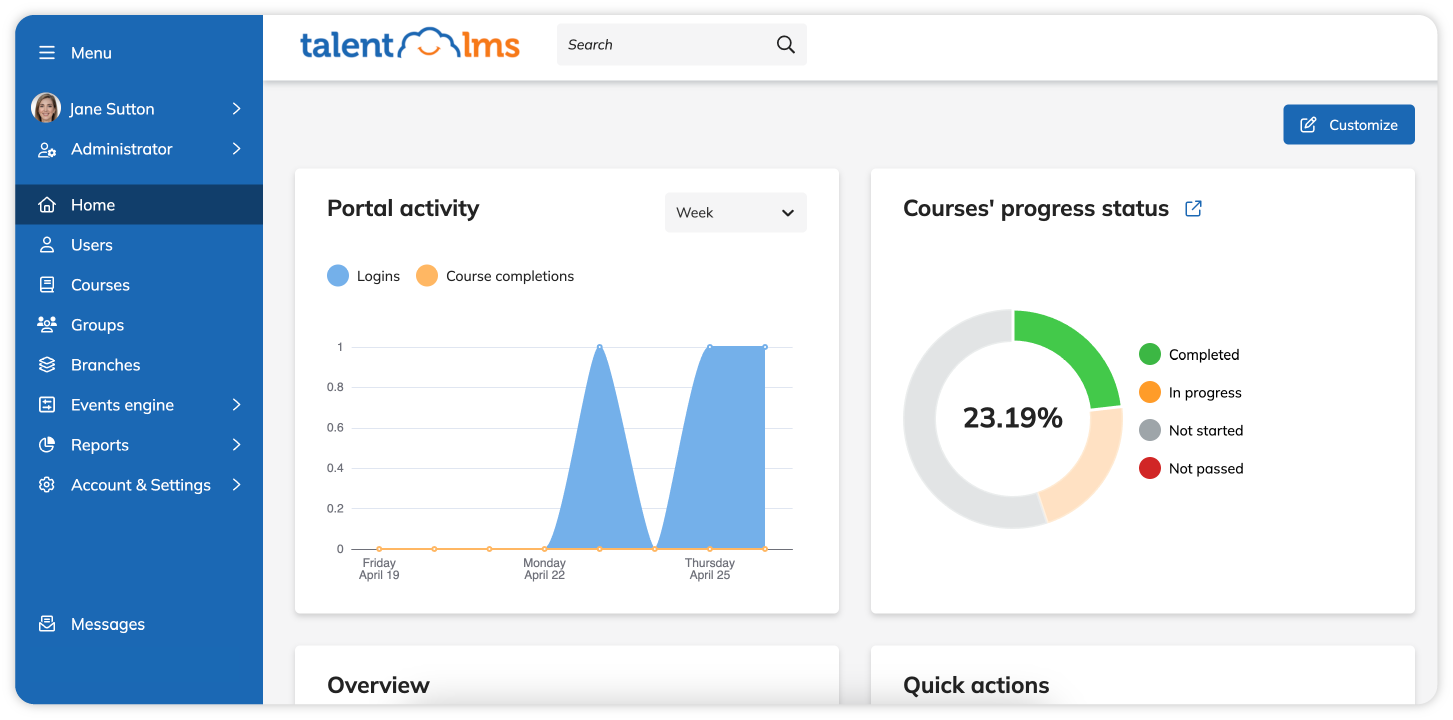
Admin
Whoever is in charge of training, administrates their company’s L&D program.
Instructor
Instructors are able to create courses tailored to learner needs.
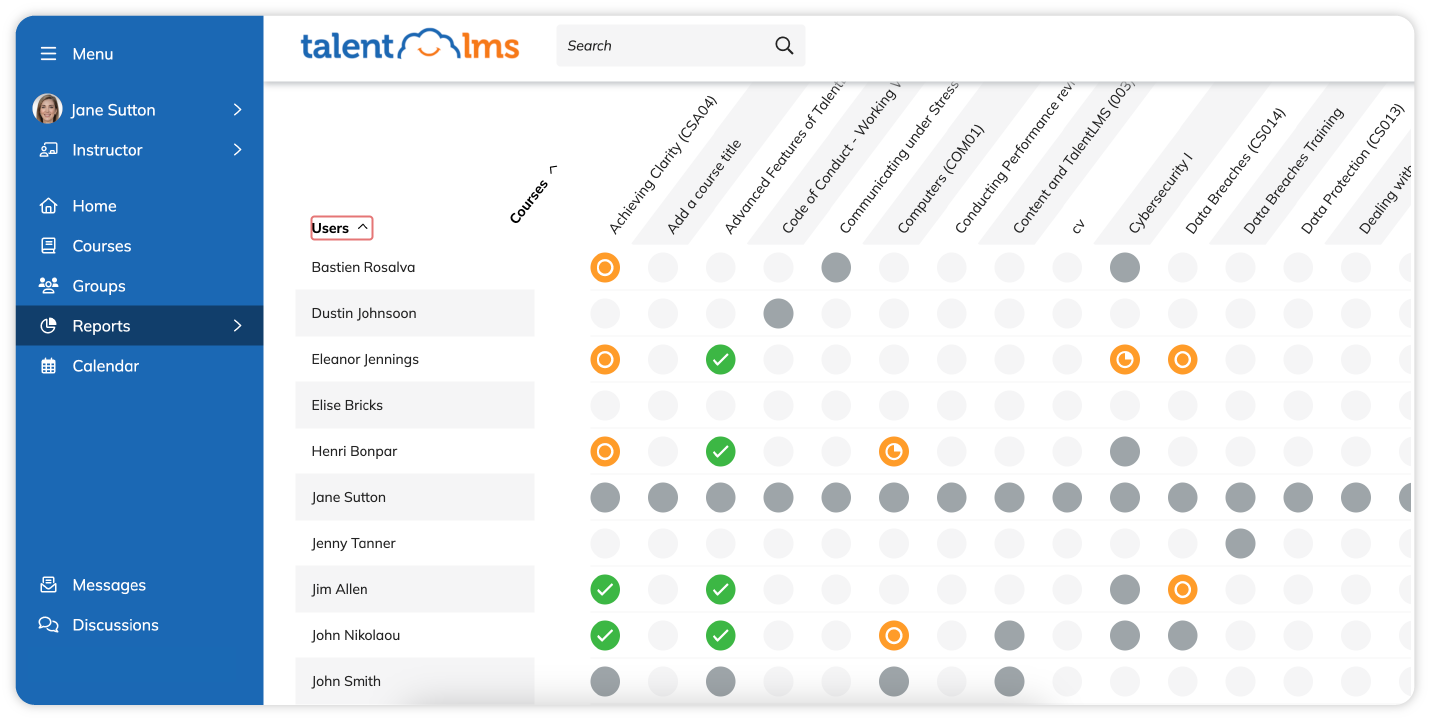
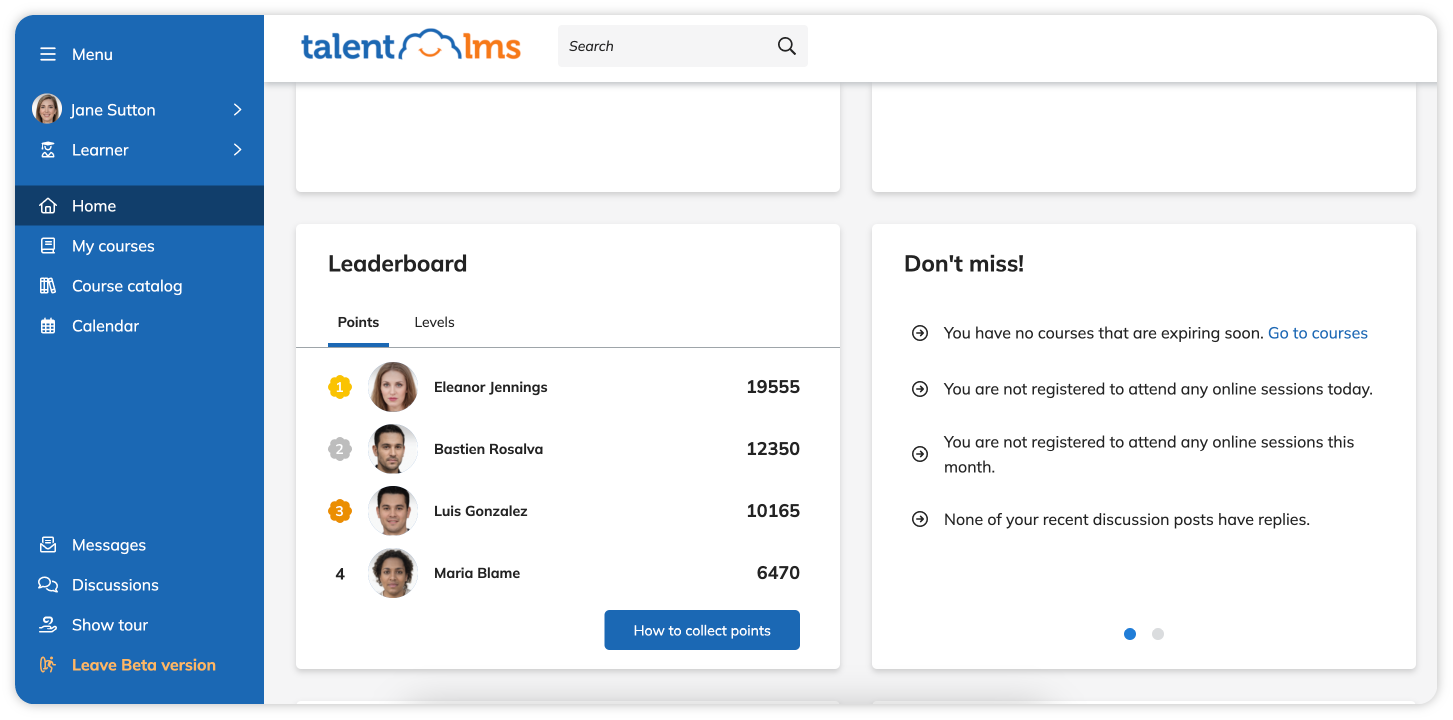
Learner
Whoever is in charge of training, administrates their company’s L&D program.
Users have varying levels of permissions on LMS platforms. Consequently, each interface will have certain limitations. For example, a Learner wouldn’t be able to create courses, while an Admin or an Instructor could. While Admins have a holistic view of the platform, instructors have access to specific content creation capabilities and reporting.
What features does an LMS have?
Each LMS differs from the next. Yet many features, regardless of vendor, are the same across the board and fall into the following categories:
Course Management: Tools to create, organize, and distribute course content.
User Management: Functions to add, remove, and manage all types of users, including adjusting role permissions.
Assessment and Testing: Features to create quizzes, tests, and assignments to assess knowledge transfer and learner progress.
Tracking and Reporting: Analytics tools to track user actions, progress, and performance, which generate detailed reports for administrators and instructors.
Communication Tools: Functionality for videoconferencing, direct messaging, and forums, to aid communication between instructors and learners.
Mobile Support: Support for mobile device access to the LMS. Either an app or a responsively designed LMS lets learners access training from smartphones and tablets.
Gamification: Game-like elements that motivate and engage learners to stay on track and engage with training on the LMS.
Personalization: Admins and instructors can tailor training to individual learners with learning paths and personalized content, catering to departments, teams, or roles.
Franchise: Franchises use an LMS to ensure brand uniformity. By offering standardized courses, they can establish multiple locations and keep operations, service, and brand representation consistent.
Content Integration: Ability to integrate external content and tools, such as SCORM and xAPI-compliant materials.
eCommerce: While more common (and expanded upon) in LMSs for education, corporate LMSs come with support for course selling or subscriptions.
Localization: Most LMS software supports multiple languages. While you’ll have to translate the content yourself, you can set the portal’s language to match your learners’.
Security and Privacy: Strong security measures to protect your portal and user data, and comply with government-mandated privacy, such as GDPR.
Customization: White-label features so you can customize the look of your LMS to reflect your org’s branding.
AI Content Generation. Some LMSs come with AI content generators, which take the legwork out of course creation.
What are the different types of LMS deployment?
Now you know what an LMS is, let’s step back from the granular and look at the different formats LMSs can take. There’s a lot that goes into what an LMS is, and what it can do. So which one is suitable for you?
Searching for “corporate LMS” can return so many results, you may feel overwhelmed by the sheer number. And making a choice on the best LMS deployment type to suit your needs? Near impossible, without some background info.
Let’s make that choice easier for you by breaking down the most popular LMS types:
Cloud LMS
Hosted on the cloud. Vendors are responsible for maintaining the LMS, any software updates, and providing support and data security. Cloud LMSs are out of the box, and need no installation, so to get started with LMS training all you need to do is sign up and log in.
Self-hosted
Deployed on-premises. This means that your org will be responsible for downloading, installing, and maintaining the software (although most vendors will do this for an extra fee). This type of deployment puts you in charge of your data security, which may make more sense to certain industries. Some self-hosted LMSs offer access to the source code, providing you with greater flexibility in how you shape its use and integrate it into your system.
Third-party hosted
A cross between the two previous deployment types. You can choose the third-party location of your installation, while retaining control over the software.
Desktop
Think traditional software, this deployment is downloaded and installed on your device’s operating system. Some instances of this type may still offer interconnectivity.
Mobile application
These are m-learning-first LMSs. While some admin features may be limited, their design is to facilitate learners who need training at remote points of need.
Do I need to pay for an LMS?
Most likely. There are four basic types of payment models learning management systems offer.
Freemium lets you access an LMS for free. A free LMS can come with certain restrictions, though. For example: time-limited trials. In the instance of forever-free models, certain features may be restricted.
Subscription services offer LMS software for a fee paid at regular intervals. Most vendors offer pricing based on features and/or users, so you can pick the one most suited to your needs.
Licensing models will have you pay a one-time fee for unlimited access to the software. But, should a new version become available, you’ll have to renew your license at an additional cost.
Open-source software is technically free. What you will pay for is the time and effort you put into operating the software. Which will require dev knowledge or for you to employ a dev to get the most out of it.
Are there other types of learning platforms other than an LMS?
Simply put: yes. LMSs have been around since the 90s (and in some forms even before then). Of course, eLearning tech has since advanced. But as it advances, LMSs have leveled up, adding features, upgrading interfaces, and cementing themselves as the cornerstone of online training.
Alongside this evolution, other software has developed. Learning experience platforms (LXP) are a similar offering to LMSs. But, LXPs are somewhat new, and in their early years. Yet some people are of the opinion that LXPs are the next step in the online learning sphere.
But after what you’ve learned so far, you may be wondering if you need to read another similarly lengthy post about LXPs…
LMS vs LXP
Fear not. LMSs remain the mainstay of learning tech. This is because they prioritize a structured training environment and can also offer the personalized, social learning experience that’s the MO of LXPs.
LXPs focus on a looser learning experience that requires employees to take the initiative to grow on their own, and in the direction they desire.
This learner-centric focus, though, gives employees greater autonomy. Depending on the LXP’s features, content can be user-generated or gathered from elsewhere. Regardless, the greater freedom allows learners to access personalized content.
A fresh idea, and definitely worth keeping an eye on. But with greater freedom comes greater responsibility… which can come with some drawbacks:
Less structure
Without the structured learning paths created by admins and instructors that LMSs have, LXPs can demotivate learners. And they definitely don’t check the box of supporting sequenced, or mandated training such as compliance.
Too much choice
Spoiling your learners for choice can lead to decision fatigue, unfinished courses, and a lack of clear direction for growth.
Poor quality courses
Some LXPs rely on user-generated content. Which can be great in some cases. In others, not so much, due to varied content design and quality control.
Cost
Investing time and money into both an LXP and generating content (either from in-house experts or content providers) can be costly in terms of both time and money.
Tech stack integration
LXPs can suffer from poor interconnectivity with other systems, like with your HR tools, and other software your org relies on.
Counterintuitive
Rich content and end-user-centric LXPs make for a tricky combination. Navigating through such a platform can prove difficult for the less tech-savvy.
Narrow focus
LXPs tend not to cater to a wider variety of learning styles. Excluding instructor-led training and those who prefer guided training can lead to lower engagement.
How to pick the best LMS for your needs
So, now you’re sure a learning management system is the right training platform for you… How do you choose one?
What you’re going to want to do is create a checklist to compare to any LMS that makes it to your shortlist. Luckily for you, here’s a quick step-by-step on how to make the right choice:
Know your audience
You’ll need to identify exactly who you intend to train. Employees, partners, customers? And what type of training? Product, compliance, or departmental? By identifying your exact use case, you’ll be able to understand exactly what you’ll need your new LMS to do in terms of function and features.
Evaluate features
Look for an LMS with features that align with your learning objectives. Make a list of must-have features that will support your use case, and then use it to weed out any LMS platform that’s unfit for use. Remember that an exhaustive list of features may not be the cherry on top you’re searching for. Some platforms can suffer from feature creep and end up clunky—and costing way more than you should be paying.
Explore the LMS market
This step is about creating a longlist of training platforms. Here you’re free to type your search terms into Google. If you don’t fancy the research, why not use this list as a springboard? As your list grows, it’s a wise idea to send feelers out to various vendors and assess their response (and the time it takes for them to contact you).
Narrow down your list
Longlist created, it’s time to whittle it down. Aim for a top 3. You’ll want to assess vendors not only on use cases, features, and pricing but also on peer reviews. Head to software review sites like G2 or Capterra to see what others are saying. It’s a good idea to check how many reviews there are (for a larger data pool), star ratings, and how a vendor’s support system is rated.
Test the LMS
Either through a demo or a free trial, depending on how you prefer to get hands-on experience. Demos come with the advantage of someone experienced with the LMS platform showing you the ropes. A demo can also be a chance for you to ask all the questions you want answered immediately. Trials are also a great way to familiarize yourself with an LMS. One drawback is that it can limit features or time, so keep in mind you may not get the full experience you desire while making your choice.

Why choose TalentLMS
TalentLMS is the learning management system built for success. With a learning experience that’s fully customizable, easy to manage, and a joy to use, teams embrace training while feeling right at home. Recognized as the leading LMS by independent software review sites, it’s easy to see why 70,000+ teams trust training on TalentLMS.






How TalentLMS makes
a real difference to your training
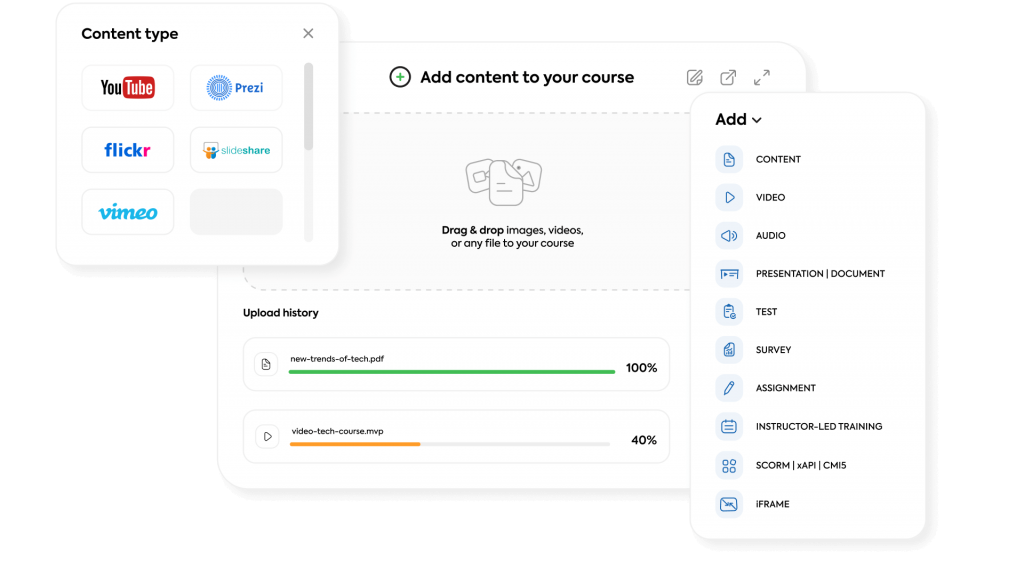
Easy to use and setup
Built on the latest and lightest tech. Navigating through TalentLMS and accessing training is a breeze. And with a setup time half the length of the competition, you can be sure your training program won’t fall at the first hurdle.
Scales with your use
TalentLMS is ready to go now, and ready to grow with you. No matter if you’re just getting started, an SME, or a global corp, you can rest assured your training program will always run to plan with the leading cloud LMS. Without running the servers yourself.
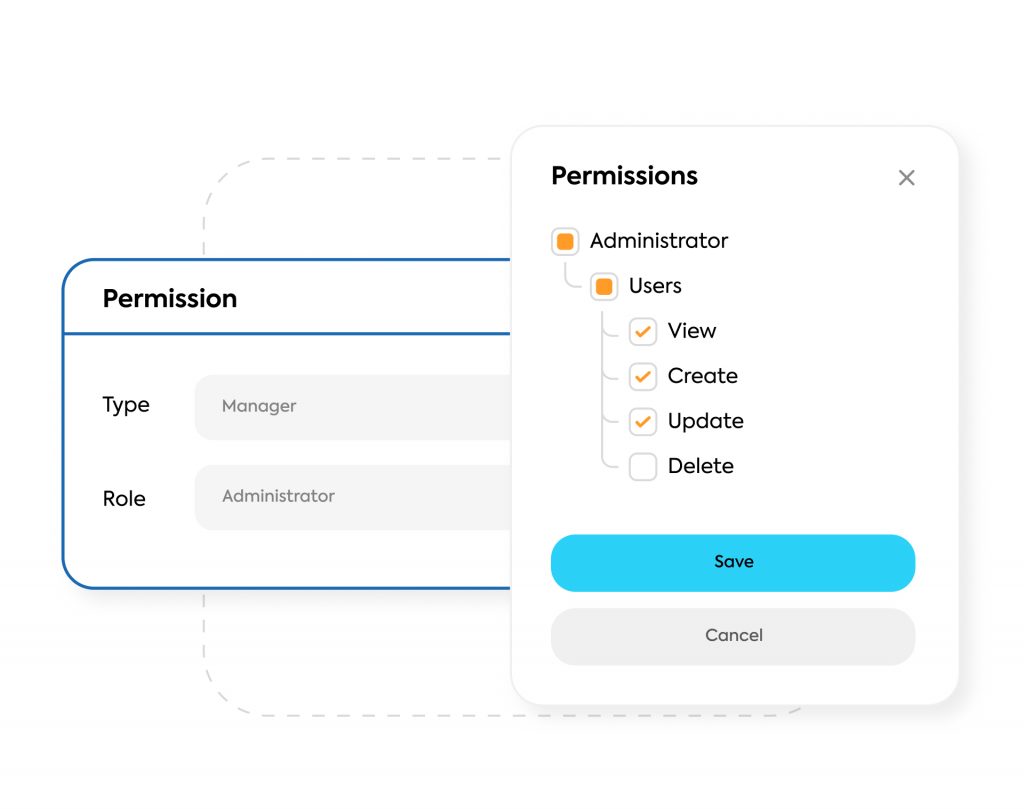
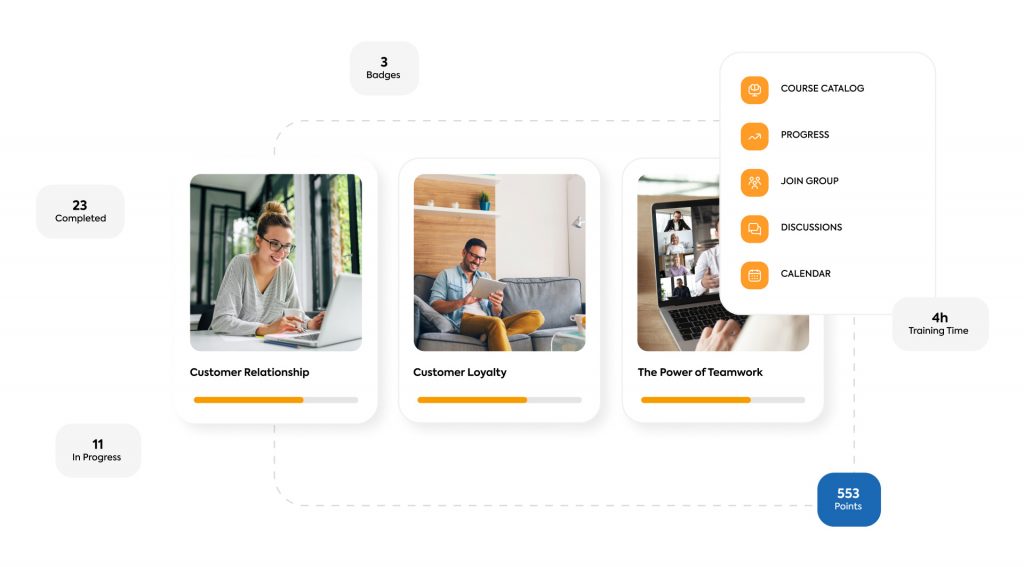
Grows your people on the go
Put training on tap with the TalentLMS app. Reach your learners no matter where they are with devices they always have on them. And with downloadable content, your L&D program stays online, even when your learners aren’t.
Generates AI content
So what if you’re not an instructional designer? Feel like one with TalentCraft, the built-in AI content generator. Create full course units, step-by-step guides, and more, with an easy-to-prompt engine. Tweak the tone, then launch engaging content that never looks or sounds robotic.
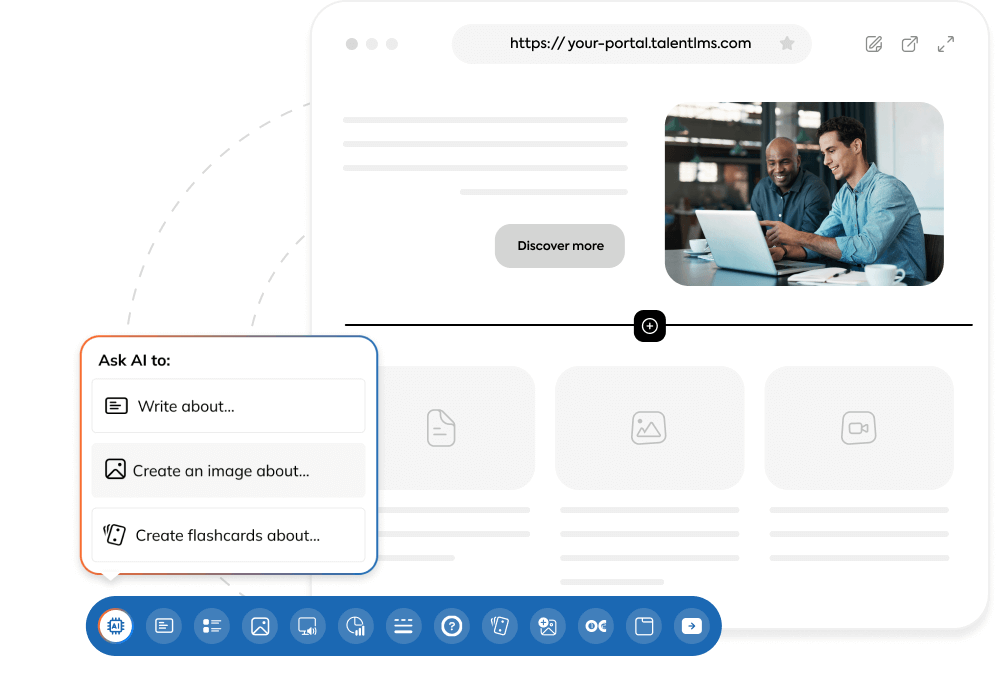
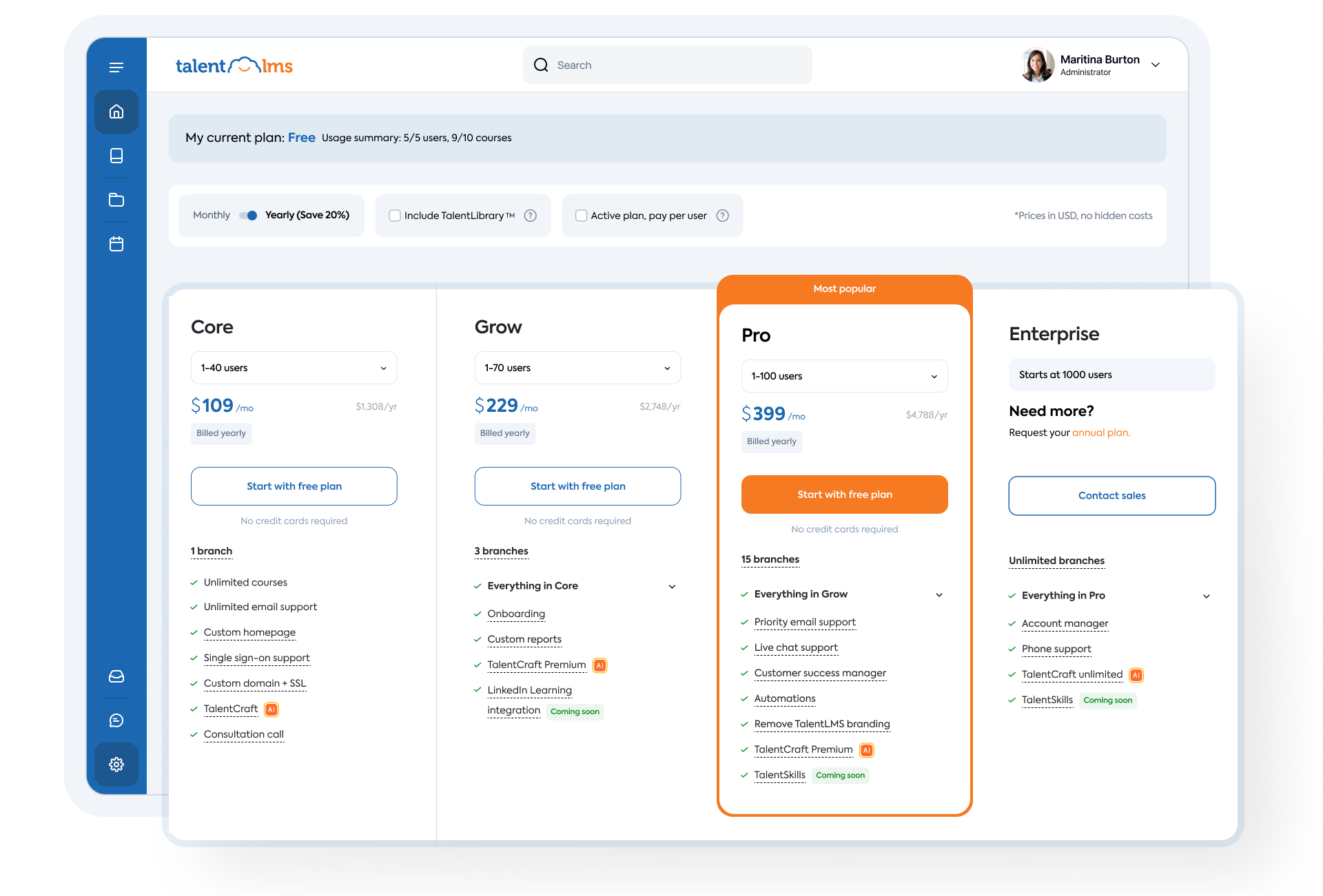
Fits your budget
TalentLMS won’t break the bank. Choose the exact features and users you need from the adaptable plans to meet your exact training needs. Plus, published pricing means you never have to duck pushy sales reps to find out how much the platform costs.
With you at every step
Get to know the ins and outs of your new favorite LMS. Join How To webinars, watch video tutorials, and plumb the knowledge base. But, tech wiz or not, if you’re ever unsure just get in touch with the dependable support team (that operate in the same timezone as you).
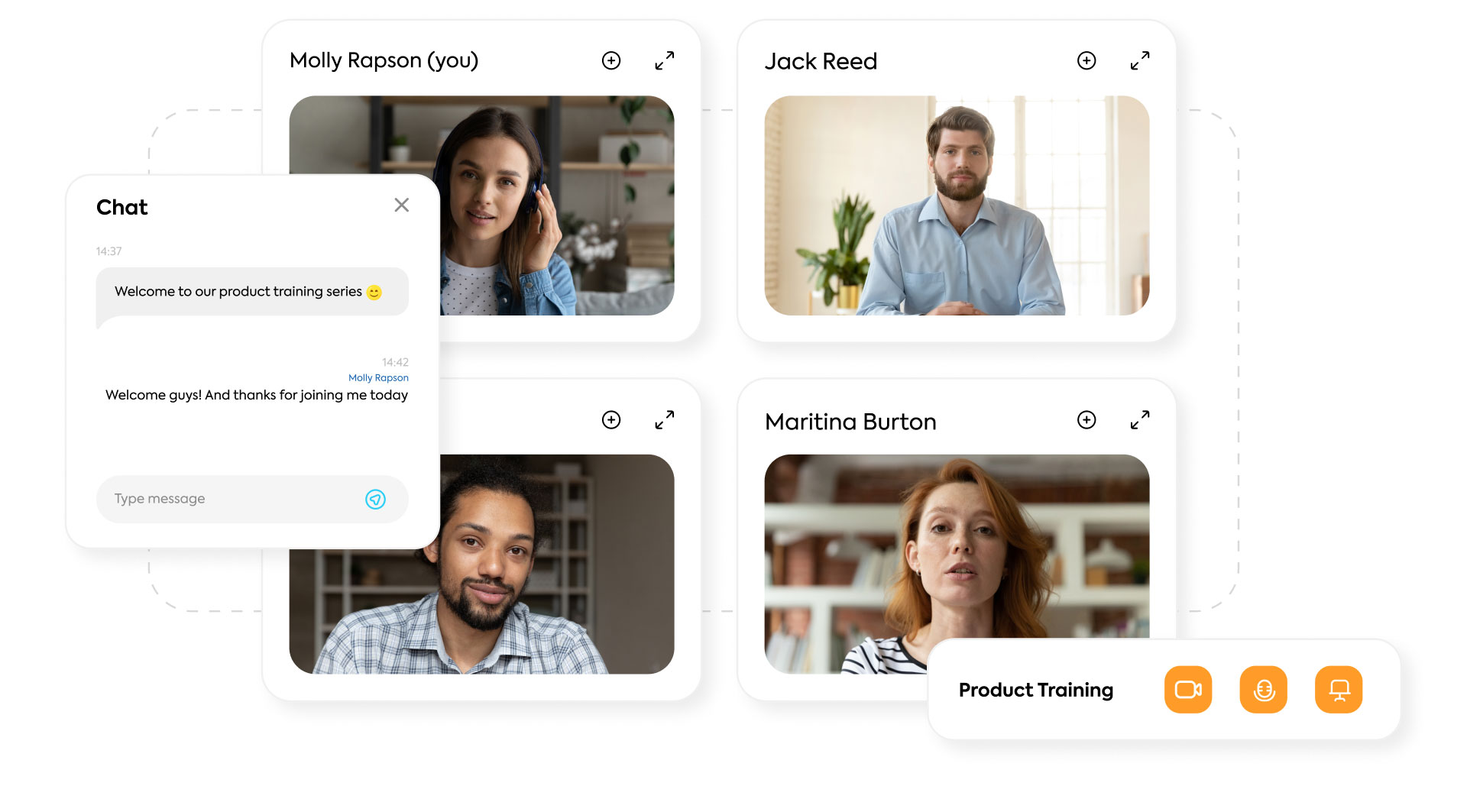
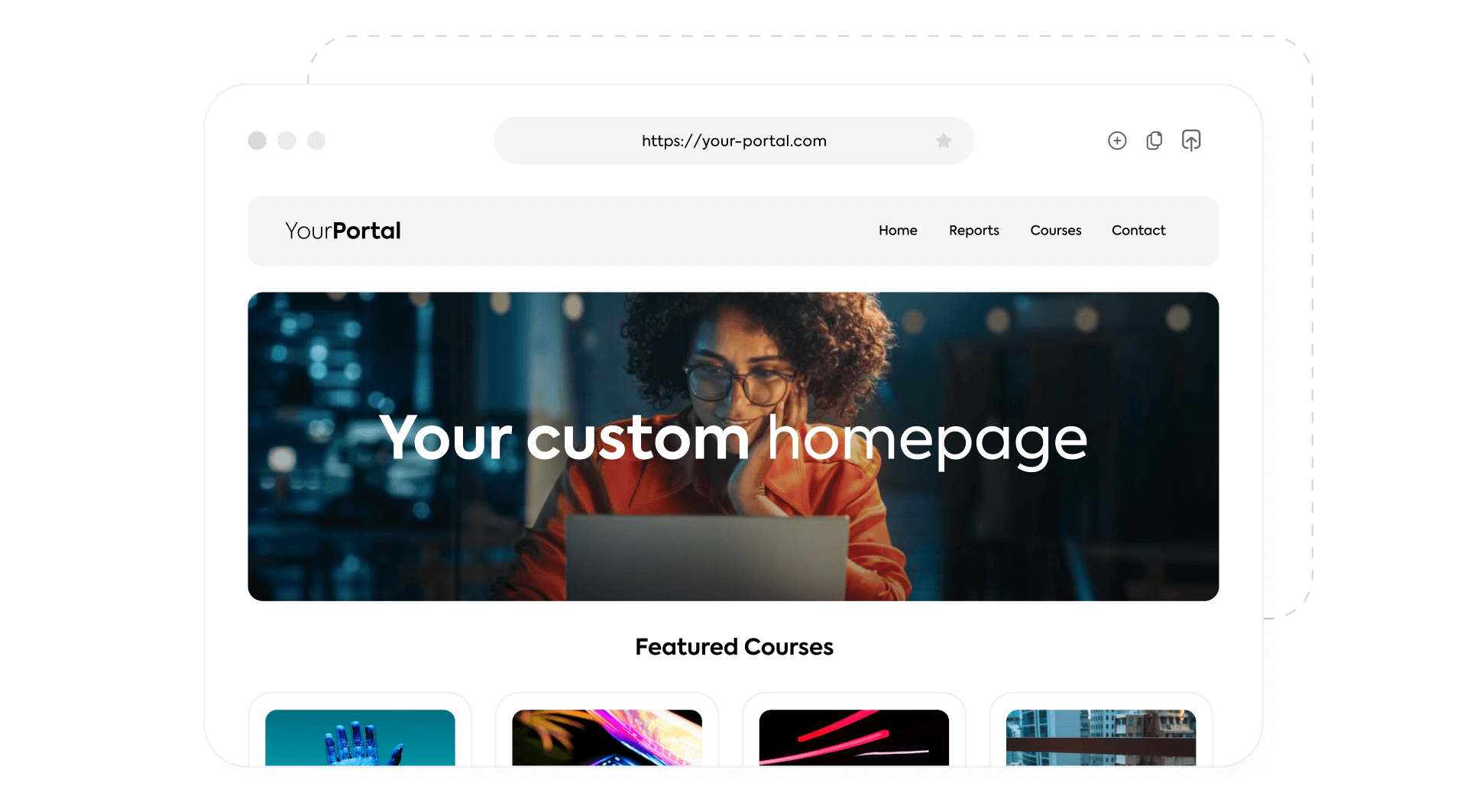
Gives you options
Demo or free account, you choose. When you want hands-on experience, you have options. Use the free account to train a small team or take a walkthrough of the platform with a TalentLMS expert, no credit card needed. And definitely, no strings attached.
Your peers love training on TalentLMS
Here’s why:
The system is really well thought out, in terms of courses, groups, quizzes, etc. It’s really easy to use, and it’s easy to get users to use it. It’s obvious that it works and that they’re learning from the zillion people who are using the product. It’s really good… it has all the features we need.
Russel E. | Source: G2
With the addition of TalentCraft, TalentLMS has become a one-stop-shop for all learning and development needs! TalentCraft allows us to offer everyone something easy to use, while also going above and beyond the simple video and PDFs.
Alison W. | HRM Enterprises
The customer service, knowledge base, and technical support are top-notch.
Albert H. | Source: Capterra
Train your people. Measure results. Drive growth.
TalentLMS gives you the tools to supercharge every step of your training.