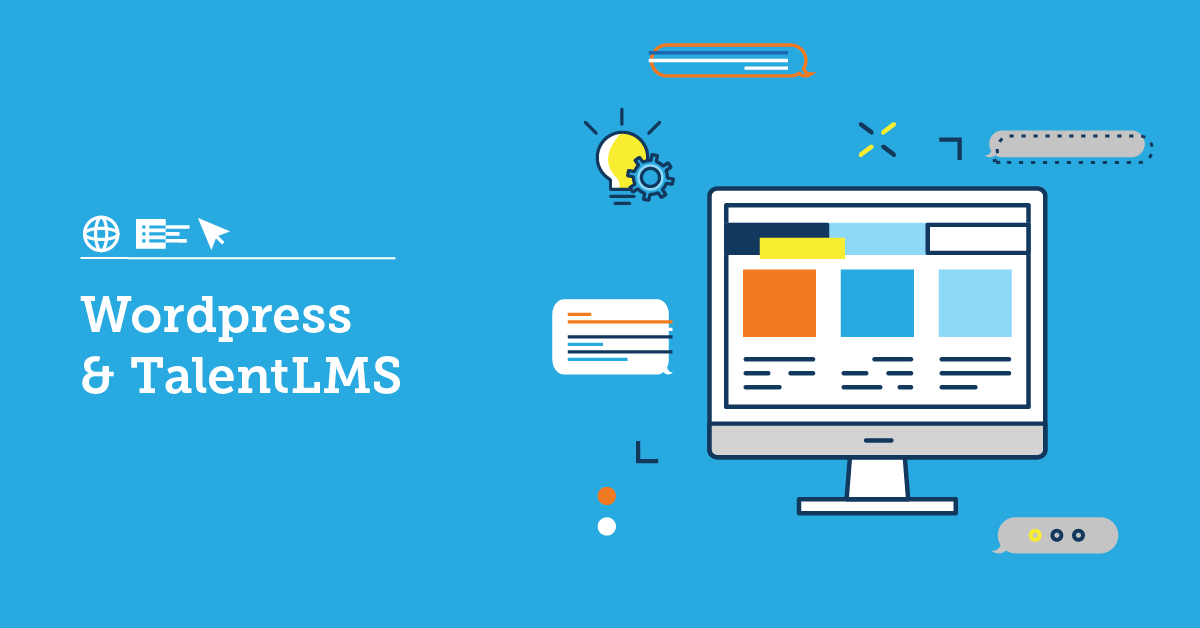WordPress is huge. That’s a given.
But its glory lies in the fact that it can be as big or as small as you like. You can play around with some basic settings to create a simple, one-page website or blog in just a few clicks. You can design a more complex, more sophisticated website like CNN, Usain Bolt or Time Inc. have done. If you know how to write CSS code, you can even generate stunning, out-of-this-world pages.
So, yes. WordPress is huge. And you, as a course creator, are probably considering if you should use it for your knowledge business. Here’s the thing: while you can find many eLearning or LMS WordPress themes online, you should know that WordPress doesn’t come with a native LMS integration.
And this is where the TalentLMS WordPress LMS plugin comes in to save the day.
All you have to do is integrate TalentLMS with WordPress.
Mini disclaimer here: For this post, we’ve tried to avoid any technical, over-sophisticated terms so everyone can understand what we’re talking about. If, by any chance, you find what the heck we’re talking about hard to understand, feel free to post your comment below and we’ll get back to you as soon as possible.
How to integrate WordPress with TalentLMS using the TalentLMS WordPress plugin
To get started, you need to download WordPress, upload it on your server, and begin designing the final product.
WordPress comes with sets of tools broader than the horizon. Plugins are part of these tools. Which is precisely how you integrate TalentLMS with WordPress: with our WP eLearning plugin.
First, download the plugin and set it up to run on your WordPress website. To do so, go to your “Plugins” page and search for “TalentLMS WordPress plugin.” Click “Install Now” and activate it.
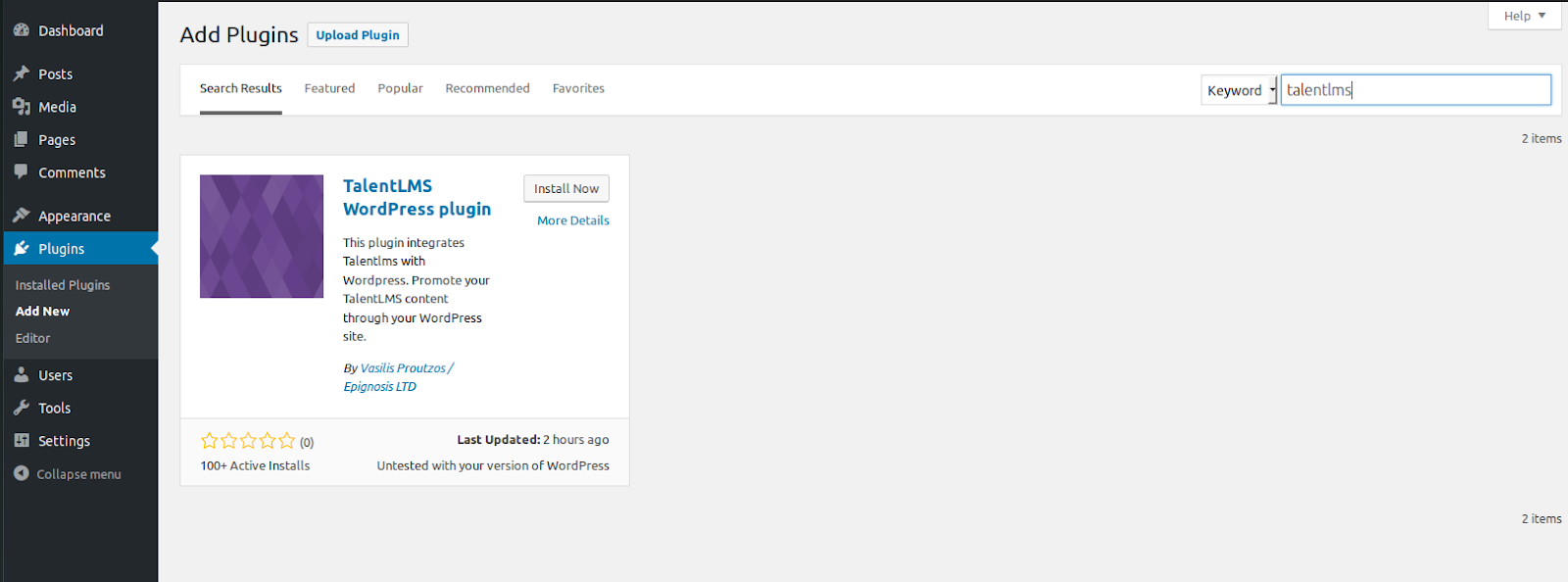
All in all, by the time you’ve logged in to your TalentLMS account through your WordPress plug-in page, the integration has begun. Then it’s just a matter of playing around with your settings to determine how these disparate apps will work together.
Why do you need to integrate TalentLMS with WordPress?
WordPress is an essential tool for the 21st-century professional who works mostly online. Do you have to use it at any cost? No. Can it prove helpful? Yes.
So, let’s take a look at the two main features that make the TalentLMS WordPress plugin a powerful tool for WordPress enthusiasts.
1. All in one place
First and foremost, the most important feature you need to leverage right away is the ability to display your courses in an external website out of your TalentLMS account. Your course catalog will be embedded based on your website’s appearance settings, so it doesn’t look like a separate page.
This is really important for users who want to maintain brand identity, and also care about consistency.
2. WooCommerce and TalentLMS
WooCommerce is the best, free WP plugin developed by WordPress that lets users sell products and services directly from their WP site.
But the way TalentLMS and WooCommerce work together is exciting.
Long story short, every time a website visitor gets a course from your course list embedded into your WP site, TalentLMS creates a new account for them, so you don’t have to register your new users manually.
Pretty neat, huh?
Whom is the WordPress LMS integration for?
Some people might argue: “Why should I use another platform when I have all I need in TalentLMS?”
You’re right. TalentLMS comes with superb white-labeling options that allow you to customize your account’s appearance.
WordPress, on the other hand, is a whole different story.
If you’re a content creator who regularly posts on their blog, or your website is built and hosted on WordPress, WP is the right place to go. Same goes if you rely on Google to find a new audience since WordPress comes with a bunch of SEO tools. If you want to sell your courses on your website? Again, go with WordPress.
Generally speaking, if you are already using WordPress or you just want to give it a try, do it! TalentLMS is here to support you every step of the way.
A little more about WordPress
To put it simply, WordPress is the most popular content management system (CMS), allowing you to create websites and blogs for any purpose you can imagine. Over the years, people have used WordPress for many different website types, such as blogs, WordPress LMS use cases and company sites.
Click here for a detailed guide on how you can use the TalentLMS WordPress plugin!
| Tags: LMS Integration