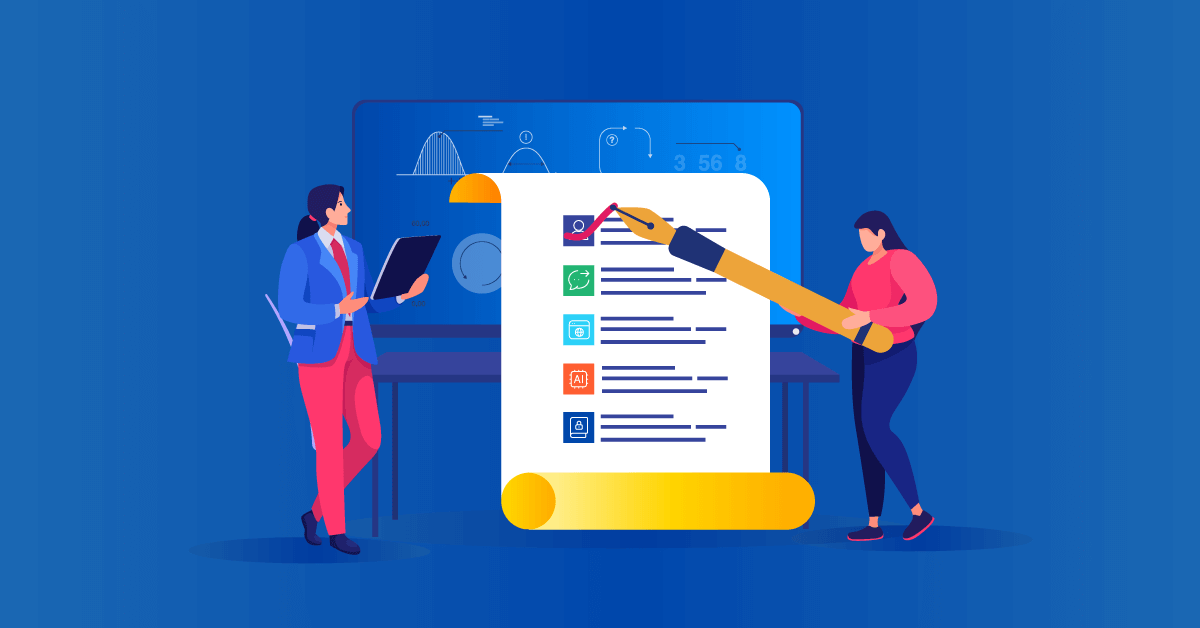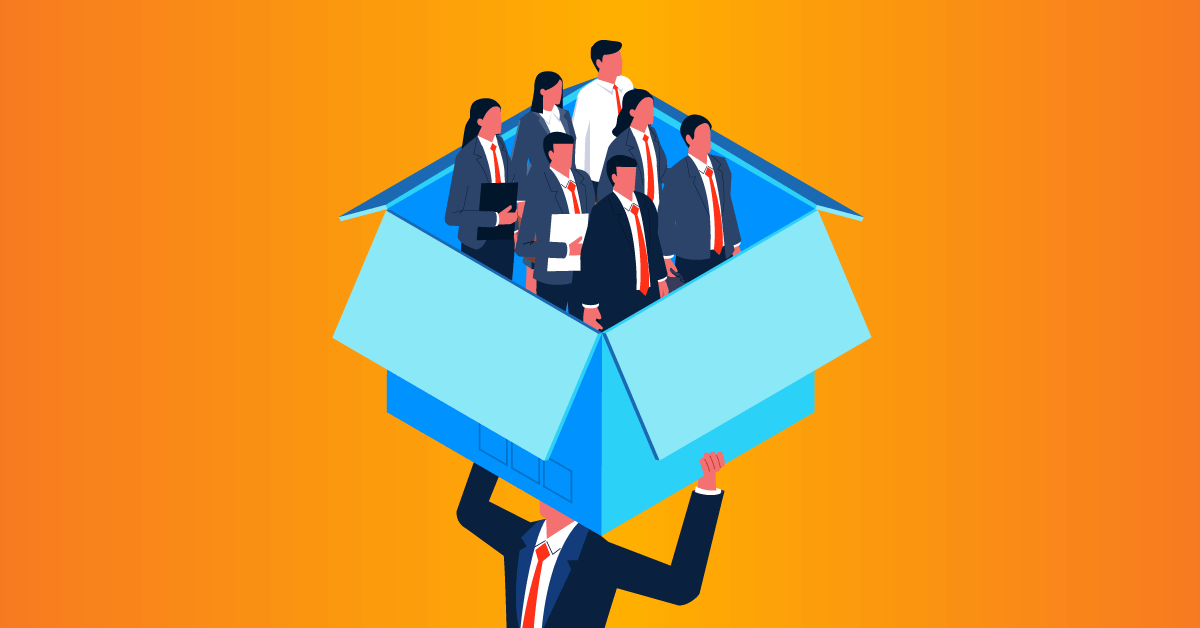Does it feel like you’re always racing the clock? Are there just not enough hours in the workday? This article features 8 tips to help you save time and resources on your next eLearning project.
How To Save Time On Your Next eLearning Project
Time is a precious commodity. There never seems to be enough of it, especially when there is a deadline looming and your to-do list just keeps growing. Fortunately, there are some tips and tricks to beat the clock and make the most of every minute.
Whether you have a propensity for procrastination or simply need to speed up your eLearning development process, this article can help.
Here are 8 ways to save time on any eLearning project.
1. Create A Detailed Timeline
Think of a timeline as your productivity roadmap. It clearly outlines what you need to accomplish, by when, and with what tools. Timelines also allow you to delegate tasks to your eLearning team members and ensure that everyone is on-track. Include every single task that you must tackle, and then divide it into milestones.
For example, there are multiple steps involved when creating a compliance online training course, such as developing the layout, choosing graphics, and designing online training activities.
All of these steps are vital in the process and contain their own set of sub-tasks. So, break everything down to its most basic components and then prioritize.
2. Use eLearning Course Templates
eLearning templates can save you a significant amount of time, money, and stress. You’re able to reuse them on multiple eLearning projects. It all starts with a master layout that includes the ideal fonts, colors, and navigation icons. Then you add placeholders for the eLearning activities, online assessments, and other eLearning materials.
If you have some free time before your next eLearning project, create a variety of templates for different topics and learning needs. You’ll already have them on hand when your eLearning team is pressed for time during the development process.
3. Choose A Top Notch Project Management Online Tool
Online project management tools allow your eLearning team to communicate and collaborate whenever, wherever. You can assign tasks, add important deadlines to the group calendar, and provide feedback.
eLearning course review tools are another great category of tools for trainers to have on-hand. These platforms give you the power to track eLearning design changes and make quick revisions.
Last, but not least, look for web conferencing systems to host face-to-face meetings with your collaborators from anywhere in the globe.
4. Concentrate On Your Learning Goals And Objectives
Training goals and objectives provide a framework for your entire eLearning project. Every piece of eLearning content that you create should support the desired outcome. Whether that is improving performance or developing a vital skill, concentrating the core objectives helps everything else fall in line.
You don’t have to waste time on learning resources that are irrelevant, or start from scratch halfway through the eLearning project because you misinterpreted the learning goals. Meet with your clients, gather eLearning team input, and research your audience to finalize the objectives beforehand.
5. Start With An Effective eLearning Storyboard
Once you have a clear idea of your learning objectives and audience, get a head start with an eLearning storyboard. Of course, you’ll also need to enlist the aid of your Subject Matter Expert to help you narrow down the subject matter.
eLearning storyboards provide a visual outline for your eLearning team to follow. Every eLearning activity, assessment, and visual element has a place on the board. You can use screenshots and brief descriptions if you are still unsure about the details. For example, simply include a bullet point list of the task steps for an interactive simulation.
6. Create A List Of Online Resources For Your Learners
Online resource lists are beneficial for a variety of reasons. Firstly, they personalize the eLearning experience. Online learners can simply access the online resources they need when they need them the most, as opposed to sitting through long eLearning courses to get the information they require. Resource lists also reduce development costs and time.
Instead of creating eLearning materials from the ground up, compile a database of links. This includes articles, videos, eBooks, and other online content. Alternatively, compile a list of resources that you already have on-hand and divide it into categories. For instance, a section devoted to task simulations for your IT employees.
7. Repurpose Existing eLearning Materials
In addition to creating a resource list with existing eLearning content, you can also repurpose it to create entirely new eLearning material. For example, a PowerPoint presentation becomes an interactive online video demo. Or a bullet list can be transformed into a step-by-step online task tutorial. Evaluate the resources you have and look at them from a different angle.
Can you use bits and pieces from different resources to produce an effective branching scenario or infographic? This can save you the time and trouble of researching the subject matter and creating written eLearning content.
8. Evaluate Your Current eLearning Strategy
Take a closer look at your current work process and eLearning strategy to see what works and what doesn’t. Then figure out how you can improve. For instance, you may find that a specific tool is too complicated or outdated. As such, replacing that tool could reduce your development time and streamline team collaboration.
In some cases, you might need to add an additional collaborator to your eLearning team who has the expertise you need. This is an investment, but it will allow you to allocate your online resources more effectively.
These time-saving tips can help you stay on-track and on-budget. The secret is careful planning, organization, and research.
It also doesn’t hurt to have the best eLearning team on your side who can take on extra tasks. Not to mention, effective eLearning authoring tools that feature all the assets you need to create amazing eLearning experiences.