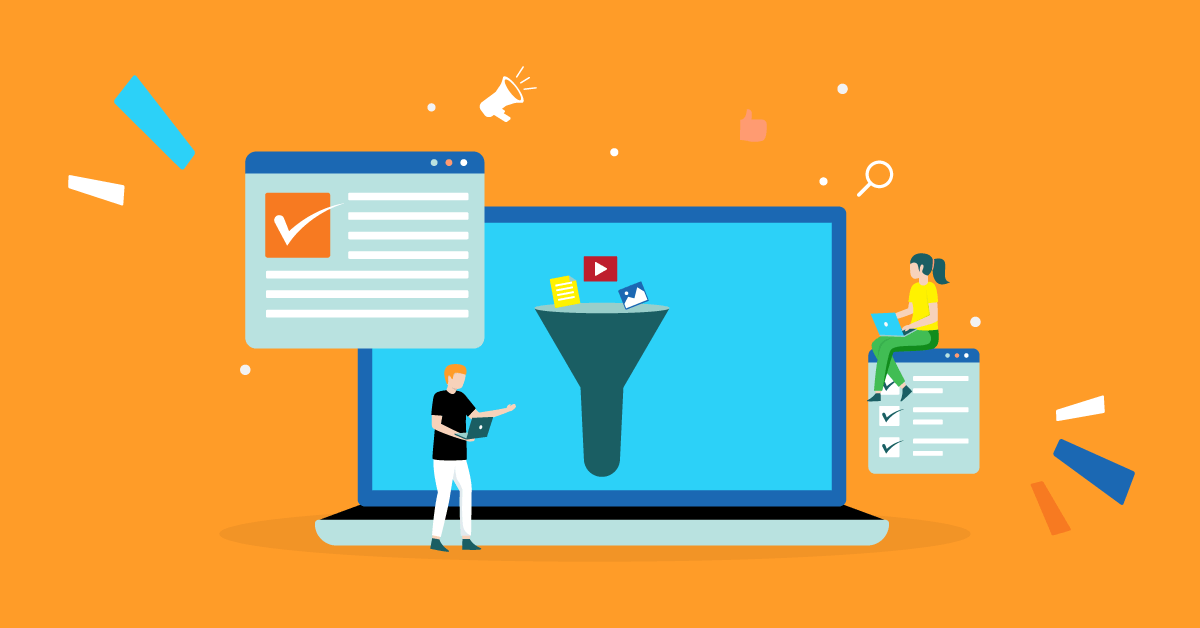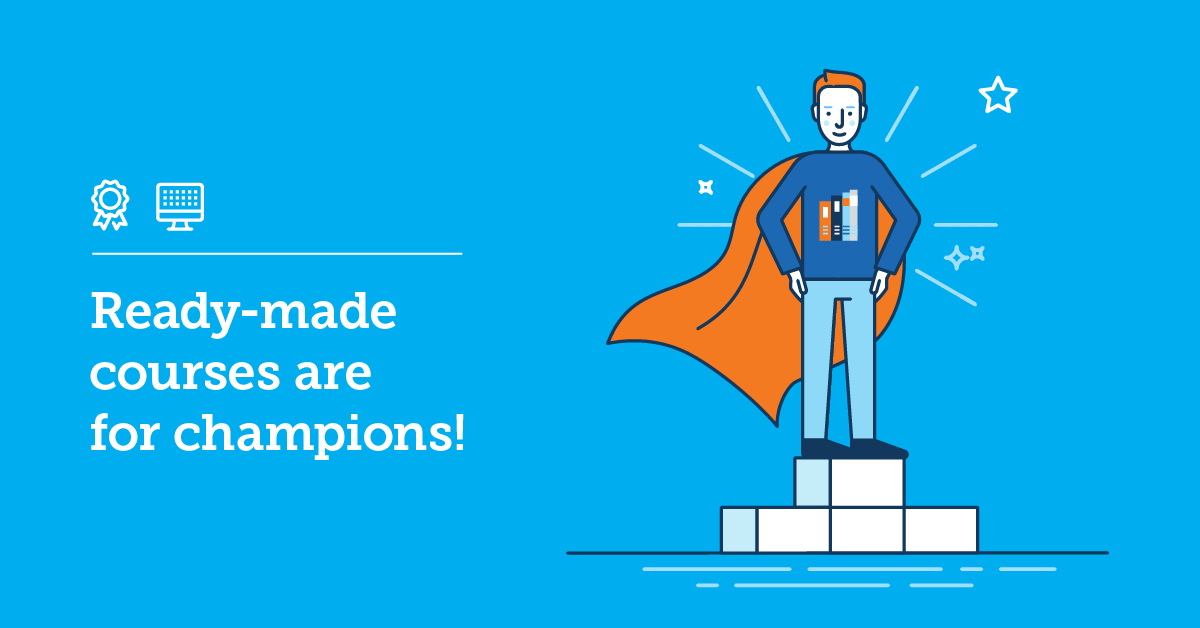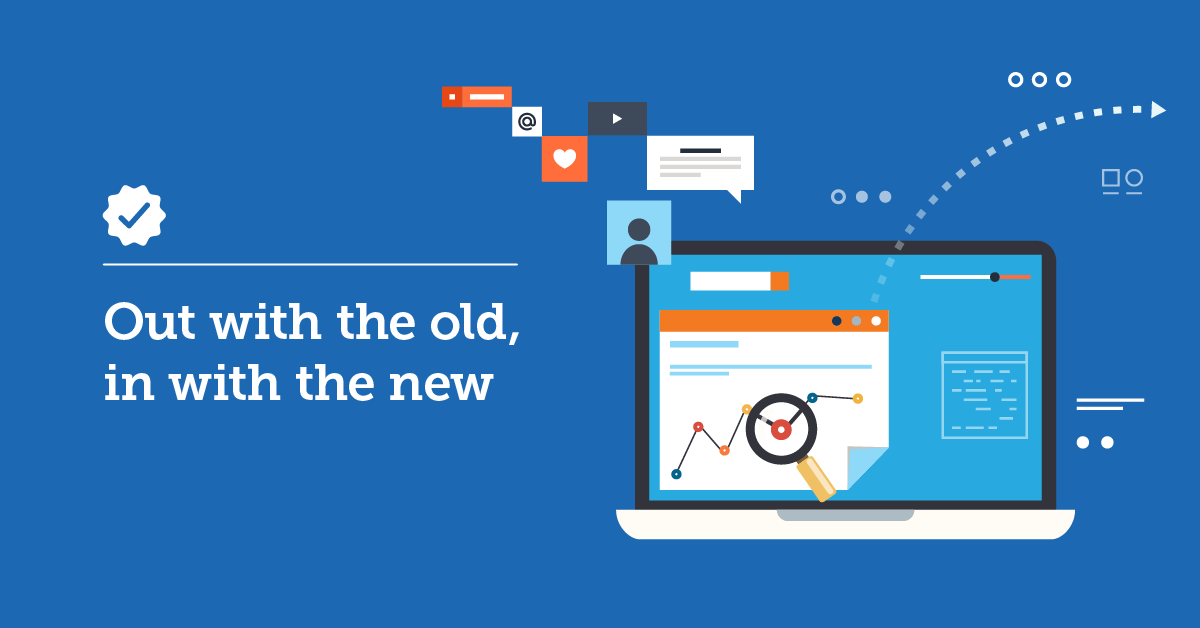“In 2002, as I was wrapping up my Master’s degree in Instructional Technology from Utah State University, one of my professors…stated: ‘In 10 years, instructional designers will spend most of their time curating content rather than creating content.’ First off, I wondered: ‘What is content curation?’ and secondly, I wondered: ‘Where are instructional designers going to get all of this content?’” — Travis Jordan (founder of the Instructional Design Central).
It’s hard to imagine the world described by Travis Jordan now. Fast forward 20 years, and digital content is everywhere.
1.8 million articles and research papers are produced every year. 500 hours of video content are uploaded to YouTube every minute (with an extra 100 million hours of it consumed every day on Facebook). 500 million tweets are generated daily. And on LinkedIn, 11 million members have activated creator mode since its launch in 2021 (85 million people now subscribe to one or more of the 36,000 newsletters published through the site).
This wealth of content presents a potentially powerful resource for eLearning professionals. By using it to supplement unique in-house content, course creators can produce richer and more impactful training courses. And they can do this faster and more efficiently. But it takes a new, more specific set of skills to achieve this. Which is where training content curation comes in.
As predicted by Jordan’s professor, training content curation is now a competency that’s becoming increasingly important for instructional designers and other L&D professionals.
But what does training content curation look like? Why does it matter? And most importantly, how does it work?
This content curation guide answers all of those questions. And asks a few more too, including what curating learning content might look like in the future.
What is content curation?
In the context of eLearning, content curation is the technique used to source information from external sources and then share it with learners. Its aim is to navigate the over-abundance of material that’s digitally available so learners don’t have to (or aren’t tempted to) do it themselves.
Acting as gatekeepers of knowledge, curation experts extract only the best and most relevant material. And organize it into logical categories or groupings so it’s easy for learners to search for and to find. A good content curator will also add value by providing context or including their own spin on the material sourced.
The process is usually carried out by dedicated specialists or trained representatives within L&D teams. Communications expert, Robin Good, describes these as ‘trusted guides’ who provide learners with the ‘intellectual binoculars’ they need to take training onto another level.
Curated content can be any element found in different media. This includes: eLearning courses, infographics, articles, tweets, blog posts, news, articles, and videos—basically, anything relevant to the subject matter of the course.
Curate online content in a few clicks with the TalentLMS editor
Combine external resources with your training material for richer courses.
Easy to set up, easy to use, easy to customize.
How to curate content? Seven steps to follow
There are usually seven steps involved in the corporate training content curation process. Your own approach may vary slightly. But once you’ve formed a framework, stick to it. And make sure that everyone involved in the process knows who does what, and when.
Here’s a rundown of what to do at each stage.
1. Identify
Pinpoint the topics you want to curate content on. Then sync these up with relevant and up-to-date sources.
For example, if you want to influence your team to be more productive, create a list of skills that support this. These could include: How to be a good leader, effective communication, leading by example, problem-solving, time management, and collaboration.
2. Aggregate
Pull all relevant information together, group it into focused sections, and then store it in a single location. The goal here is to make sure content is centralized. And can be easily accessed on demand later.
An RSS feed that features a collection of learning videos about a topic is an example of training content curation through aggregation. So is a website that specifically compiles content from different niche blogs.
3. Distil (or filter)
Sort and filter content so that only the most relevant content is presented to the learner. Use Subject Matter Experts (SMEs) in your organization to lead this.
Some examples of distillation include gathering and sorting content based on relevant keywords and hashtags on social media.
4. Elevate
Provide context to each piece of content. This can be achieved through the commentary and input of SMEs. And by using automated algorithms to analyze existing, emerging, and yet-to-be-discovered trends.
Tech is by far the most effective way of running this elevation process. The perfect example is the ‘Explore’ tab on Twitter, which analyzes all tweets to determine trending topics over a certain period of time.
5. Merge
Generate new perspectives on training topics by combining different content sources.
The classic example of merging is the use of wikis. Developed collaboratively by a community of contributors, wikis offer different opinions and viewpoints side-by-side in one location.
6. Organize
Order content into a customized, made-to-order curriculum that makes sense to your target audience.
Using a timeline or chronological structure is, arguably, the easiest and most interesting way to approach training content curation. Simply put, this involves arranging content according to publish dates so the evolution of a certain topic can easily be tracked.
Take the term ‘eLearning,’ for example. Information from the late 80s to the early 90s will most probably discuss it from a ‘computer-based learning’ context. Go ahead a few years to the 2000s, and eLearning’s definition won’t be limited to just computer-based training but will also include classroom tech integration.
7. Share
Make content accessible to learners through an online tool, platform, or portal. And promote it using other internal channels. Decide whether to present material individually or as part of a wider learning path.
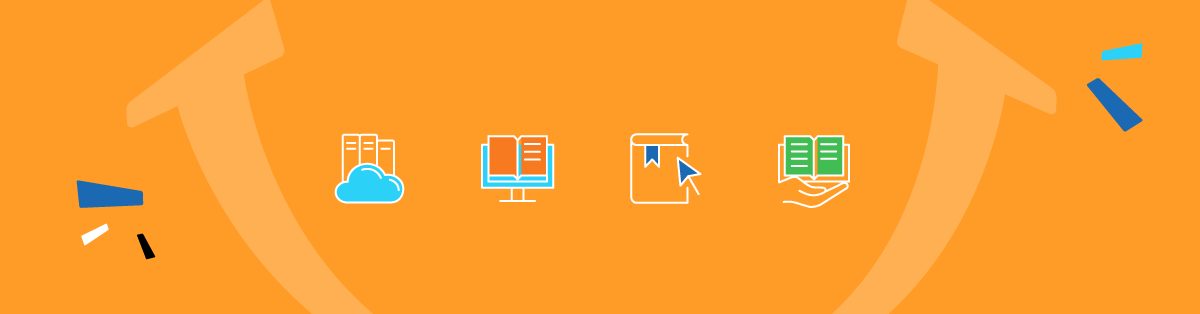
Why curate content? Seven key benefits
Training content curation is an in-demand skill because it benefits everyone involved in the training lifecycle. From individual learners through to L&D teams and organizations as a whole, it elevates training in the following ways:
- Provides a focus: Because learners are presented with only the most relevant information, this keeps them focused and engaged from the outset.
- Saves time and resources: Finding content is quicker and easier (for learners, trainers, and designers) because it’s already been filtered and optimized.
- Engages experts: Training content curation actively involves SMEs in key parts of the process. As well as empowering and elevating their input, this also helps deepen their own understanding of the subject in question.
- Delivers a good ROI: Most material discovered through content curation is free to use. And, as long as you’re using the right tools and framework, it can be sourced efficiently with minimal impact on internal resources.
- Raises performance levels: With easy access to high-value content, learners spend less time on personal training admin. And more time using the information they’ve been provided with to develop new skills and improve their performance.
- Boosts productivity: Using curated content to enrich learning programs means instructional designers and course creators can spend more time crafting unique company-specific content.
- Keeps it current: Incorporating new and emerging trends is a big part of training content curation. As well as promoting best practices, this dynamic approach also encourages a culture of continuous learning.
10 training content curation tips
You’ve got a framework. And you’ve produced a content curation guide your team can use to keep the process consistent. But what else can you do to guarantee success?
A good place to start is by creating a checklist out of the following tips.
1. Do your research
Before launching into the training content curation process, it’s important to set the parameters. This means defining your target audience, clarifying learning objectives and content goals, and establishing how to best present content based on what you know about your online learners’ needs and constraints.
Curating content for new managers? Look for short podcasts, blog posts, and micro-learnings they can fit into their busy schedule. Targeting deskless reps? Prioritize videos they can access on the go over text-based content that is better suited to PCs.
“Unless you have an intimate and in-depth knowledge of who consumes your courses – and WHY – you won’t be able to curate helpful content for that audience. And finally, you need to understand HOW your audience intends to consume that content. For instance, spending a lot of time curating text-based content from authentic content creators will be a waste of time, effort, and money, if your audience is looking for video-based eLearning content to consume on their mobile devices!” — Instructional Design Consultant, Marina Arshavskiy
2. Be selective
Not all content is created equally. Which is why you need to apply rigorous checks to everything you curate. First, establish the credibility of the content (the site and the author). Then make sure it’s relevant and actionable. And finally, check if it’s legal for you to use it.
“As a rule of thumb, stick with originally created content from credible sources,” says Marina Arshavskiy. “Third-party sources that may have vested interest in putting our certain content.”
Pro tip: Having a set of benchmarks and values every member of the curation team can refer to keeps quality control consistent. It also helps to measure performance.
3. Step up your search
Did you know that most of that originally-created material is read by an average of just 3 people? Google plays a big part in this. Most searches begin and end with the first page of results.
This means that there’s a wealth of rich, untapped content that hasn’t yet had the exposure it deserves. By using more than a few obvious keywords, you stand a better chance of sourcing fresh and unique content your learners haven’t seen before.
4. Maintain a balance
Content curation adds interest, new perspectives, and variety to eLearning programs. But it shouldn’t be the only type of learning material you provide.
An equal amount of your output should be content that’s been created internally, for example, by your in-house SMEs. And linked directly to the training requirements that are unique to your organization.
5. Look internally
Whether it’s your own website or intranet, internal discussion boards, chat rooms, wikis, and social media applications, content exists within your own organization that’s already been sourced, filtered, and customized to meet your learners’ needs.
So make sure you consider it in your training content curation strategy.
6. Make it your own
Adding value to content you’ve curated means applying a personal touch. You don’t need to do much more than provide context and explain relevance. But applying an internal L&D spin on it sets it apart from generic information your learners might stumble across online.
It also means learners can absorb and apply the information faster. Plus, it shows a commitment to quality control and governance.
7. Give learners a voice
Create a buzz and run a temperature check on curated content by letting learners rate it. Using their feedback, you can promote the most-voted content. And refresh valuable content you think has fallen under the radar or failed to resonate.
Social features (following, sharing, and like functionalities) can be used to create communities of interest that also generate training content curation leads.
8. Review and adapt
Business needs and training requirements change. To keep curating learning content that’s relevant and timely means regularly reviewing and refining your strategies.
Keeping pace with new trends impacting content management and delivery. And incorporating the user feedback you’ve gathered along the way.
9. Train the trainers
It’s a good idea to provide formal content curation training for instructional designers and all of the key people involved in curating learning content.
With a team of skilled and knowledgeable people leading the process, you’ll get better results. And higher levels of engagement.
10. Make it accessible
Training content curation is only valuable if it’s visible. Using what you know about your audience, spend time planning how to share the resources you’ve curated so they’re easily accessible.
Solutions could include embedding it in eLearning courses or inside your LMS, on a dedicated page on your intranet, or promoting it within internal comms channels such as newsletters, team updates, discussion forums, or social media sites.
And remember, how you present the content matters just as much as where you present it. A long list of links, presented without context or categorization, will overwhelm the learner.
Use logical groupings to organize the content. Write a short piece of introductory text for each resource to provide context and explain its value. And, if you can, use visuals to distinguish different sections and make the presentation enticing and clear.
Make learning accessible to all
Build courses following accessibility standards with TalentlMS.
The training platform that users rank #1.
Human vs. machine: Getting the content curation balance right
Trying to curate content in a meaningful and manageable way is virtually impossible without the help of technology. It powers key parts of the process—aggregation, distillation, elevation, and delivery—as well as evaluating impact. And by doing so, it makes training content curation an achievable and scalable solution for businesses of all sizes.
Tech can’t (and shouldn’t) do everything, though.
Human input still holds significant value, whether it’s providing context through storytelling, leveraging the expertise of SMEs, or clarifying relevance. This applies to generative AI too. Using tools like ChatGPT to curate content makes sense.
But simply trusting the accuracy of the content isn’t enough. Training professionals still need to double-check the content and apply quality control measures before using it in training material.
Scoping out the future: Curating learning content and the role of AI
So how else is AI influencing the content curation process?
On a practical level, many of the operational processes involved are becoming more sophisticated. Natural language processing (NLP) techniques are sourcing more high-quality, high-relevance content. Enhanced machine learning algorithms are able to create personalized recommendations and learning paths. And (linked to personalization) adaptive learning platforms are on the increase. Then there’s a broadening of the remit of content curation to include Virtual Reality (VR) and Augmented Reality (AR) domains.
The impact of AI goes beyond processes, though. By predicting content curation requirements rather than reacting to a current need, AI can help businesses become more resilient. And successful.
But perhaps the biggest impact will be tackling some of the ethical challenges associated with content curation. Identifying and removing misinformation, bias, and fake news from sourced content is where it will have the biggest impact. But AI also has the ability to tackle unconscious biases (“I like this trainer/writer, I’ll use this course/blog post again”) within content curators themselves.
Let the learners be your guide
In the end, though, learning content curation isn’t about the tech. It’s about the learners. However tempting it is to let new tools propel you on a certain path, your learners should always lead the way. Yes, you need to be aware of what technology can do. But the needs of your learners, their training preferences, and the feedback they provide, must align with this.
As instructional designer and eLearning coach, Connie Malamed says:
“An effective content curator pays attention to the big picture to watch patterns and trends. (But) He or she also focuses on the small details to satisfy the needs of the audience.”
Originally published on: 31 May 2017 | Tags: eLearning Courses,Training Content