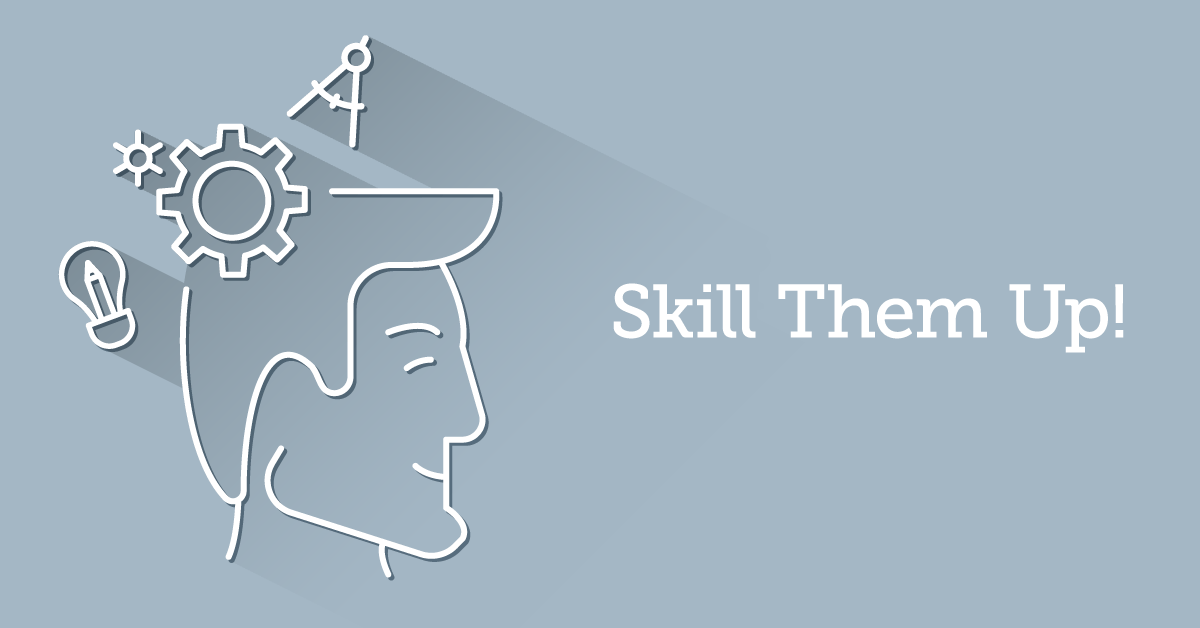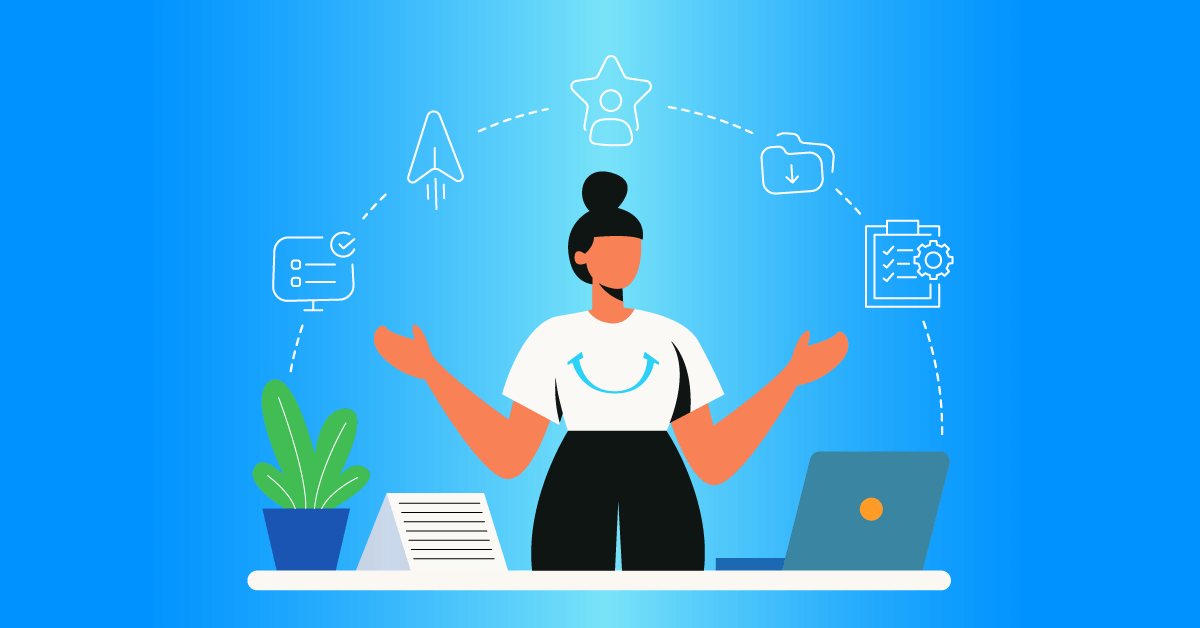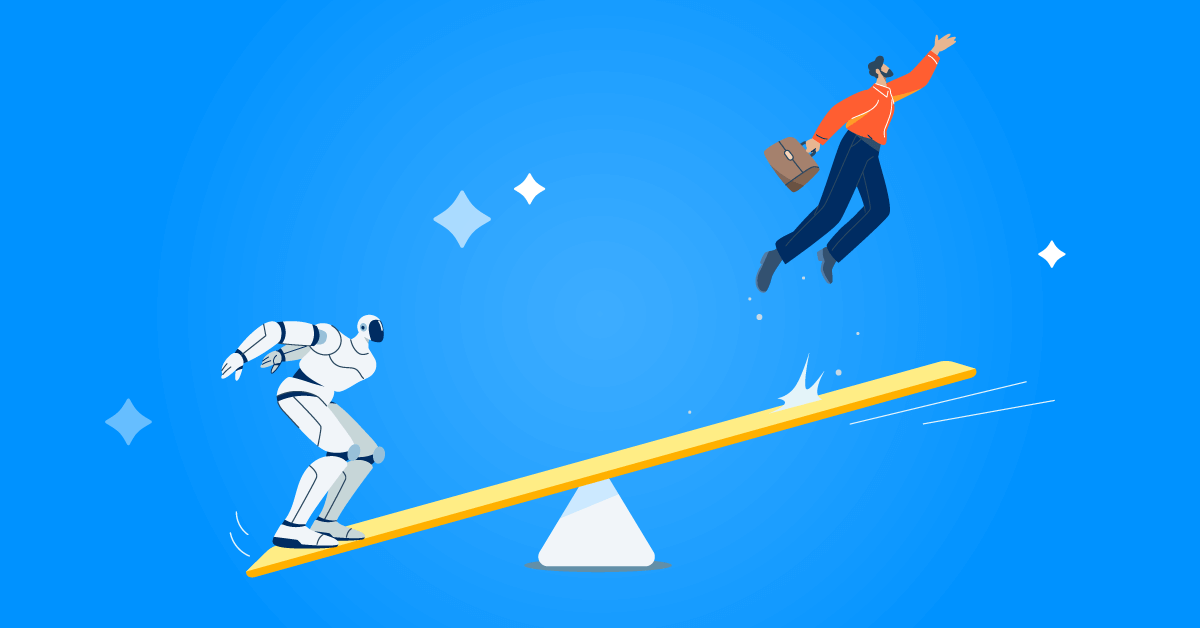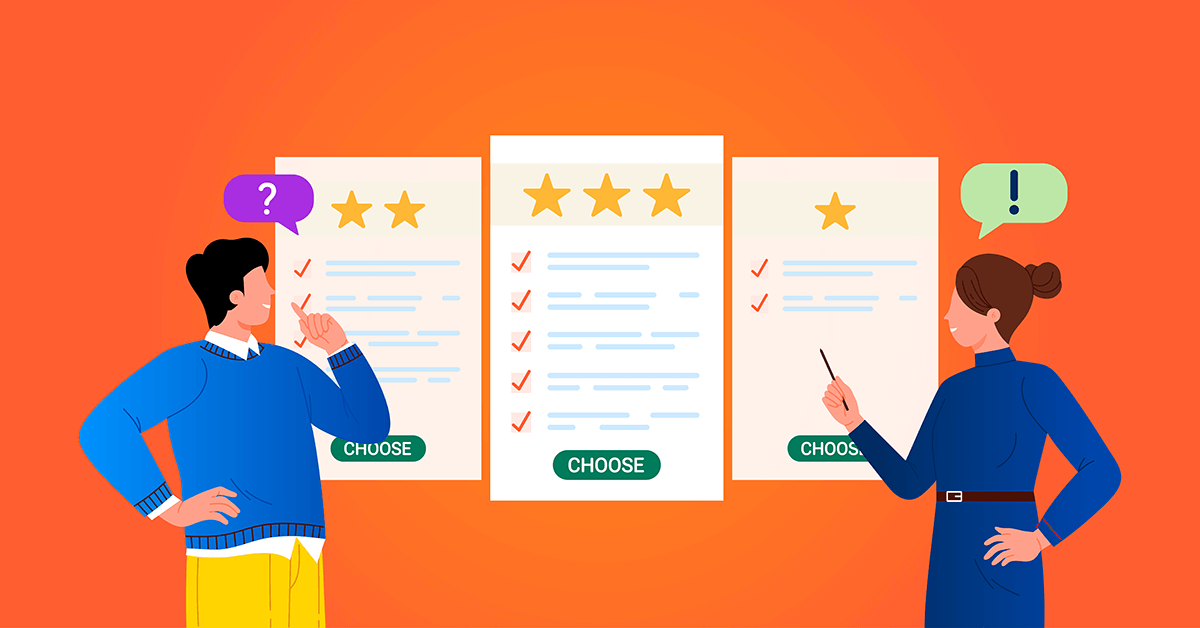The titan of business, Philip Green once famously said: “good, bad, or indifferent, if you are not investing in new technology, you are going to be left behind.” Technology has advanced at a blistering rate over the last decade. Businesses can’t afford to ignore the potential of technology or the changes it brings to the workforce.
Experts are now talking about the Augmented workforce. This term refers to the combination of human employees and automated functions through artificial intelligence and robots. Yes, the future is here! And while these new developments can be exciting, the big question is how do they impact jobs?
Research published by PwC indicates that 37% of employees are worried about automation putting jobs at risk. Fortunately, the same research shows that 74% of employees say they are ready to learn new skills or re-train to remain employable in the future.
Given these new developments, what can employers do to keep their workforce up to date? There are two main categories of training to consider: upskilling and reskilling.
Upskilling Employees Versus Reskilling Employees
There can be some confusion about the difference between upskilling staff and reskilling staff. Let’s get that sorted first.
Upskilling refers to improving employees’ skills profiles by training them in new areas. In short, upskilling means adding additional skills. For example, if a software development company decides to begin developing their products in a cutting-edge programming language, all affected developers will need to start learning the new language in addition to the languages that they already know.
Reskilling is slightly different. When you’re reskilling employees, you’re replacing outdated skills with new skills to meet the changing needs of the market. Training a coal miner to code and become a developer is a perfect example of reskilling.
The Benefits of Upskilling Employees
Looking at upskilling specifically, it’s important to understand its benefits before designing your training. The main benefits of upskill training are:
1. Improved employee productivity
Technology can seriously improve employees’ efficiency on the job. So what’s the catch? If they don’t understand the technology well enough, employees may become less productive rather than more. Upskilling employees in new technologies is therefore crucial to improving productivity.
2. Staff retention
The fact that talent retention directly affects a business’s bottom line is not exactly breaking news. Employees who feel their employer is invested in their professional growth are more likely to stick around for the long haul. In addition, if employees are provided with upskill training to succeed in their jobs – especially when requirements change – they’ll be happier and more motivated in their work.
Upskill your workforce with the #1 LMS in the market
TalentLMS is easy to use, set up and customize.
3. Customer satisfaction
Often, more satisfied employees have a direct impact on customer happiness. Employees use their new skills to resolve customer issues faster and more effectively. An upskilled workforce is also better equipped to solve customer problems with improved creativity and innovation.
What To Do, and What Not To Do When Upskilling Employees
Employee upskilling methods range from getting up close and personal, to ensuring ongoing mentorship and growth. Let’s take a closer look at the deal makers and breakers when you’re designing training for upskilling employees.
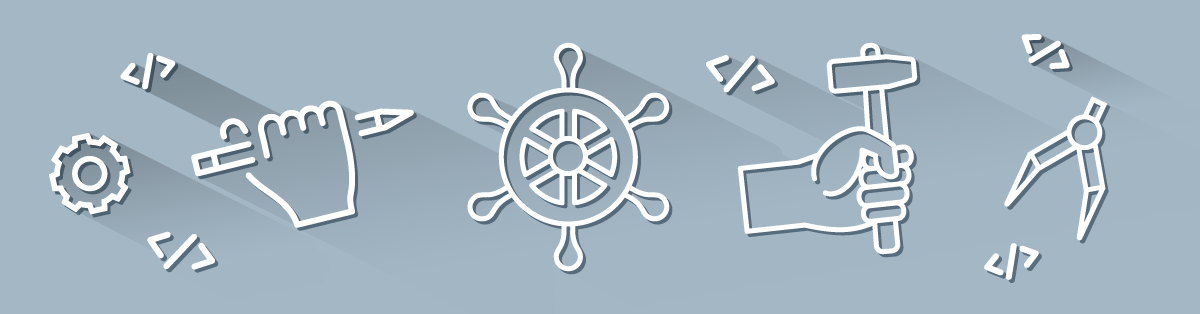
Things you SHOULD do
Where should you focus your time and energy when upskilling employees? The following three areas are key to any successful upskill training program.
1. Invest in personalized development plans
Each employee has their own personal and professional background and their own set of existing skills. Individual employees may also need different levels of expertise in new skills in order to remain effective in their jobs. That’s why you should get personal when designing upskill training – aim to understand every employee and their role rather than viewing them as part of a group.
A thorough needs analysis will reveal the type and level of training that each employee needs most. The next step is to draw up a personal development plan with clear training goals for employees to achieve. With input from their managers, employees can use these plans to guide their improvement and track their progress.
2. Include real-life case studies and simulations
Busy employees need training that gets right to the point. This way they can start applying their learning as soon as possible.
Give your training a practical edge by making good use of relatable case studies and realistic simulations. For example, if the training focuses on upskilling sales employees so that they start using more advanced negotiation techniques, give them plenty of opportunities to practice calls and experience them from the customers’ perspective.
Design case studies and simulations that can be leveraged for social learning activities, like webinars or team workshops. Peer discussions about these case studies will enable learners to share their approach and experience of the activity afterward and to learn from each other too.
3. Offer mentors to support upskilling
Mentorship and learning by example are major eLearning trends for 2018. Why is mentorship experiencing such popularity? Because learning from another employee not only makes use of the desire for social learning but also helps learners to keep developing their skills long after the initial training.
To make the most of your efforts in upskilling employees, establish a mentoring program to help each employee in their future tasks. Mentors are also effective in keeping mentees up to date with coming changes in technology that might affect their jobs.
And, you can even strengthen your mentoring program by offering specific mentoring training to mentors.
Things you SHOULDN’T do
There are some pitfalls that you definitely want to avoid when planning your upskill courses. Try not to do any of the following:
1. Offer training as a once-off event
When the average shelf life of any given skill is five years, it just doesn’t make sense to only provide training once, or even once in a while. All employees should experience training as an ongoing effort to improve their skills and stay up to date.
Acquiring a skill requires time and practice, but acquiring skills is only half the battle won. Employees also need to continue developing their new skills to truly master the evolving requirements of their jobs.
Combining ongoing training with the frequent release of job aids, like checklists, process infographics, and a mentorship program will help keep employees on the path to mastery.
2. Go old-fashioned in your training delivery
If employees are going to engage in ongoing upskill training throughout their careers, they’ll need the training to be engaging, convenient and relevant.
Don’t underestimate the power of a flexible, robust Learning Management System (LMS) with a wide array of features. An LMS that lets you choose from several types of content delivery, offers many different assessment features, and even analytics to assess the success of your training, can make all the difference to upskilling employees.
Convenience features, such as mobile learning compatibility, also make engaging with training easier and more accessible for employees.
Finally, the ability to survey employees and check completion and performance analytics will help you to keep improving your training for better results.
Prioritize Upskilling In An Evolving Skills Landscape
Employees are vulnerable to changing business needs, processes, and job descriptions. Don’t leave them high and dry. Instead, design proactive training to upskill employees so that they can perform at their best. Follow these easy tips to make upskilling employees simple and successful.