Imagine logging in to conduct the first session of your latest online training course. You’ve thoroughly studied your content and polished your slide deck. You’ve practiced your delivery and know the topic is exactly what your organization needs to reach its business goals.
As you move through your presentation, you notice people popping in and out of view as their cameras flick off and come back. Technical difficulties? Or, are people being pulled away from training and missing important content?
When they’re visible, the group is quiet, and you can see their eyes wandering as they check other screens. Despite your best preparation, learner engagement is lagging.
Distractions are common in any instructor-led training, especially when that training happens online. But you’re not doomed to settle for silent, passive audiences who don’t retain content.
In this article, we’ll take a look at why learner participation is so crucial. We’ll also explore ways trainers can keep people’s attention and help them have the best possible experience with your training content.
Why participation matters
Engagement and participation are crucial for real learning. It can be difficult for training participants to retain information if they’re distracted from seeing or hearing it in the first place.
On the other hand, when training is an interactive experience, people will remain focused on it. They’ll learn the content and, more importantly, remember it after their training is over.
You only get those benefits when you’re able to draw their attention back away from whatever interruptions are competing for their attention.
Why it’s so challenging to engage learners in instructor-led training
Whether you’re conducting your training online or in person, all learners face powerful distractions.
When you gather people for in-person training, it can be hard for them not to think about the work you’re taking them away from.
- They’ll be tempted to check messages and emails during the session.
- They’ll worry about what will happen if a client has an emergency while they’re away.
- If you’re training on-site, they’ll be tempted to pop back to their desks during breaks and get bogged down in work that keeps them from returning.
With eLearning, you’re competing with the entire internet.
- Pop-up notifications take people out of the moment.
- They’ll be tempted to answer emails or conduct side-chats.
- Tab surfing can pull attention away.
Even when you do everything to create the most engaging training course possible, it’s hard to avoid distractions. You can plan in advance to eliminate some of the distractions pulling at people’s attention (e.g., holding the training off-site, requiring people to leave their laptops back at their desks). But it’s impossible to eliminate everything that might prevent people from engaging in training.
So what can you do as a trainer to make your courses more compelling?
The role of trainers in learner engagement
While distractions are unavoidable, trainers can help learners interact with the content and build an engaging learning environment.
A good trainer should use all the tools at their disposal to prepare for and deliver a quality training experience. They should be well versed in the content, but also storytelling, communication, and whatever technology they’re using to deliver the course.
But there’s more they need. Even the most prepared facilitator must employ specific techniques to make sure they deliver training people actually learn from.
6 ways to boost learner engagement
To provide an effective training experience, instructors should take a learner-centered approach. They need to know how to read the room and see where employees are struggling.
They should also communicate clearly and be able to draw people into the conversation. And they need to employ learning activities and techniques to get people involved with their training.
Here are six techniques you can use to engage people in training:
1. Engage participants early
Set the tone for the training by getting learners to interact and respond within the first five minutes of training. If you start with a big lecture about what people will be learning, they’ll likely assume this is going to be a one-way training experience—and get a passive role right away.
Start, instead, by posing a question for people to think about and discuss. Ask them about their experience with the topic, what problems they’ve had, or what they’re hoping to get from this particular course.
Get people talking and interacting with the content from the very start and you’ll have an easier time convincing them to jump into discussions and feel comfortable asking questions throughout.
2. Build in regular points of interaction
To keep the momentum of your opening question going, build in points of engagement every ten minutes or so. These can be formal exercises (more on this later.) But they can also be informal check-ins the trainer uses to gauge where people are and get them interacting.
For instance:
- Ask questions like, “How have you experienced this on the job?” or “When have you seen this skill work for you?”
- Ask what questions people have and turn them over to the group to answer.
- Take a pulse on learner experiences by saying, “Raise your hand if you’ve experienced this in the last month. The last week? Today?”
Deliver interactive training with TalentLMS
The training platform that users consistently rank #1.
Easy to set up, easy to use, easy to customize.
3. Use breakouts
Get people into groups to talk with and learn from their peers. For in-person training, divide learners into small groups for exercises. For online training, use the breakout feature in your videoconferencing platform to create virtual groups
Follow a few best practices to keep people on track during breakouts and make sure they’re interacting with the content:
- Give clear instructions before the breakout, and make sure they’re visible throughout the exercise (at the front of the room on a whiteboard or on the screen).
- Have each group choose a spokesperson or discussion leader at the start so someone is in charge to move things along.
- Let the group know you’ll be debriefing with the larger group. Knowing they need to report on what they’ve done will help them stay focused.
4. Always use video for online training
Turn your camera on when facilitating online training. Effective webinars require a more concentrated effort to get and keep people’s attention. Having a face to direct comments and questions to is much more engaging.
Learn to be comfortable on camera, and engage in eye contact (or “camera contact”) as often as you can during the training so people feel they’re interacting with a real person.
5. Make it relatable
Tie the skills people are learning directly to the results they’ll get on the job with real-life scenarios. Include case studies and practice situations that mirror actual experiences they’ll face.
When people can see how the skills directly impact their day-to-day work they’ll be much more motivated to learn the content.
6. Use a variety of interactive activities
Variety is the spice of life, and it will also keep your training interesting. A multiple-choice quiz or quick summary discussion every ten minutes might get repetitive and fail to keep people engaged in the long run.
Instead, consider including challenging, fun, and competitive activities that will help you reach your learning goals. For instance:
- Quiz shows. Gamification makes training more engaging. Take that to your live sessions by having teams or individuals compete in a quiz-show style showdown. Ask questions relevant to the training and award points for the first correct answer.
- Debates. Assign teams to research the strengths or weaknesses of a given skill set. Then run a debate where each presents their views to help the group discover best practices. This will get people thinking deeply about how and when to use skills and make the content more memorable.
- Real-time polls. Use your learning technology or an old-fashioned vote by raising hands or a sticky-note “ballot” to survey learners about the content. For instance, ask about when they see a need for the skills in the real world. Again, you’ll get people thinking deeply about the content. You’ll also help them be more curious as they compare their experience. And that will make them more attentive to the solutions you’re about to present.
- Each-one-teach-one. Teaching a skill to others is one of the fastest ways for people to learn it themselves. Help cement particularly difficult concepts by breaking people into groups and assigning each member one skill or concept to teach. They’ll reach new levels of understanding as they teach a concept or skill in their own words and answer others’ questions.
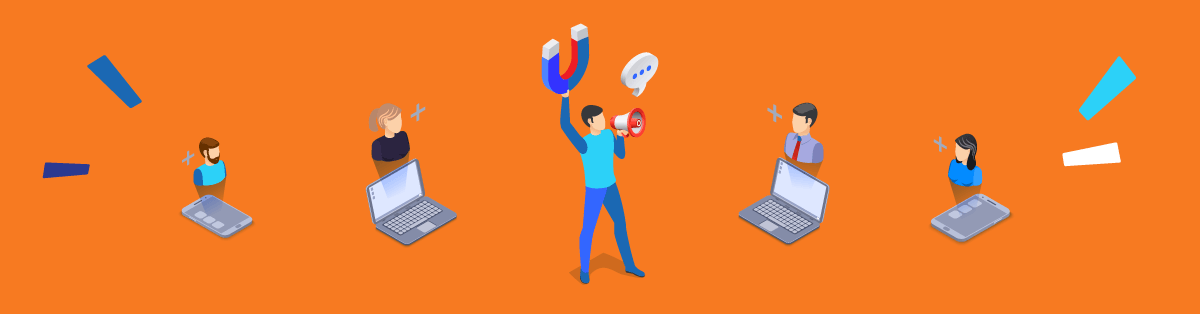
Evaluate your efforts to improve engagement with each training
Each training, and each audience, is unique. To build your best, most engaging course, try out some of these techniques and see what resonates with your audience.
Observe “things gone right” and “things gone wrong” during the training. Review assessment results to see what’s sticking and what may need more explanation. Then make adjustments as necessary.
And don’t underestimate the value of simply asking. Gather feedback from learners during and after the training. Use your LMS survey features to ask participants about their experience. Or, send out follow-up questions by email to find out how well skills transferred to the actual work environment.
Whatever the results, know that the best, most polished training is only effective when learners engage. Increase your chances of success by building in ways for your training to reach your audience.
| Tags: Learner Engagement,Online Training



