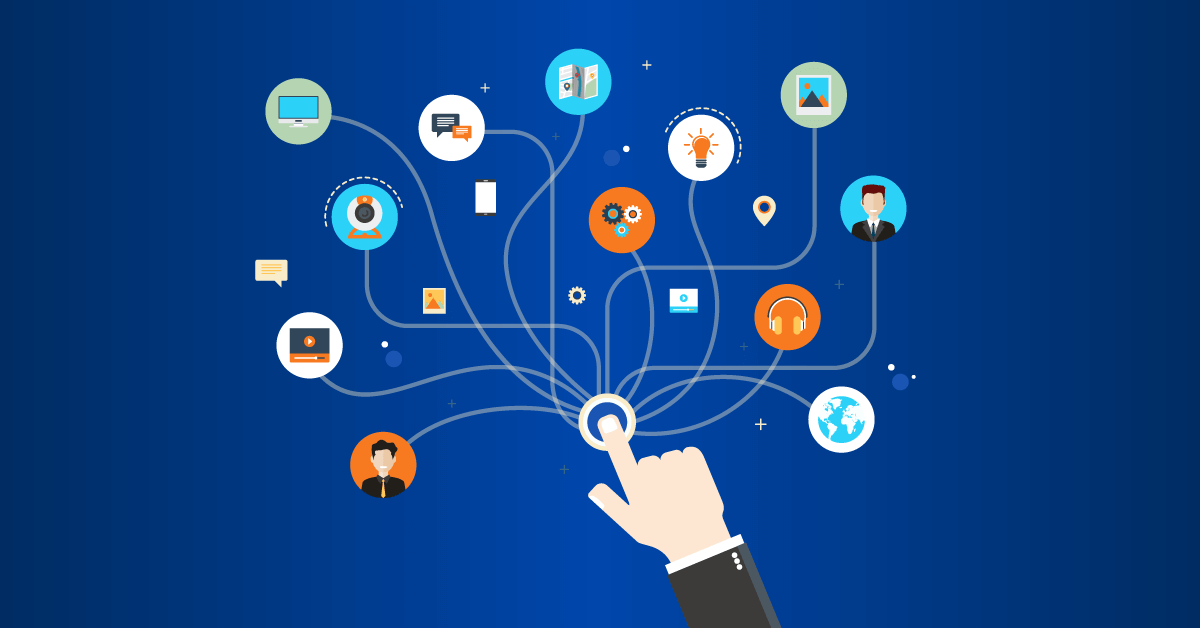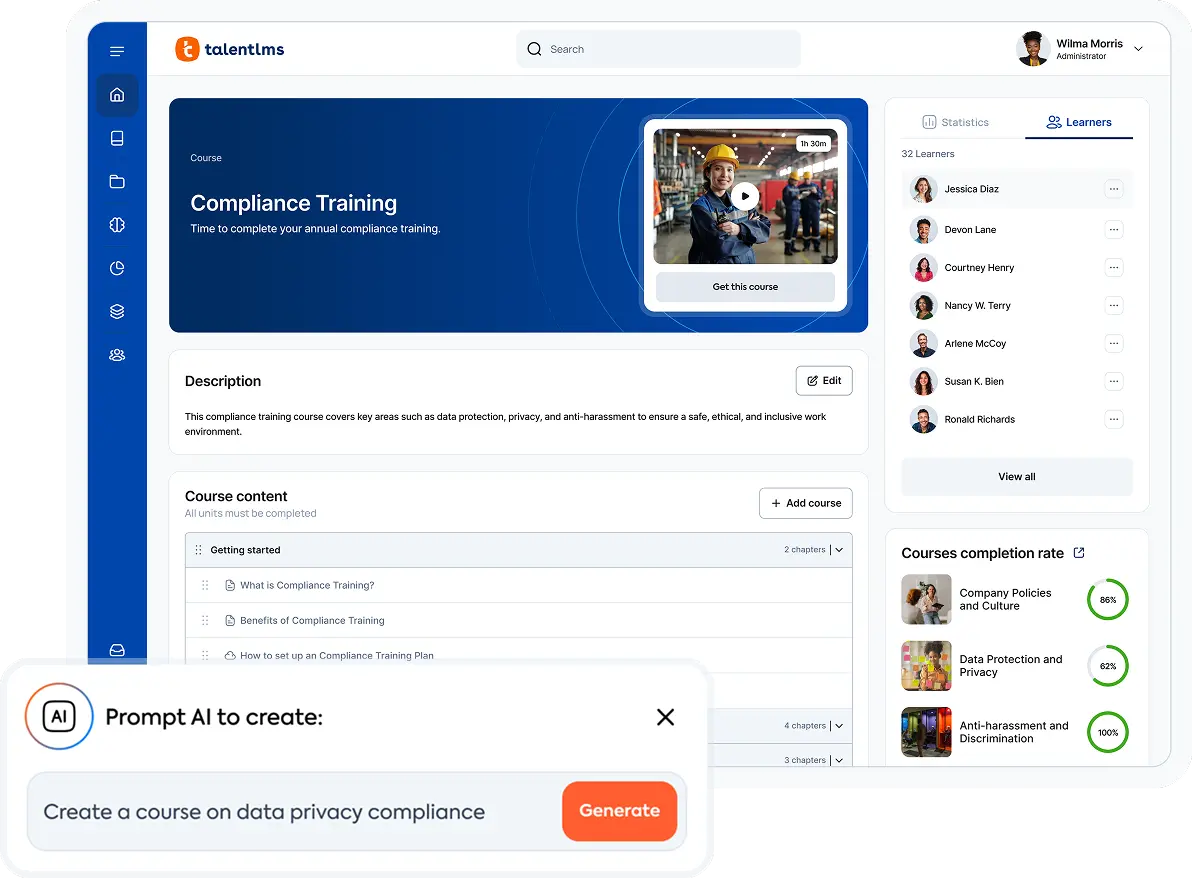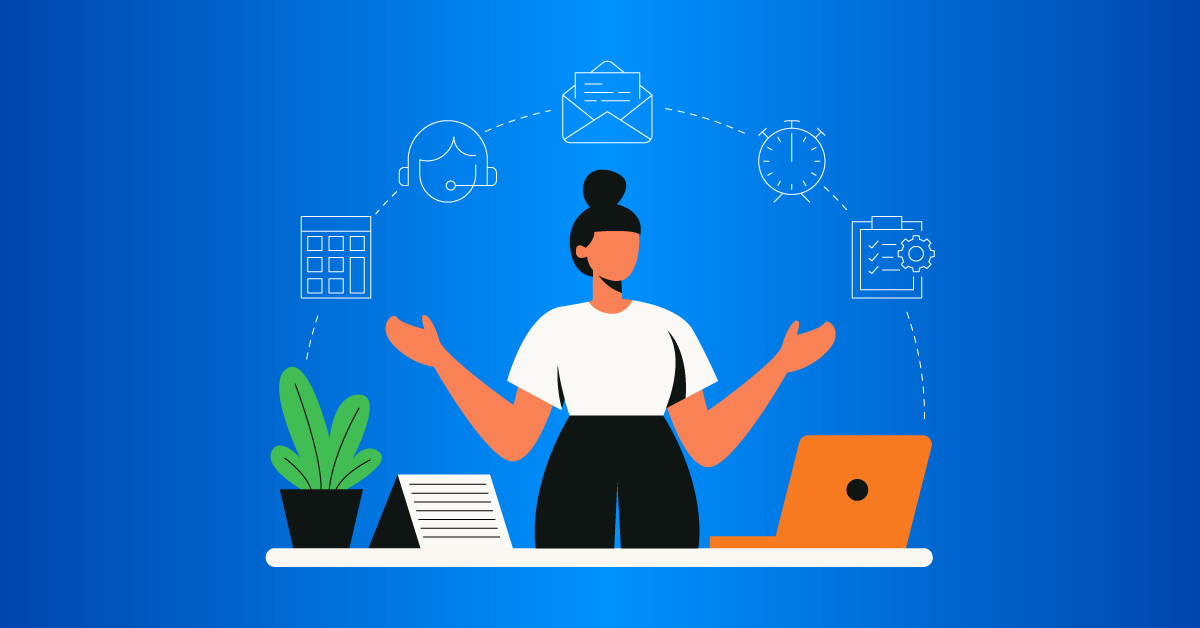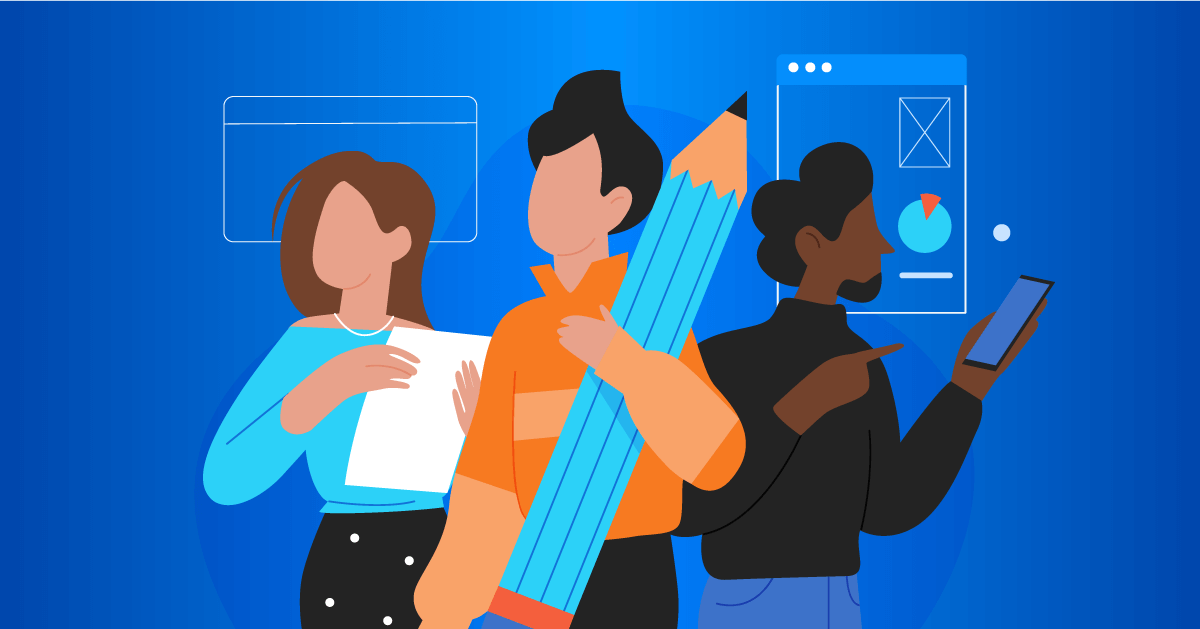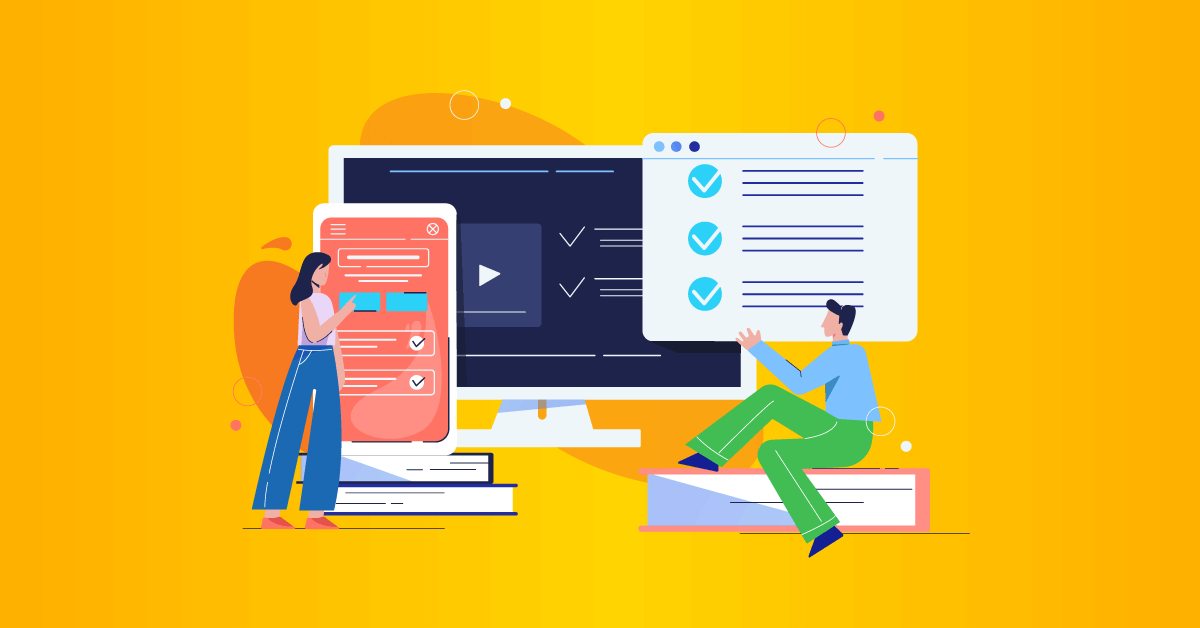When choosing a new LMS, one key factor is often overlooked: how well does it integrate with the software you already use?
Too many companies invest in a shiny new training platform, only to find it sitting alone, not helping to improve workflows or streamline processes.
This isolation quickly causes headaches for HR and L&D teams. Just think of the tedious, frustrating hours spent manually moving employee data between your HRIS and the LMS.
Or the awkward learning experience when Single Sign-On (SSO) fails, forcing users to join through multiple logins.
Not to mention the loss of valuable insights because training data stays separate from performance reviews, and key sales results languish alone in your CRM.
The good news? Do your prep, and LMS integration could well become your new L&D best friend.
To provide focus for your research, we’ll share a checklist of the must-have LMS integrations. And provide practical tips for ways to sync up your training toolkit. But first, let’s walk through the concept of LMS integration; what it is and why it matters.
What is LMS integration?
LMS integration is a way to connect your Learning Management System to the tools and systems your organization already relies on. Specific LMS integrations could include your Human Resource Information System (HRIS), Customer Relationship Management (CRM) software, video conferencing platforms, and maybe even your favorite content libraries.
Instead of these systems operating in ignorance of one another, LMS integration builds digital pathways between them.
This creates an automatic flow of information. For example, new hire data zips from your HRIS straight into your LMS upon onboarding. And course completion details automatically feed into employee performance records.
LMS integration makes the difference between smoothly operating online learning platforms where data travels intelligently exactly where it needs to, and a disjointed collection of tools that forces your team into the mind-numbing task of double-handling data.
Fundamentally, it stops good people from wasting valuable time acting as manual data conduits between pieces of software that really should know better.
The benefits of LMS integration for corporate learning
Apart from communicating with your other tools to help simplify work, there are specific benefits of an LMS with strong integration for corporate learning.
1. Less manual data entry, more accuracy
Integrating your LMS, especially with your main HR system, removes a lot of manual data entry work.
New employees can have their LMS accounts set up automatically when they join. Job title changes will be synchronized automatically, and course completions are recorded without anyone having to type them in manually.
Yes, this saves time—and those reclaimed hours are certainly great—but what is equally important is getting the right data from the start. Fewer manual steps mean fewer typos, fewer people being assigned the wrong training by mistake, and fewer compliance problems caused by simple human errors.
Simply put, your training data becomes much more reliable.
2. A learning experience that feels connected
Nothing kills enthusiasm for learning faster than a clumsy user experience.
Making learners use different logins for everything, or forcing them to leave their usual work tools to access training, is frustrating and inefficient. It also makes learning feel disconnected from the day-to-day.
LMS integrations like Single Sign-On (SSO) create a much smoother experience.
People can access training right from the tools they use every day, perhaps the company intranet or even directly within communication platforms like Slack or Microsoft Teams. Content from different sources feels like it’s all part of one system.
By removing barriers, access to training becomes easier. Plus, the learning experience becomes a normal part of the workday, not a side trip.
3. Reports that show the bigger picture
Integrating your LMS with your HR system, CRM, or performance tools connects training activities to actual business results. You can start to link specific training programs to improvements seen in performance reviews, better sales numbers, or measurable progress in closing important skill gaps.
This takes reporting beyond just tracking activity (“who did what”) to showing the real value and return on investment (ROI) from your L&D efforts – the kind of results that help justify training budgets and show learning’s strategic contribution.
4. (Onboarding) workflows that don’t get stuck
Onboarding triggers one of the most important series of events within an organization. Yet, 80% of newly hired employees said they plan to quit soon due to a poor onboarding experience. LMS integration is capable of streamlining a range of different workflows across an organization. But arguably, its most important function in this respect relates to the common task of bringing a new person on board at your organization.
Without LMS integration, HR might email your L&D team, who then manually create an LMS account, assign the right courses (hopefully!), and later manually check if they were actually completed.
This process is often slow and prone to delays and mistakes. This can negatively impact new hires. And put productivity, employee engagement and retention, and corporate reputation at risk.
But with LMS integration, you can turn a clumsy, manual process into a smooth, automated workflow. Specifically? Adding a new employee to the HR system can automatically create their LMS account and enroll them in onboarding training. Once they complete it, their progress can update their HR record or notify their manager.
Examples of LMS integration types
Now that we understand why LMS integrations are important, let’s dig into the kinds of connections that should be on your checklist.
The possibilities are quite broad, but here are some of the most impactful categories you’ll commonly find – and frankly, should expect – in a capable, modern LMS.
HRIS integration
Connecting your LMS to an HRIS such as BambooHR, SagePeople, or ADP, is often considered the cornerstone of impactful systems integration.
Streamlining user management, new hires are added, leavers deactivated, and profile info like job titles or departmental updates are applied automatically. This drastically cuts admin time and keeps learner data accurate.
Video conferencing tools
For delivering live, virtual instructor-led training (VILT) sessions, linking your LMS with platforms like Zoom, Microsoft Teams, or GoToMeeting/Webinar is a must these days.
It improves scheduling, lets users launch live sessions directly from their LMS calendar, and often automatically tracks attendance.
Single Sign-On (SSO)
We touched on this earlier, but an SSO LMS integration is so important that it warrants its own mention. Using standards like SAML or linking with providers like Microsoft Entra ID (Azure AD) or Google Workspace, users only have to log in once using their main company credentials to access the rest of their training toolkit.
This removes a common barrier to accessing training, improves security, and simply makes life easier for learners, significantly boosting adoption.
CRM integration
If you’re training sales teams, customer service reps, or other people, it’s very useful to use an LMS CRM integration. For example, Salesforce. With the two platforms in sync, you can assign training based on CRM data (like roles or regions) and push completion results back.
Collaboration platforms
Integrating your LMS with tools like Slack or alternatives brings learning into the flow of daily work. It enables automated notifications for new course assignments, reminders for upcoming sessions, and even quick access to learning resources directly within team channels.
eCommerce and payment gateways
For organizations selling courses externally, smooth LMS integration with payment gateways (like Stripe or PayPal) and eCommerce platforms (like Shopify) is non-negotiable.
It creates a professional buying experience and avoids awkward manual invoicing or delayed access for paying customers.
Workflow automation
Sometimes you need to connect your LMS to an application where a direct, pre-built integration doesn’t exist. This is where workflow automation tools come into play.
They act as a connector or middleware, letting you build automated workflows between your LMS and thousands of other applications (think project management tools, calendars, marketing automation, spreadsheets, and so on).
The 7 most popular LMS integration tools
Next up, let’s spotlight some key players frequently integrated with platforms like TalentLMS. Along with LMS integration examples of how they work together.
1. HRIS power trio: BambooHR, ADP, Sage
These are leading HRIS.
BambooHR is known for its user-friendly interface often favored by SMBs, ADP provides robust payroll and HR solutions scaling to larger organizations, and Sage integrates accounting with HR functionalities.
How it works:
Let’s say your HR team marks a newly hired employee as ‘Active’ in BambooHR. Through the BambooHR integration with your LMS, this action automatically triggers the creation of a user account for them in TalentLMS, assigns them to the correct department group (like ‘Sales – EU’), and instantly enrolls them in the mandatory ‘New Hire Onboarding’ learning path.
2. Salesforce
Salesforce is a hugely popular cloud customer relationship management platform for managing sales, customer data, and service interactions for many businesses.
LMS integration with Salesforce is incredibly powerful for sales enablement and tracking training impact.
How it works:
Say, a sales manager assigns a critical “Product Update Q2” course to a team member directly from within the familiar Salesforce interface.
Once that team member completes the course in TalentLMS, the completion status automatically syncs back and appears right on their Salesforce contact record.
3. Zoom and Microsoft Teams
As the go-to platforms for video conferencing, virtual meetings, and nowadays, broader team collaboration, Zoom and Microsoft Teams are what most teams use as communication tools in the modern workplace.
Integrating them with an LMS makes delivering and managing live online training far less cumbersome.
How it works:
An administrator schedules an upcoming VILT session within TalentLMS. This automatically generates a unique Zoom meeting link learners can use to join the live session directly from their TalentLMS dashboard or calendar reminder. Afterward, attendance is automatically logged back into the LMS based on Zoom’s verified participant records. No more chasing manual attendance sheets!
4. SSO gatekeepers: Okta and OneLogin
In terms of SSO, identity providers like Okta and OneLogin simplify the signup and login process across your organization.
How it works:
When integrated with an LMS (like TalentLMS), an employee clicking the TalentLMS link is instantly and securely verified by Okta using their existing company login session. They land directly on their personalized LMS dashboard without ever seeing another password prompt.
5. The ultimate connector: Zapier
Zapier is different from the other tools here. It’s a flexible online automation platform that connects thousands of different web applications that might not have direct, pre-built integrations.
How it works:
You set up a ‘Zap’ where the trigger ‘Course Completed’ in TalentLMS (for a specific leadership course) automatically initiates an action like ‘Post a Notification Message’ in a designated ‘#Managers’ Slack channel. Instantly informing relevant people without anyone needing to run and distribute a report.
6. LinkedIn Learning (content via LTI)
LinkedIn Learning has a large, well-known online library of video courses led by experts.
Integrating this library using the LTI standard (Learning Tools Interoperability) is a highly efficient method for expanding your LMS content catalogue.
How it works:
LTI technology provides a secure pathway, allowing your employees to discover and launch relevant LinkedIn Learning courses directly from within the LMS dashboard they already use.
When they finish a course, the LTI connection makes sure that the data syncs back automatically to update their personal training transcript in the LMS.
7. Google Workspace and Google Meet
Google Workspace offers the popular suite of integrated online productivity and collaboration tools familiar to many businesses. Integrating your LMS with this ecosystem makes life easier for all users.
How it works:
An instructor schedules an important training session (be it virtual via Meet or in-person) within their LMS. The integration automatically pushes all the relevant event details, including any necessary Google Meet joining link, directly into the invited attendees’ Google Calendars.
How to master LMS integration: 4 simple steps
Once in place, tech keeps your LMS integration running successfully. But you can follow a few steps to ensure a smooth setup, avoid common pitfalls, and maximize the current (and future) value of your connected systems.
Step 1. Prioritize
First, be clear on why you’re integrating each specific system. Are you trying to automate the tedious process of user creation from your HRIS? Or perhaps sync sales training completions back to your CRM? Define your specific goals clearly, and then prioritize relentlessly.
Start with the LMS integrations that will help you the most right away – often connecting your HR system and making it easy to sign in – before working on more complicated or special connections.
Step 2. Choose the right LMS
Second, make sure you select an LMS that is genuinely designed for connectivity right from the outset. Look for an LMS platform that has many pre-made connections for common business tools. And also flexible options like strong API access or a good Zapier integration. (As well as all the other LMS features that create an effective and impactful learning experience, of course.)
An LMS like TalentLMS has these integration features at the core. This makes the whole process much easier than trying to force connections onto a more closed system later.
Step 3. Bring everything together
Next, map your data flow meticulously before you build anything. Know exactly what information needs to move between which systems. Make sure you have the same unique identifiers (like employee IDs) set up across those platforms.
Importantly, include the right people early on. Talk to IT about security rules, talk to HR about data accuracy and privacy, and get ideas from L&D and end-users about how the LMS integration will affect their daily work and use.
Step 4. Test, test, and test
Finally, test rigorously before you unleash any LMS integration into your live environment. Use sandbox or testing environments whenever possible. Try different real-world user scenarios (like a new hire getting started, an employee changing jobs, or taking an important course). Check carefully that data is syncing correctly and on time.
Catching glitches and inconsistencies during this testing phase prevents significant operational headaches and frustrated users down the line.
Choose the right LMS
When selecting your next best Learning Management System, it’s important to look at all the whole picture when it comes to LMS features. And this means including core details like LMS integrations.
The real operational magic, as we’ve seen, often lies in your LMS’s ability to integrate smoothly with the other essential software that keeps your organization running.
Prioritizing the right connections from day one is the strategic choice that separates a truly efficient, data-connected learning ecosystem from a frustrating patchwork of standalone tools and endless manual admin.
LMS integration FAQs
What are the technical aspects of LMS integrations?
Technically, integrating an LMS often involves using Application Programming Interfaces (APIs) or LMS integration standards like Learning Tools Interoperability (LTI). These act as bridges; they let the LMS securely exchange data, like user progress or course results, with other software systems.
What is SCORM?
Shareable Content Object Reference Model (SCORM) is a set of technical rules for elearning content. It checks that online courses created using different authoring tools can reliably run and track learner progress within any SCORM-compliant Learning Management System.
What’s the difference between an API and an LMS integration?
Think of an API (Application Programming Interface) as the messenger or set of instructions enabling software systems to communicate. An LMS integration is the actual connection using that API (or another standard like LTI) to link the LMS with another system for a specific purpose.
What’s a learning management system (LMS)?
A Learning Management System, or LMS, is fundamentally a learning platform designed to help organizations deliver, manage, track, and report on online courses and training programs.
What does LMS mean?
LMS is an acronym used for a Learning Management System.