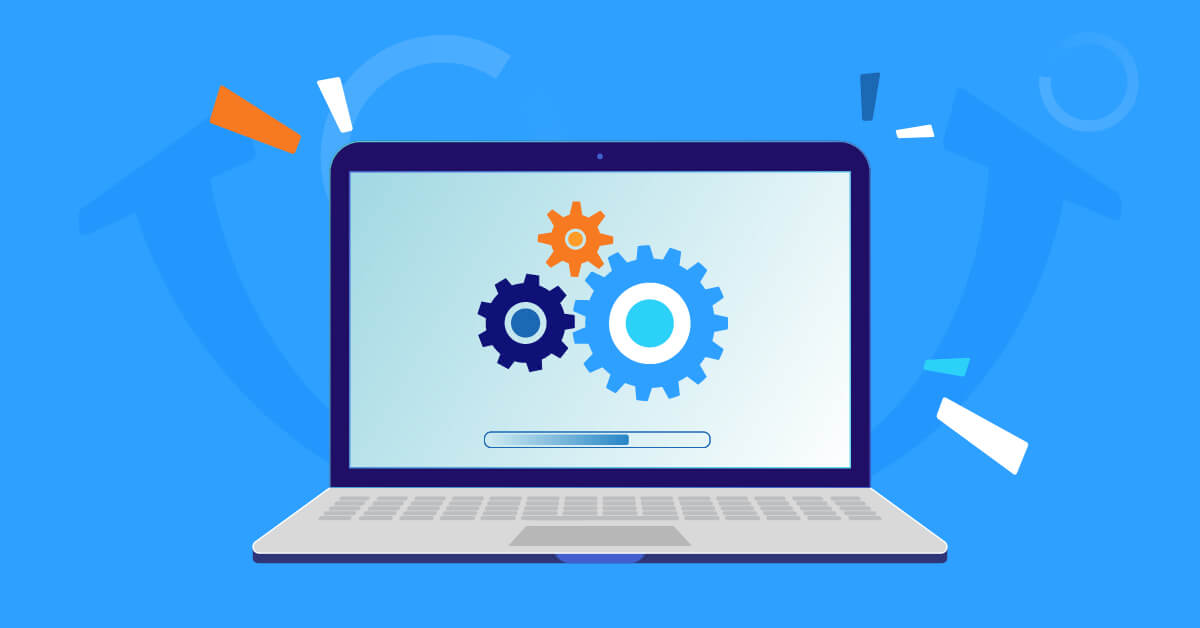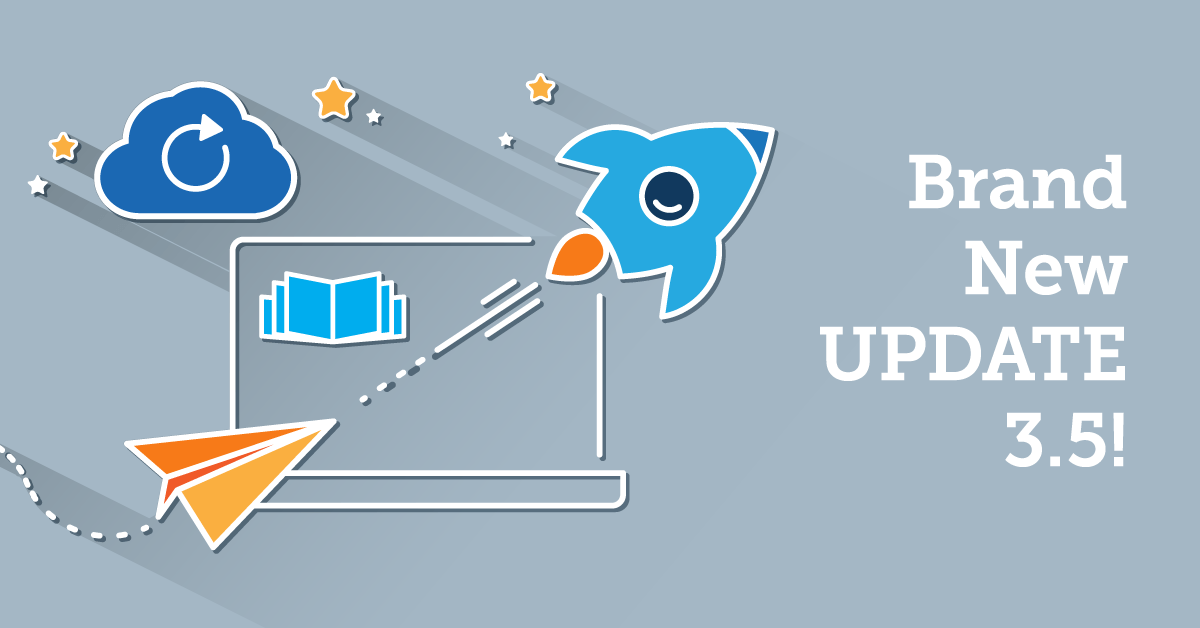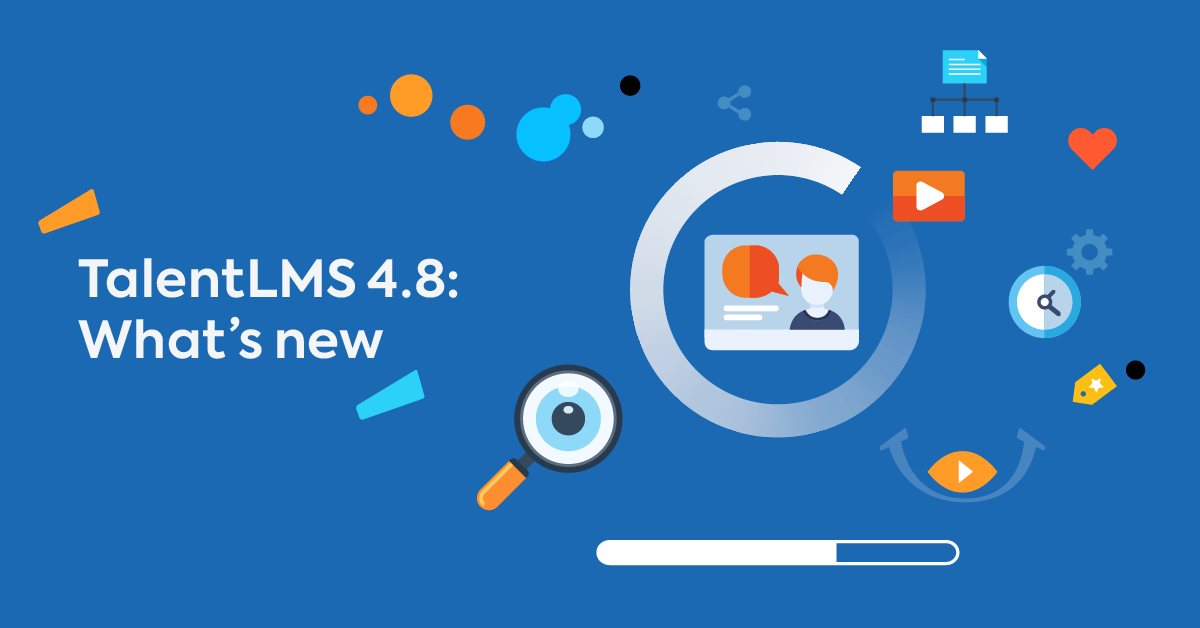Helping companies grow and nurture their people has been our mission from day one. And we’ve done this by creating (and continually innovating and improving) an easy-to-use, feature-rich learning platform that makes training a success for all businesses, no matter their size or budget.
You might have noticed that we’ve recently adjusted our pricing structure and subscription plans. And you’ve probably wondered: Why?
We’re always looking at new ways we can add value for our users; you and your teams. And over recent years, we’ve introduced a collection of new features that are doing just that.
These features aren’t just improving day-to-day training tasks. They’re elevating the whole learning experience. And our pricing adjustment—a slight increase in cost and a small shift in the feature mix for each plan—is calculated as a fair reflection of that.
Below, we look in detail at some of the most significant features we’ve recently introduced and explain how they add value to your training experience: from the moment you start building your L&D programs to the actual course delivery to the post-training evaluation.
Before training: Building an engaging learning portal
The way your learners are introduced to their training matters. Hook them from the start and they’re much more likely to stay engaged throughout their learning journey.
Their first experience with your learning portal is important because, when it comes to your training platform, your homepage is the first thing your learners will see. And it’s where and when they’ll start to form their impressions of what’s to come.
Showcase your training
With our custom homepage builder, you can design a compelling learning portal that speaks to your brand as well as your learners. To help you succeed on both levels, there are tools to control the look and feel of your portal.
First off, you can make your learners feel at home. With our updated, easy-to-use homepage editor, you can quickly add your own company banners, images, logos, and favicons.
And then, you can motivate and guide your learners with compelling Call-to-Action buttons. For example, prompt learners to register for new courses or visit your FAQ page. You can include CTAs in any of your text and media, or banner sections.
More recently, a new feature, called key points, lets you highlight important information of interest to your learners. This information could be your most popular courses, a sneak peek of upcoming training sessions, or some customer testimonials.
Expand your training with ready-made courses
Building an engaging homepage is the first step, but the actual courses inside your portal is what will keep learners in. Most likely, you’ll have content of your own, training material learners will be able to access, and ILT sessions or webinars you’ll be hosting regularly or ad-hoc.
But how about other skills that help your teams thrive at work? Skills like leadership, communication, diversity and inclusion, or mindfulness. We’ve recently introduced—and keep updating—a library of 400+ courses that cover skills and abilities essential in the modern workplace.
TalentLibrary™ lets you deliver training without having to create that training by yourself. This way, you can save time and focus on supporting your learners and evaluating your L&D programs.
During training: Connecting with learners
The COVID-19 pandemic changed how we work and train employees, customers, and partners. Remote training became the norm.
Businesses that weren’t already using video and web conferencing tools to connect with learners soon made the move. Webinars and online presentations quickly replaced in-person meetings, seminars, and workshops. And Zoom and Microsoft Teams became household names almost overnight, attracting widespread adoption from both smaller and larger businesses.
Use popular videoconferencing integrations
Reacting to this sudden shift in the learning landscape, we adapted quickly to provide a pragmatic but permanent solution. We added Zoom Meetings and Microsoft Teams to our suite of existing videoconferencing integrations so that those of you using these popular platforms could do so seamlessly from your TalentLMS portal.
The premise was simple. Connect your preferred platform (Zoom or Microsoft Teams) in just a few clicks to set it up as your default web conferencing tool. And, then, organize virtual conferences and instructor-led training (ILT) sessions without having to keep switching between accounts.
And, because we know how important webinars are in a trainer’s toolkit, we included the Zoom Webinar integration, too. Meaning you can use Zoom Meetings for smaller, more informal sessions. And Zoom Webinar’s enhanced functionality (break-out rooms, registration reports, polls, and Q&As, for example) for more interactive, larger-scale conferences.
Supporting synchronous (real-time) training, these videoconferencing integrations bring learners together in a live environment. Which keeps engagement levels high and momentum flowing, wherever your employees are based. And this, in turn, leads to better course completion rates and a higher ROI.
Produce videos in minutes
But not everything happens in real-time. Adding asynchronous, pre-recorded video content to your eLearning program is a great way of sharing knowledge and making it stick. With the rise of remote work, this show rather than tell method really came into its own.
So, we made it easier and quicker for you to include pre-recorded demos, instructional presentations, and videos in your eLearning program. How? By capturing video and audio directly from your screen. No third-party app needed. Just your browser and a webcam.
After training: Gathering feedback and measuring ROI
Training isn’t just a box you tick. It’s something that impacts businesses and people. But you need to know how it impacts you. That’s why we’ve added new ILT reporting functionality, plus more detailed reports for course management, and additional ways to gather post-training feedback directly from learners.
Let’s look at each one in more detail.
Get targeted data to support ILT
Are your ILT sessions attracting learners? Are they delivering results? Our new ILT-specific reports give instructors and admins the insights they need to evaluate the success of each course. These reports track each participant’s attendance and provide data on all ILT units (total registrations numbers, pass rates, and average grades).
You can download reports linked to individual ILT units, ranging from a breakdown of each learner’s profile and grades to an overview of the course itself. You can also add past events into TalentLMS to make reports more complete and accurate.
Source smarter feedback
There are lots of ways to gather post-training feedback. And each one has its merits. To help you source easy-to-analyze, measurable data at speed, you can now use Likert scale questions in surveys as well as free text and multiple-choice questions.
Likert scale surveys measure agreement, satisfaction, frequency, likelihood, quality, and more. Based on a question or statement, learners select the degree of their opinion such as: “How likely are you to recommend this course?”.
With this type of survey, you can quickly get learners’ feedback without asking them to invest too much time, or without spending hours designing a questionnaire.
Get more detailed course reports
If you’ve ever found yourself bouncing back and forth between different reports trying to collect the data about the progress of all your courses, you’re not alone. But the good news is you can stop bouncing and start focusing.
Thanks to our new training matrix report.
With everything laid out clearly on a single page, you can see in an instant what’s happening with training across your entire organization. More specifically, you can see whether learners have enrolled and started a course, how they’re progressing, and whether they’ve passed or failed that course.
Color codes give you a quick overview at any time. And if you want to dive into more detail, just click on a learner or a course to get a richer report. Your training matrix is easy to customize and fully downloadable, too.
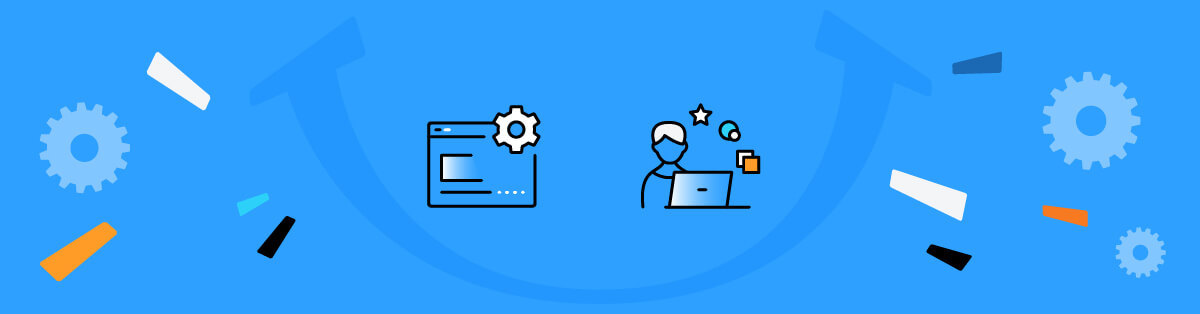
More where that came from
TalentLMS was built for success. And we know that great training is where your success starts. We’re here to help teams like yours grow. But to do that, our platform needs to grow, too. Because what constitutes great training today, may be different tomorrow. And that’s where our commitment to developing new and meaningful features comes in.
Our mission is to keep adding value to our platform, so you can keep providing training that adds value to your business and your teams. Whether it’s your employees, customers, or partners, we know that by growing people you also grow a successful organization. And we’ll keep designing meaningful features so you can keep achieving both.
So, watch this space. We’ve got more game-changing features to come. And when they’re ready to go, you’ll be among the first to know. Until then, have a look at what you can achieve with our platform, explore our new subscription plans, and create your free account to check out TalentLMS on your own.
| Tags: Update